eSign document properties
The document properties of any eSign document are visible to the owner, eSigners and approvers. However, the view of the owner differs from that of the eSigners and approvers and the owner can make changes to some of the document properties.
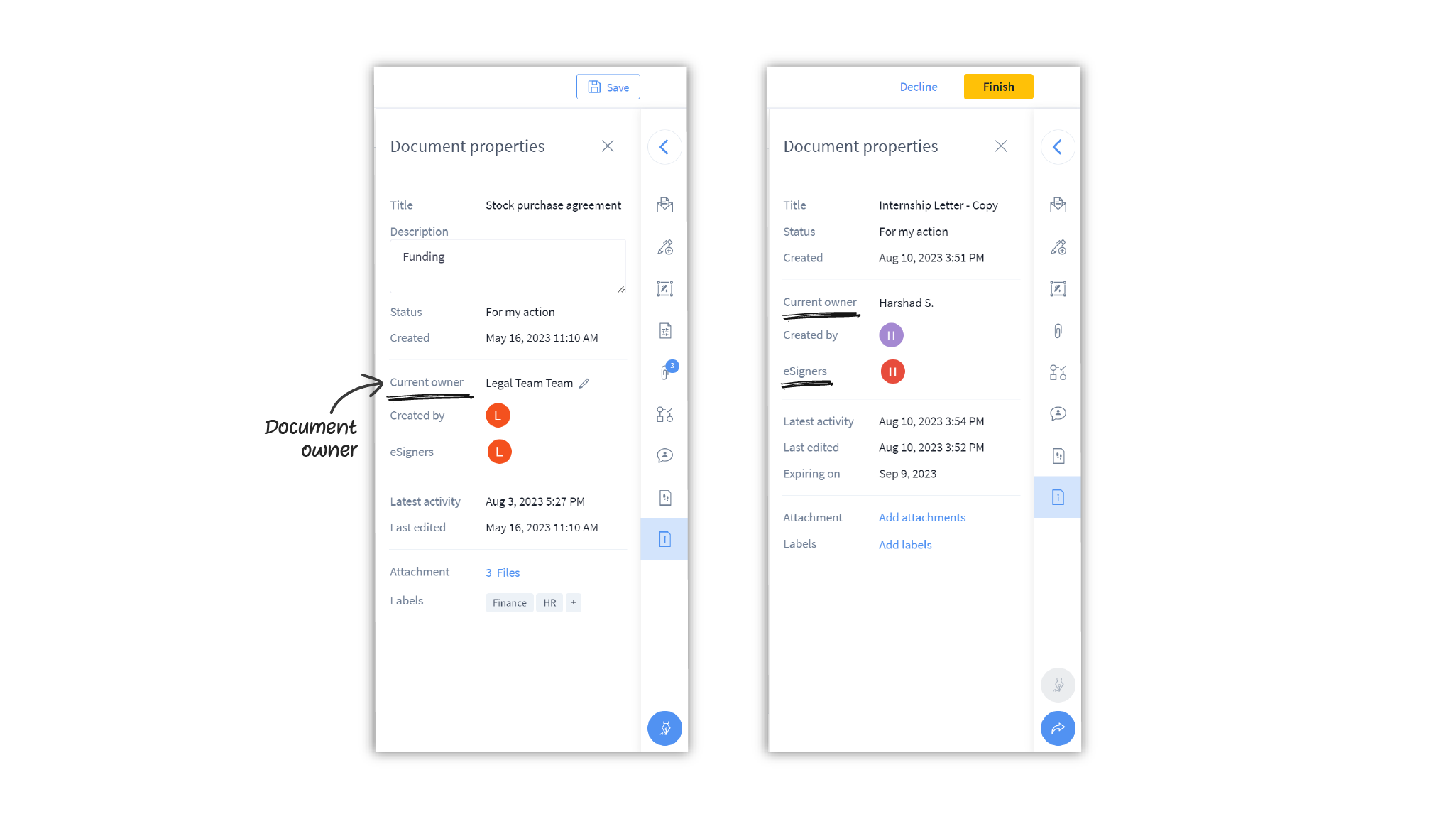
Title: The title of the eSign document.
Description: Describes what the document is about. Set by the owner. If not set, will not be displayed in the approver and eSigner view. Documents can be searched for by their description.
Status: Displays the status of the eSign document: Draft, For my action, Pending for others, eSigned, Voided, or Declined.
Created: States the date and time when the document was created.
Current owner: States the current owner of the document. The owner can be different from the creator.
The current owner of the document can change this document property to transfer ownership to someone else.
eSigners: Lists the eSigners on this document. Will be blank if no eSigners are added.
Latest activity: Displays when the last activity on the document was conducted. The activity could be any action, including a view on the document.
Last edited: Displays when the content of the document was last edited.
Attachments: Lists attached files, if any.
Labels: Lists labels added, if any. Labels are applied at a personal level, so will be displayed only if the viewer has added any labels to the document. Learn more about labels.