Delete an eSign document
Owners can delete eSign documents at any stage.
Delete an eSign document
To delete an eSign document:
- Navigate to the the eSign dashboard from the main menu in the workspace
- Click on the icon at the right of the document listing you wish to delete
- Click on Trash
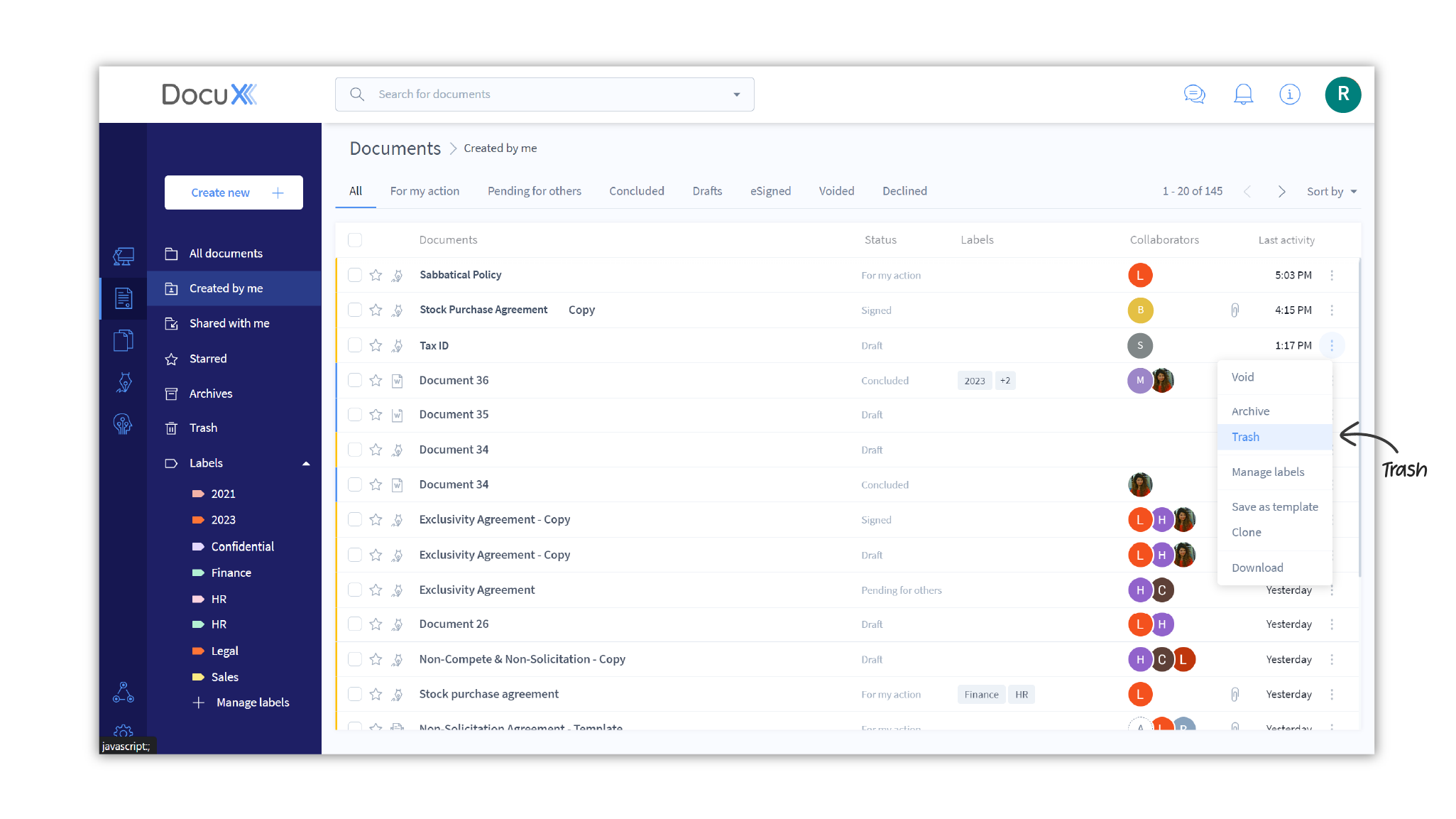
- Click on Move to Trash in the confirmation dialog

- Your document will be deleted and moved to Trash.
- All added approvers and eSigners will lose access to the document.
- The document will be permanently deleted from Trash after 30 days.
Restore a deleted eSign document
To restore a deleted eSign document:
- Navigate to the eSign dashboard from the main menu in the workspace.
- In the eSign menu, click on Trash
- Click on the icon at the right of the document listing you wish to restore.
- Click on Restore.
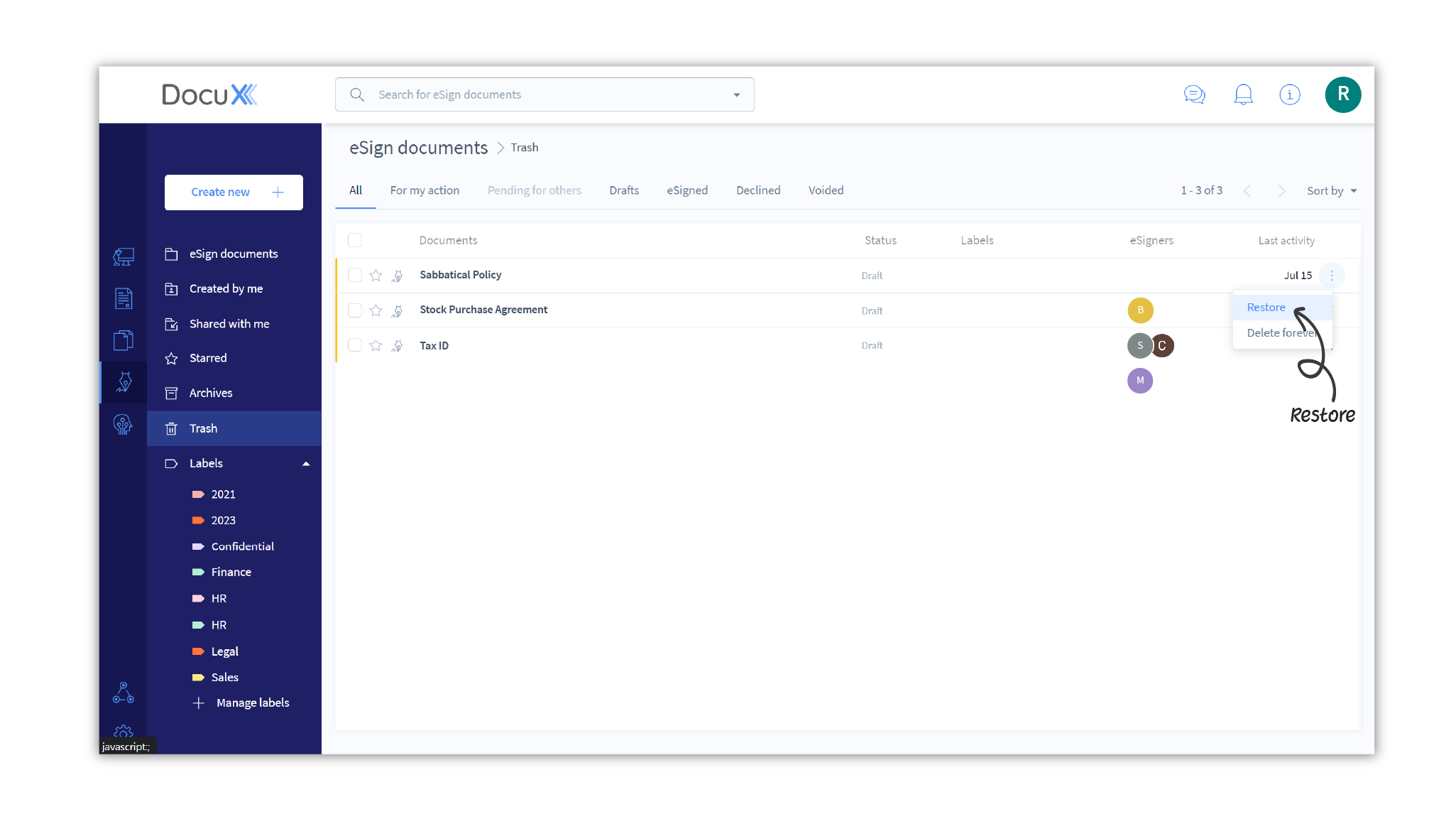
Questions
What happens if I delete a document that has been sent to eSigners?
The eSign workflow will be canceled. All added eSigners and approvers will be notified of the deletion and will lose access to the document.
Why can't I delete a document I was sent to eSign?
Documents can only be deleted by the document owners.