Chat with eSigners
There are two kinds of chats on DocuX.
- A platform-wide chat that you can access from the header in your workspace. Learn more about the platform-wide chat.
- A contextual chat built into the document and eSign editors. You can use the chat functionality inside the document editor to chat with the collaborators on that document. The chat functionality inside the eSign editor is used to chat with eSigners and approvers on the eSign document. These chats are stored with the respective document so the context is never lost.
note
You can chat with eSigners and approvers only after you send the document for eSign.
To chat with eSigners and approvers:
- Click on the document in the eSign dashboard. This will open the document in the eSign editor.
- In the eSign editor, click on the arrow in the top right corner, below Save to open the control panel.
- Click on Chat with eSigners
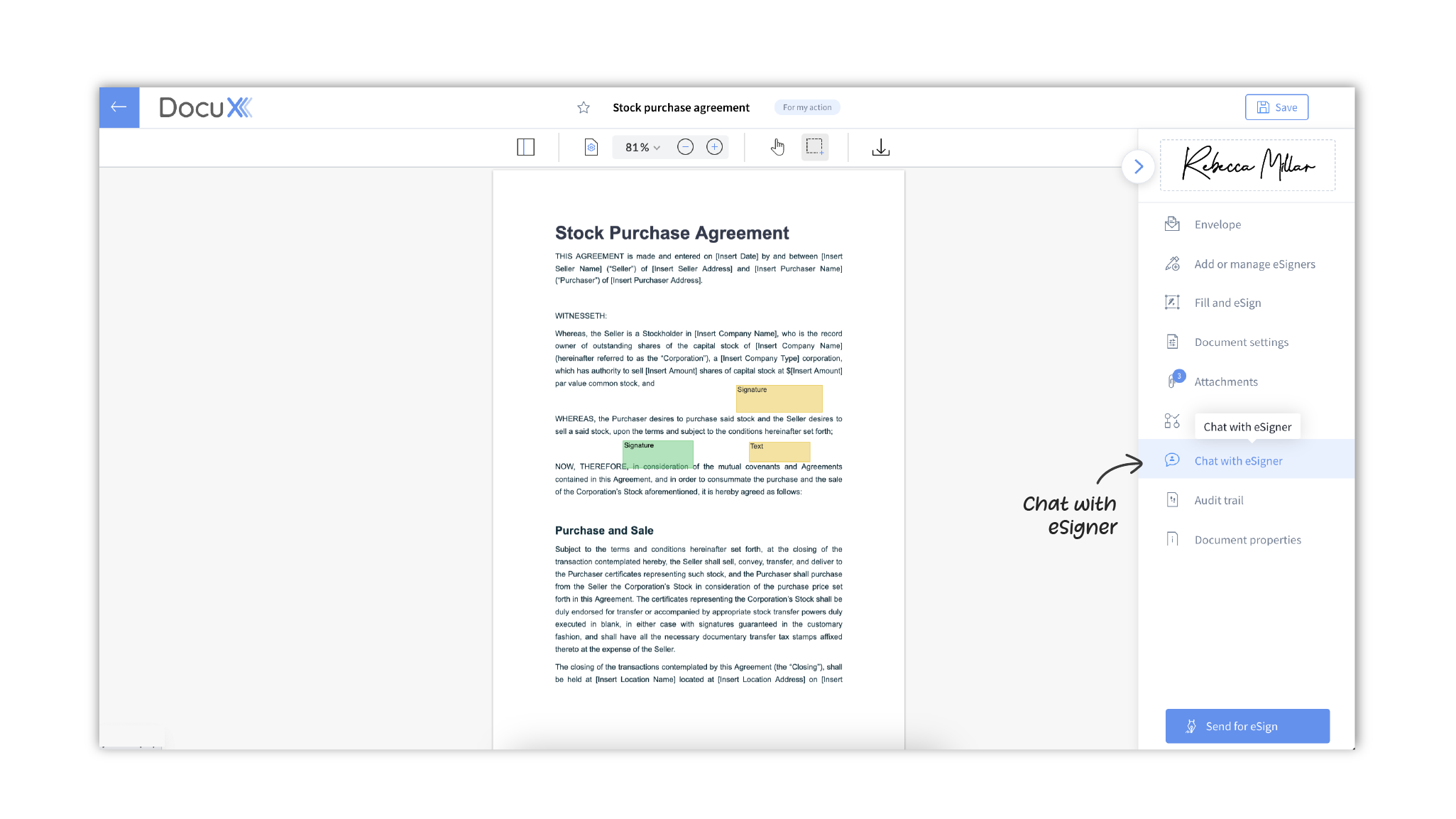
- In the Chat with eSigners panel that opens up, you can choose to chat with:
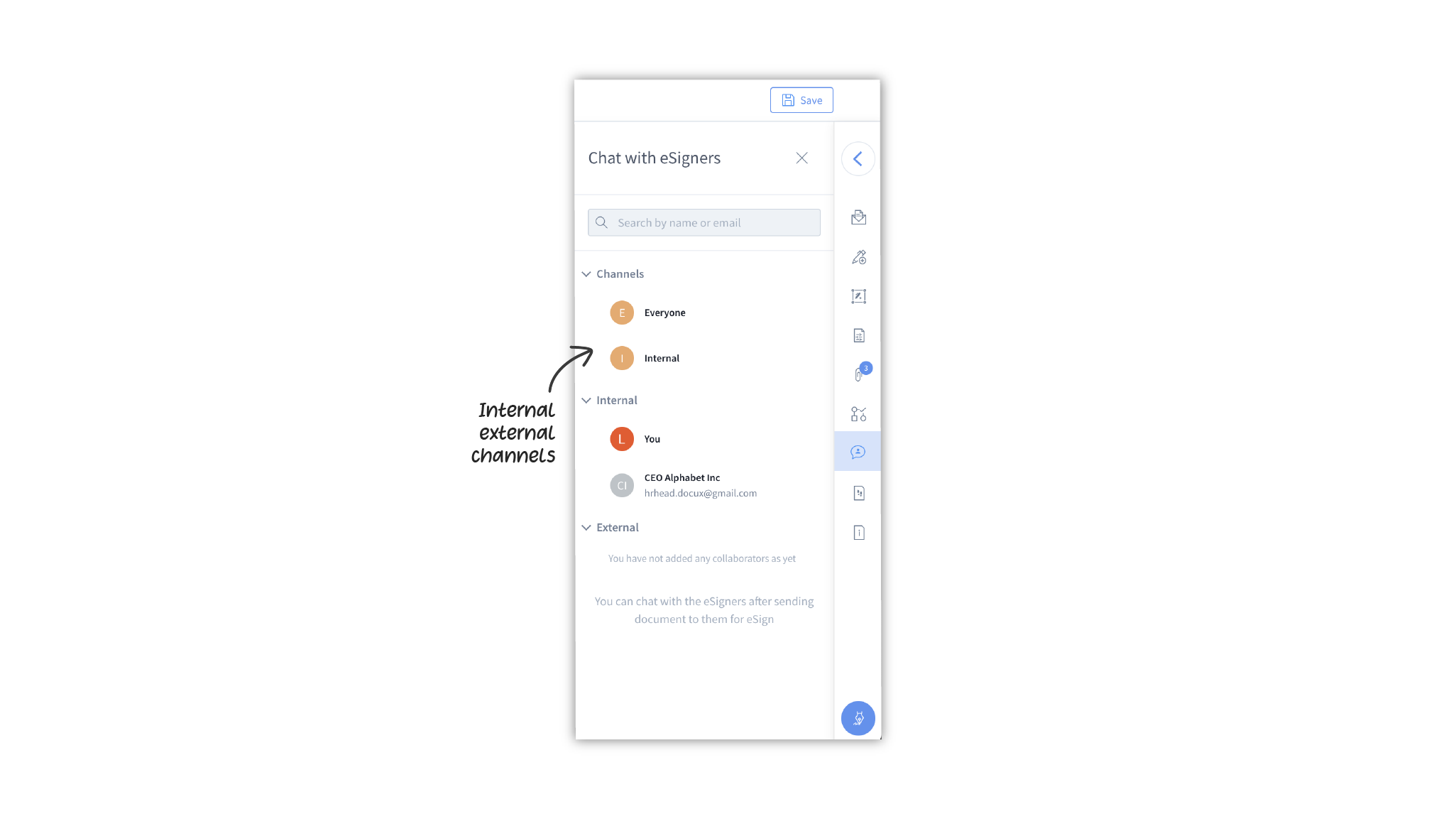
- Everyone: Any message sent in this channel will be visible to all eSigners, internal and external.
- Internal: Any message sent in this channel will be visible to internal eSigners—users who have been added by your company’s admin and assigned the eSigner role.
- An eSigner or approver, individually: This will be a one-on-one chat visible only to you and the eSigner or approver you are chatting with.
- Type a message in the chat box and hit enter.
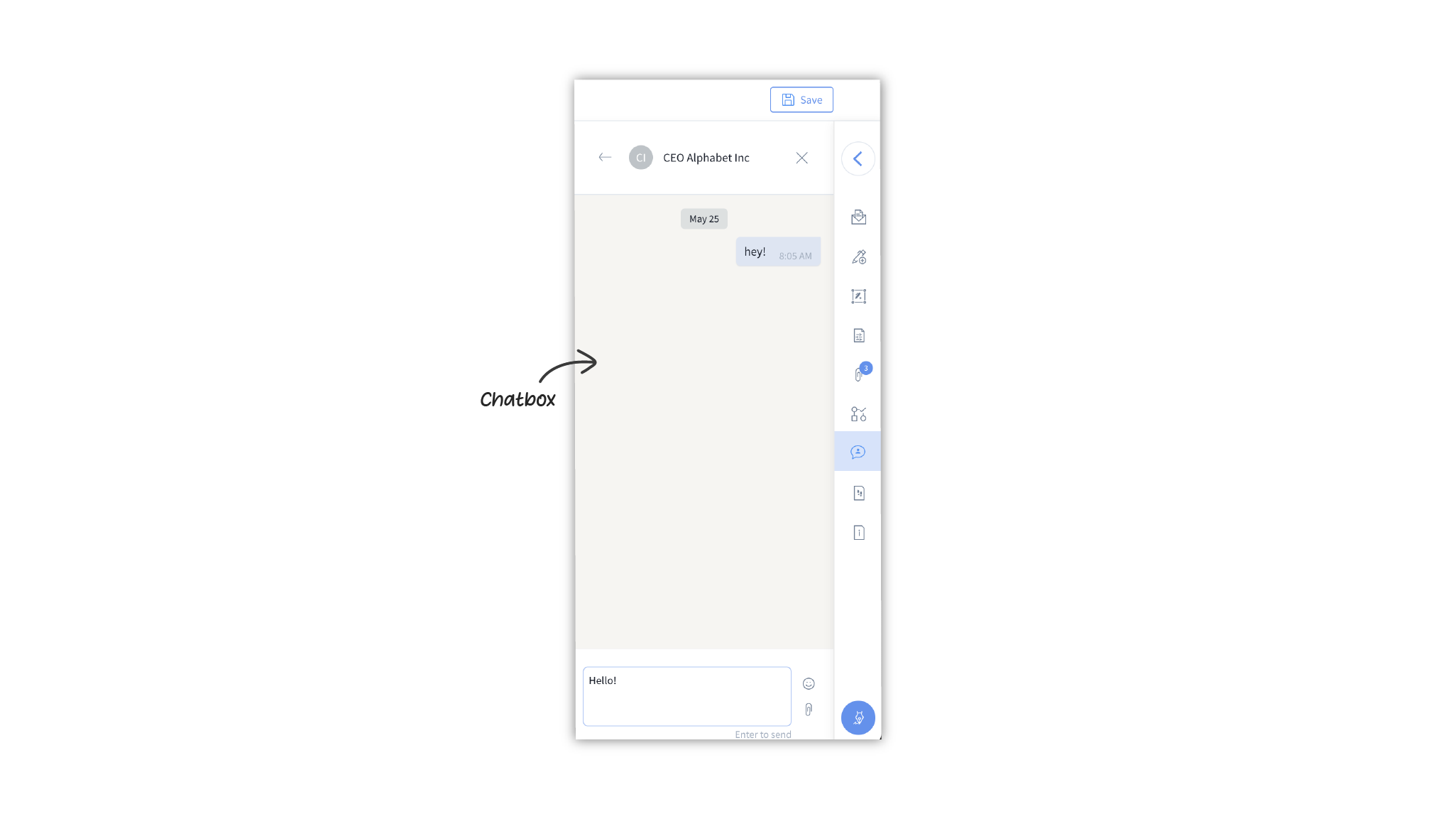
- You can add emoticons and attachments to your messages.