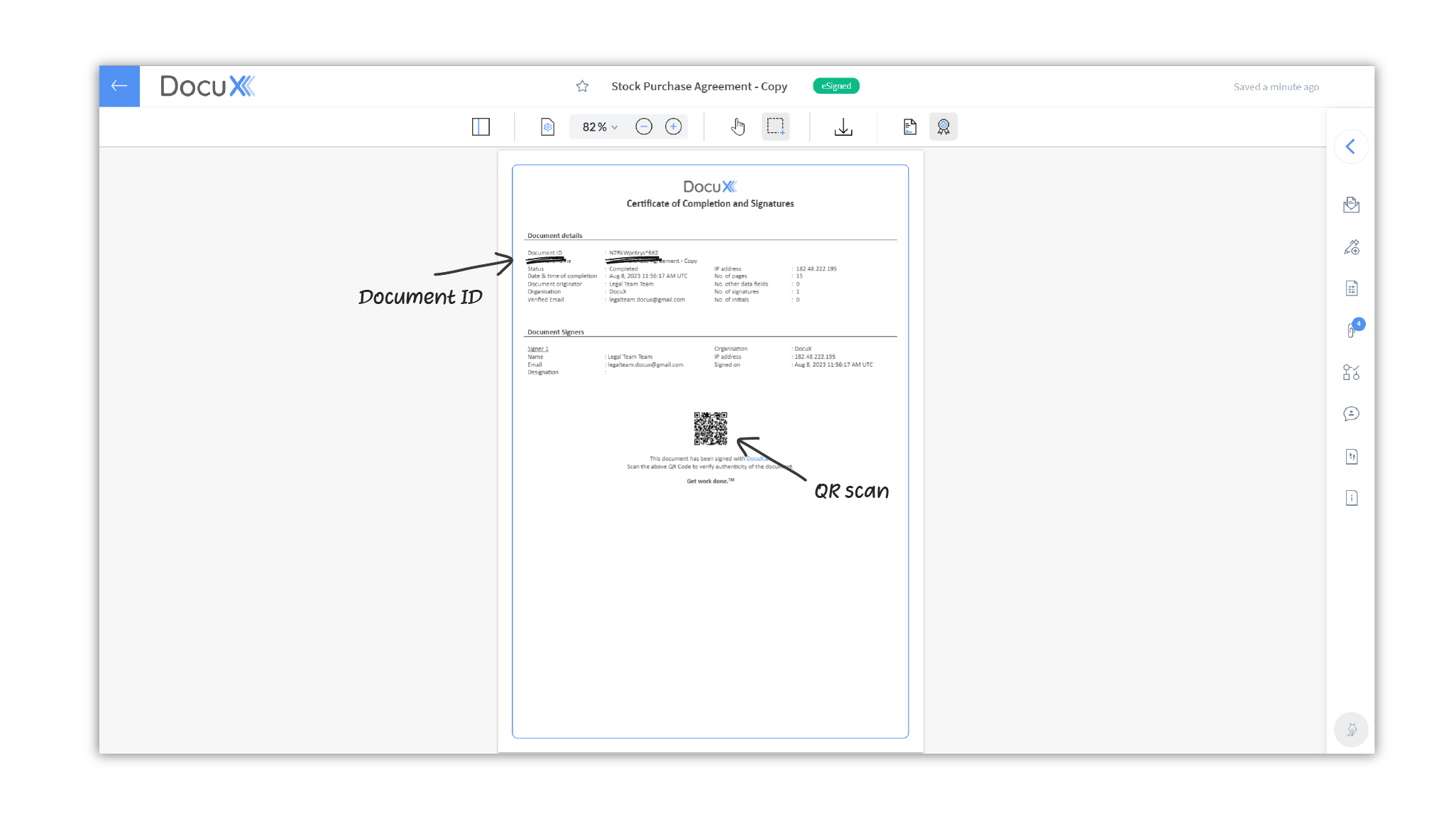eSign certificate
Once a document is signed by all eSigners, its status changes to eSigned and a Certificate of Completion and Signatures is added to it. This certificate is verifiable and deems that the document was signed with strong signer authentication and is, therefore, a valid, legally-binding contract.
To access the eSign certificate:
- Click on the eSigned document in the eSign dashboard
- The document will open up in the eSign editor
- Click on View certificate in the toolbar
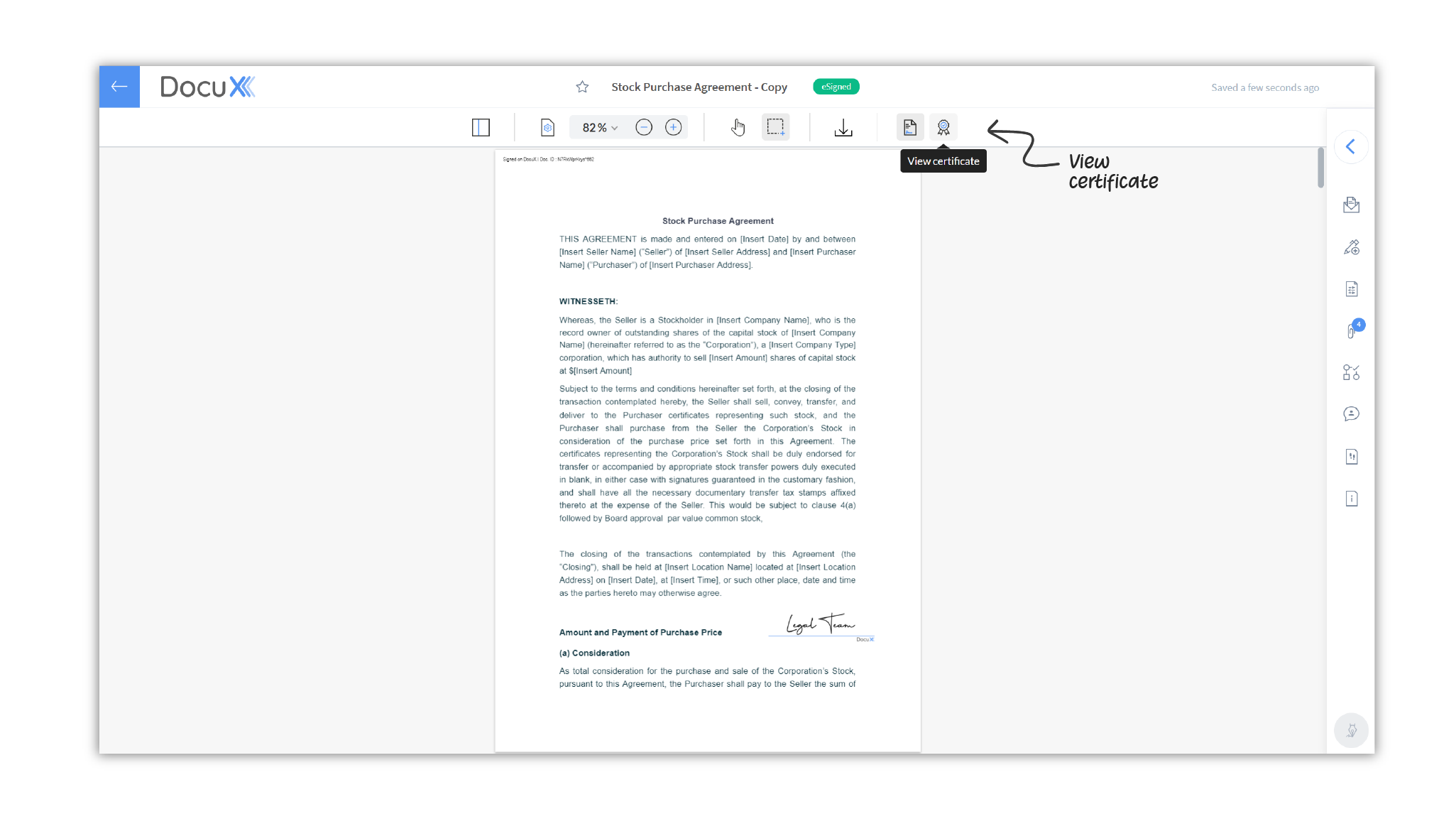
- The certificate with the document and eSigners’ data will be displayed.
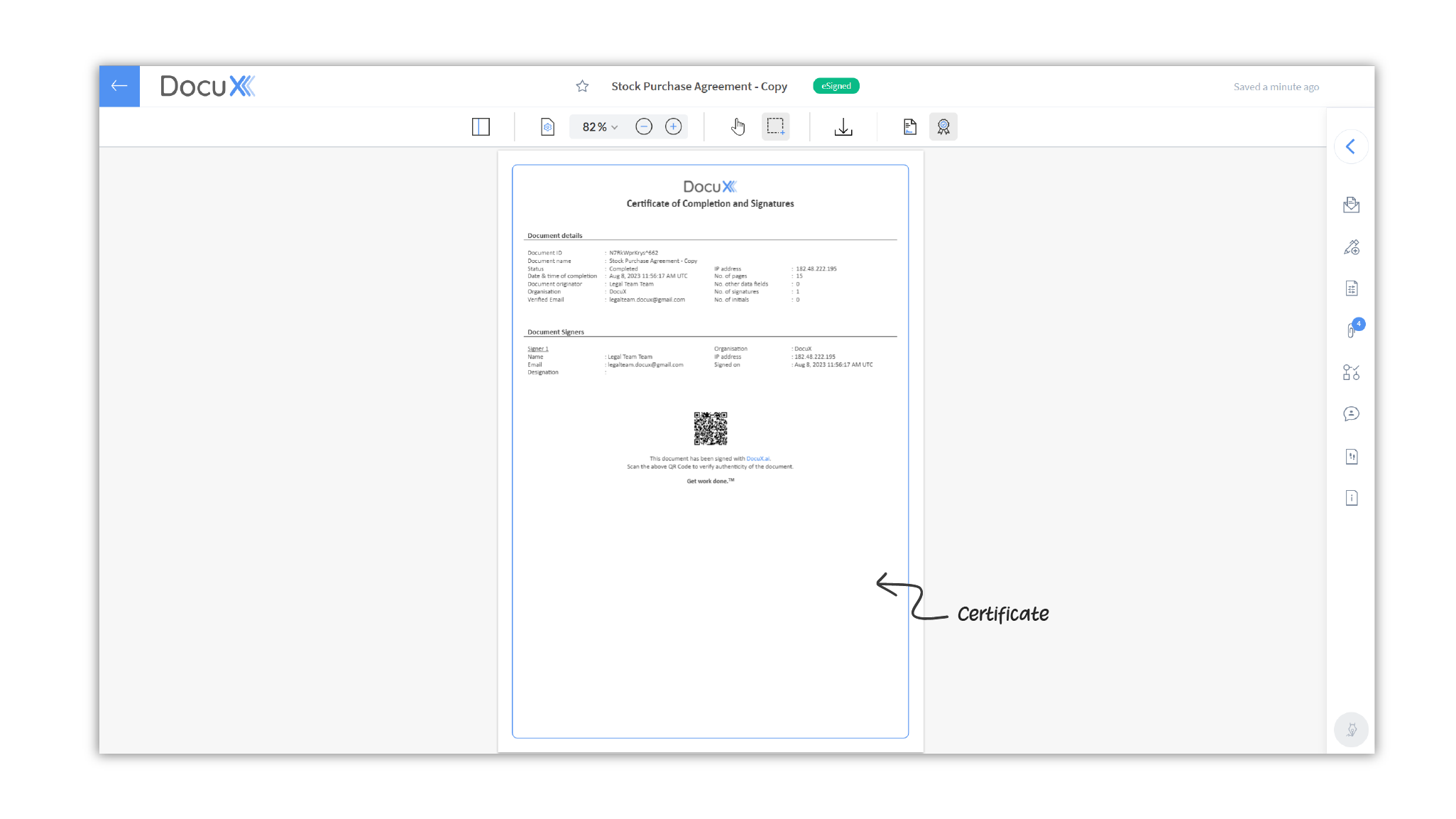
Verify eSignature certificate
You can verify any document that carries a DocuX-generated certificate for authenticity. If the certificate is not authentic or the document was tampered with, the certificate will be deemed invalid.
To verify a DocuX eSign certificate:
- Click on this link: https://app.docux.ai/verifyTransaction
- Enter the Document ID mentioned on the certificate in the input box provided.
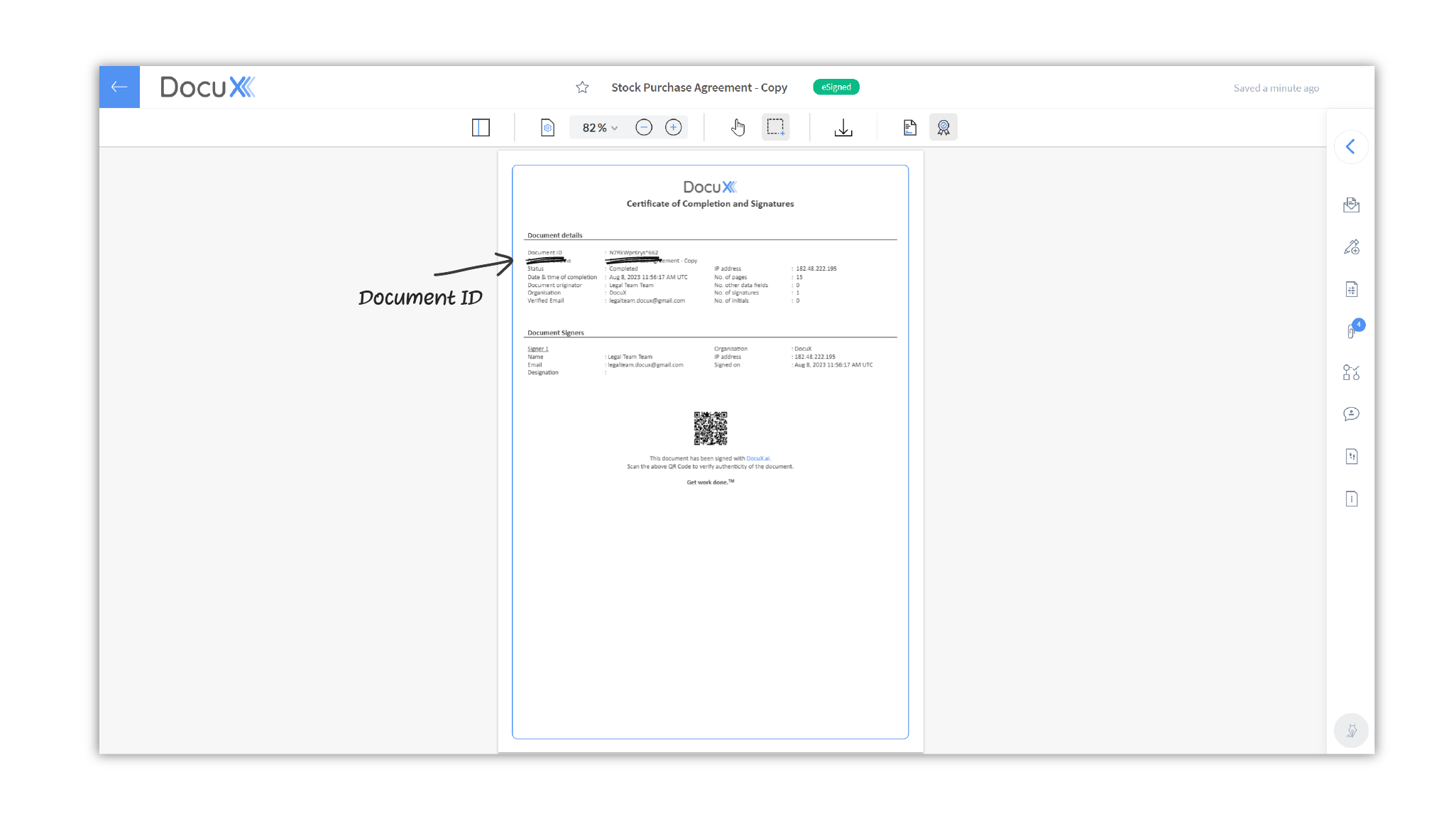
- Click on Verify.

- You will receive a confirmation on whether the certificate is valid or not.
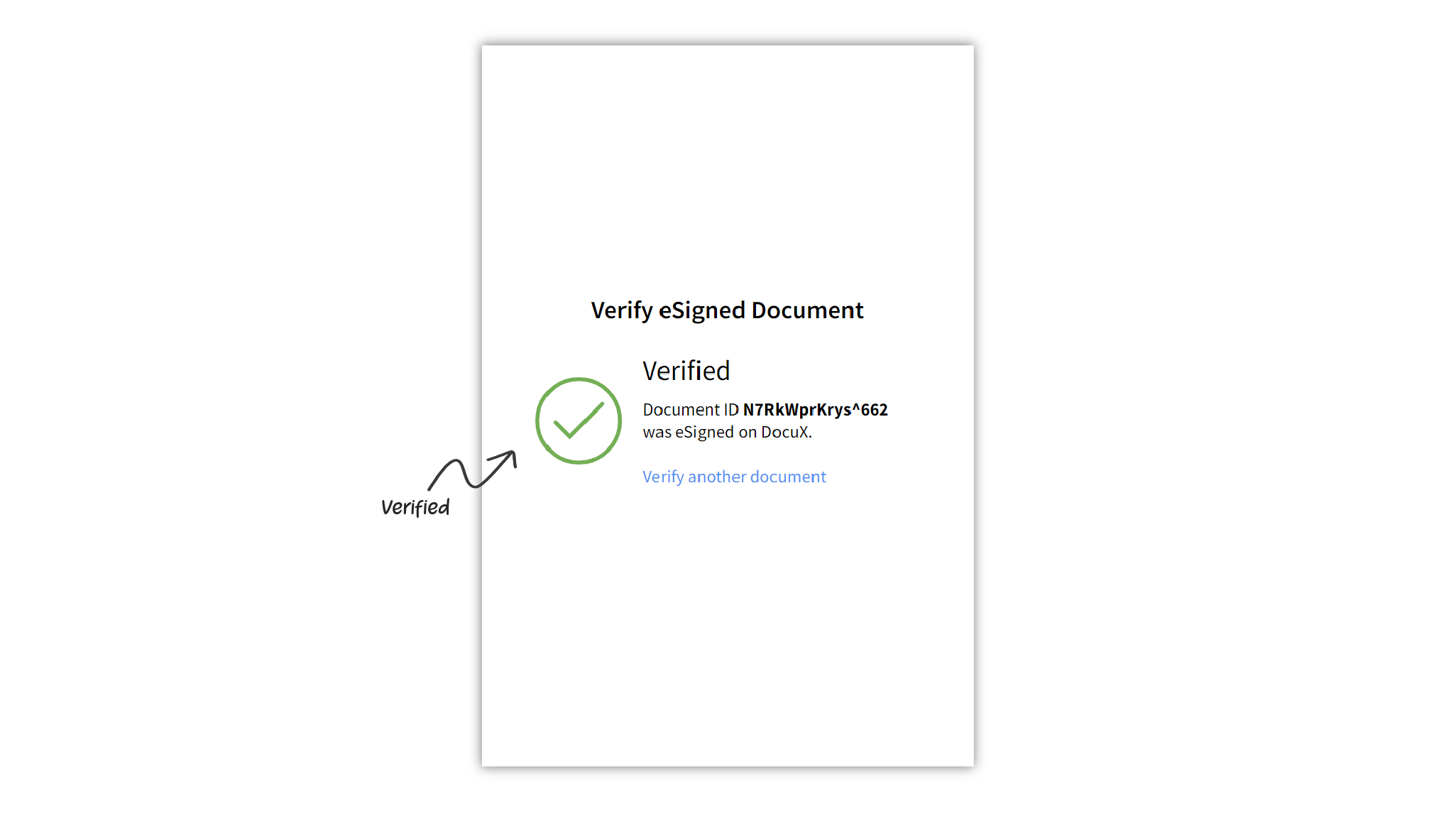
- If the document was signed on DocuX but declared void later, the verification status will reflect that.
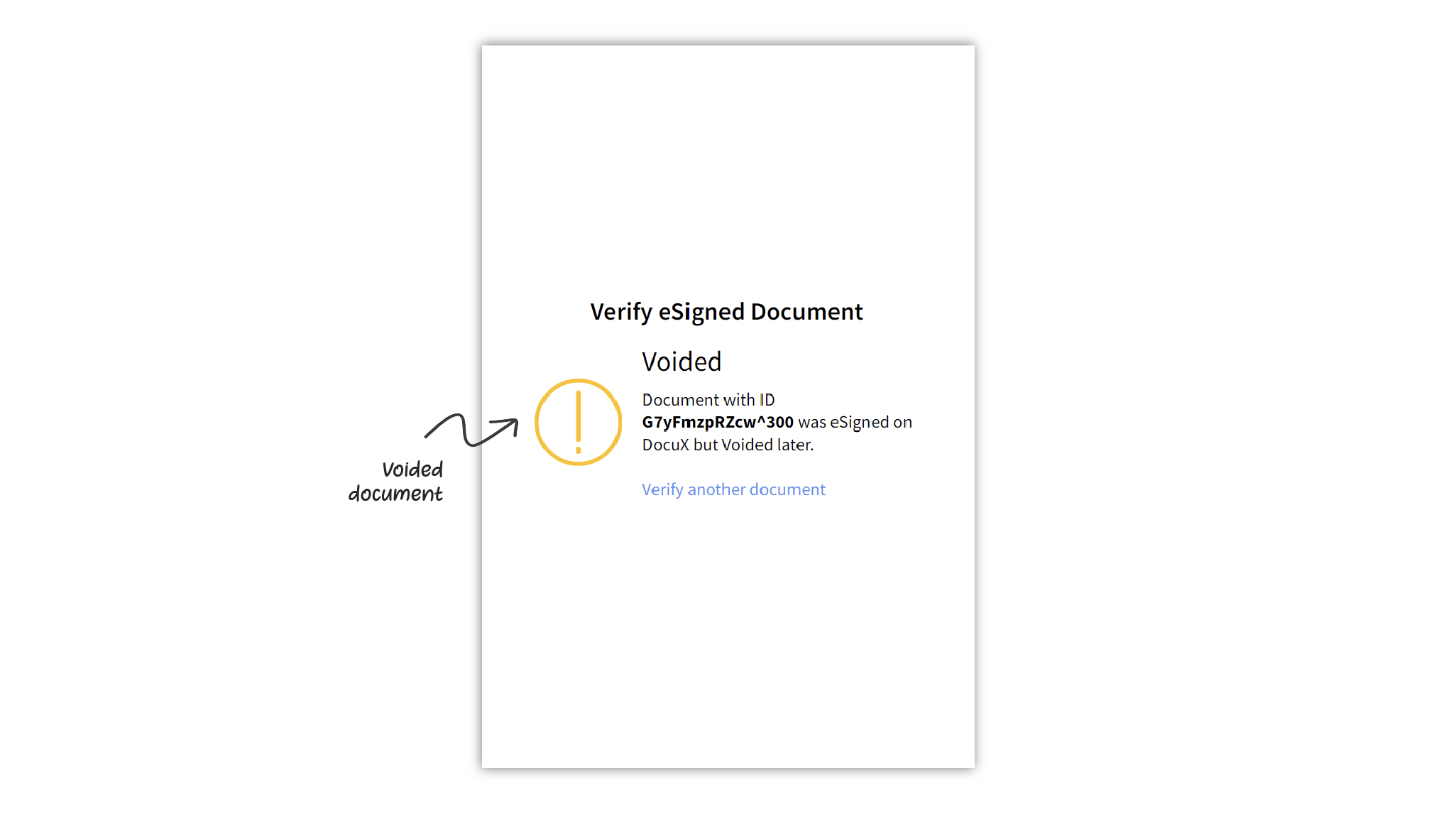
- Similarly, deleted documents or invalid document IDs will also be reflected in their verification Status

You can also verify the certificate’s authenticity by scanning the QR code given on the
digital certificate.