eSign a document
If you have been added as an eSinger on an eSign document, you will see the document in your For my action tab in your Workspace and in your eSign dashboard.
If everything looks okay and according to the agreed terms, you can eSign the document. If not, you can decline to eSign with your comments on why you did not eSign, so the document owner can make the required changes.
To eSign a document
- Click on the document from the For my action tab in your Workspace or in the eSign dashboard
- The document will open up in the eSign editor
- Review the document and, if everything looks okay, complete the Fill and eSign actions listed. This may include adding your eSignature, initials, company name, date, address, etc.
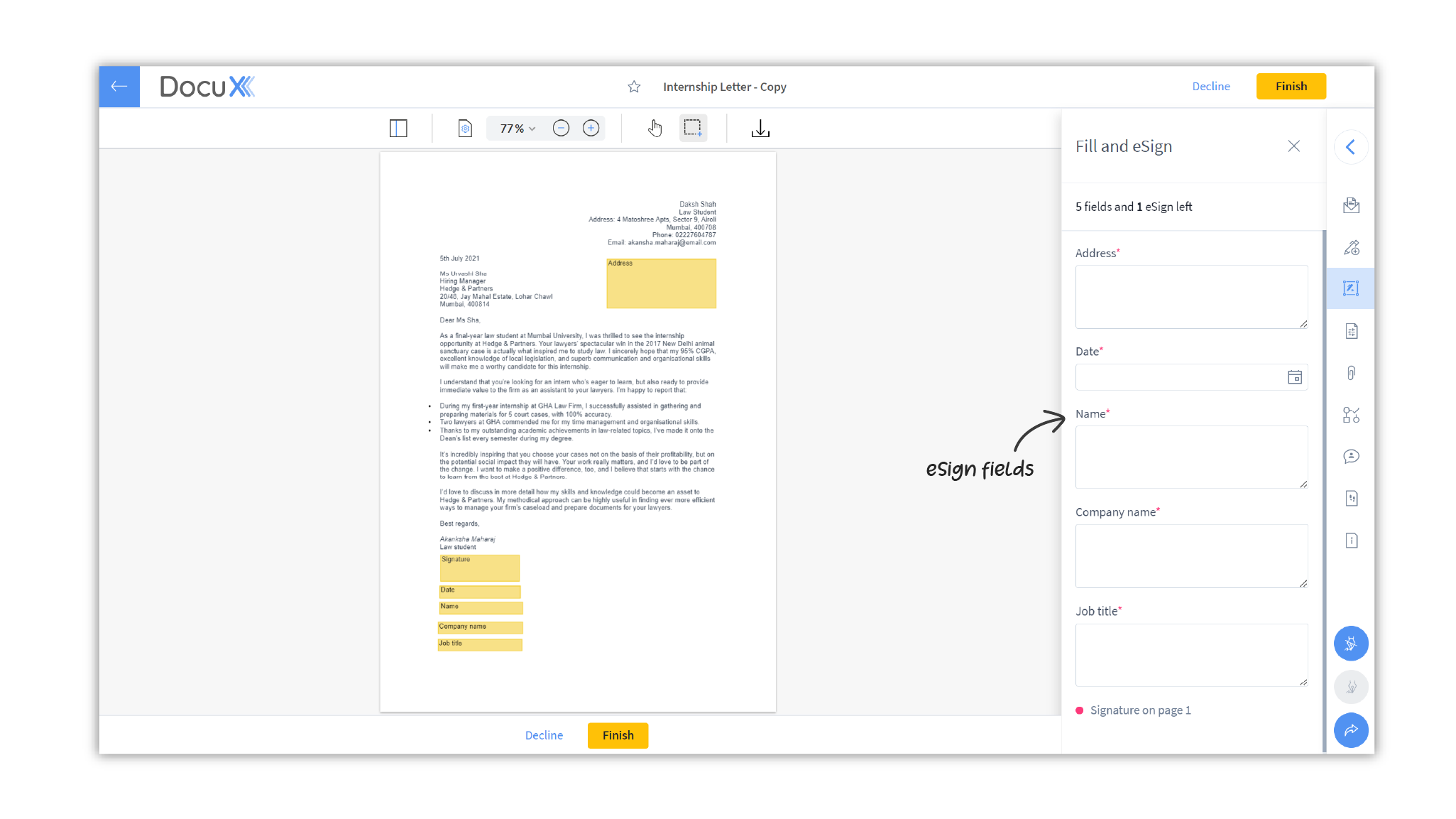
- Once done, click on Finish in the top right corner of the editor.

- Add your comments, if any, in the popup modal that opens up and click Finish.
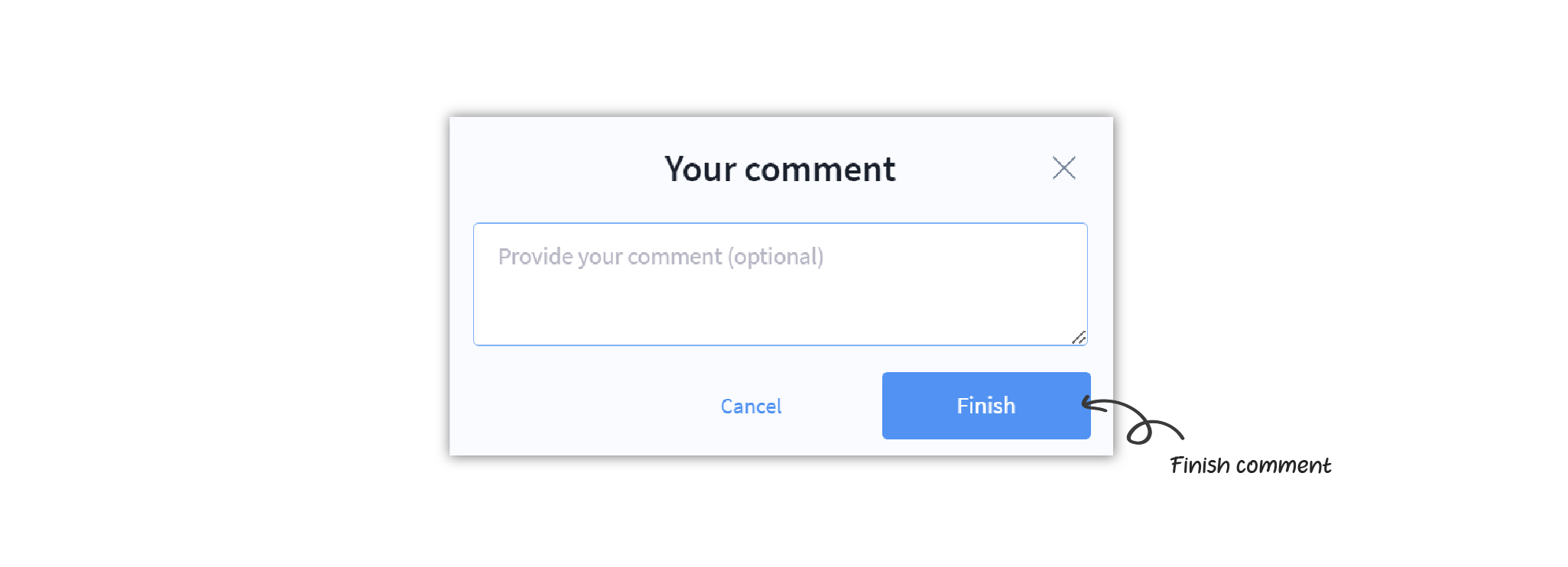
- The document will now move on to the next eSigner in the workflow. If you were the only or last eSigner, the document’s status will change to eSigned.
- Once eSigned by all eSigners, a copy of the eSigned document is emailed to all eSigners and a certificate of completion and validity of eSignatures will be appended to the document.
If the document owner has set a password for access, you will need to enter the same before you can view and eSign the document. Reach out to the owner to request the password.
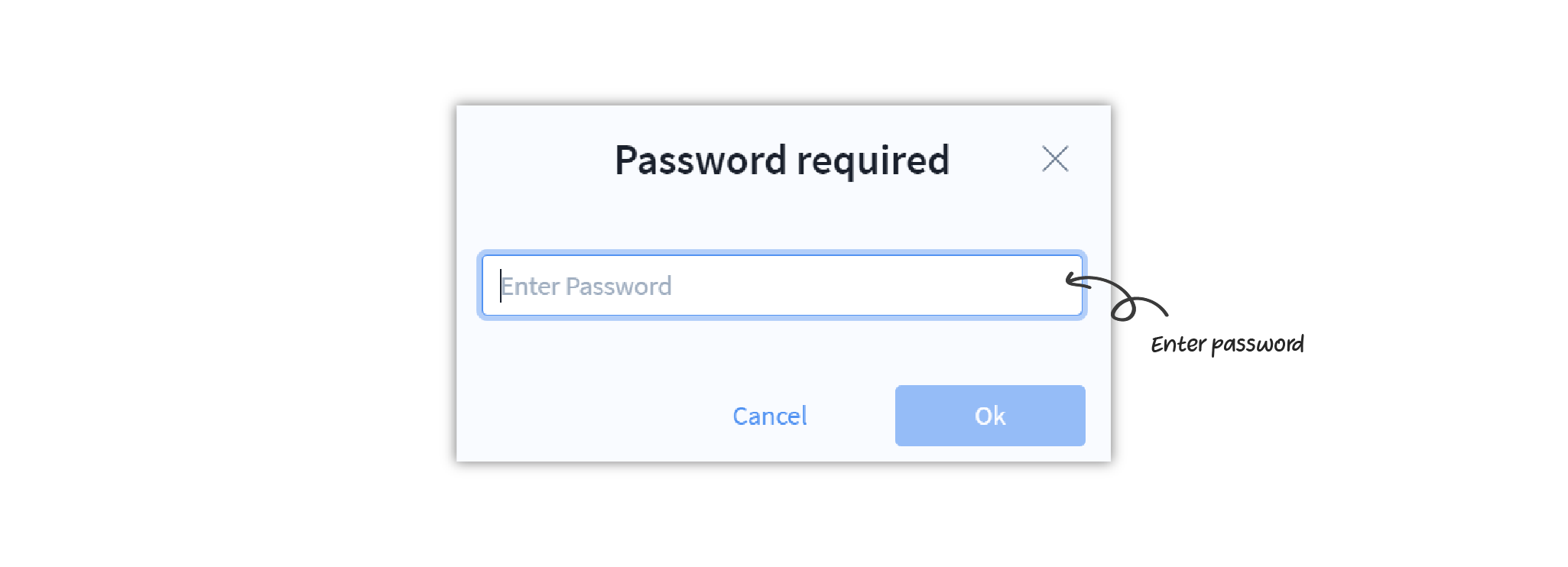
Questions
Can I unsign a document?
No. Once you sign a document there is no way to unsign it. If required, you could speak to the document owner to cancel the eSign workflow.
How can I change my signature and initial?
Learn how to change your signature and initials.
What happens after I eSign?
After you eSign the document, it will be sent to the next eSigner in the workflow. If you are the only or the last eSigner on the document:
- the eSignature workflow will conclude
- the document’s status will change to eSigned
- a copy of the eSigned document will be sent to all approvers and eSigners and
- a certificate of completion and validity of eSignatures will be appended to the document
Can I get a copy of the eSigned document via email?
If you are an approver or eSigner on the document, a copy of the document will be emailed to you once all eSigners have signed it.
Can I get someone else to eSign on my behalf?
Yes, if permitted by the document owner, you will be able to delegate someone else to eSign on your behalf.
To do so, click on the Delegate signer button at the bottom right corner of the eSign editor.
 Select the eSigner you want to delegate the eSign to and click on Save.
Select the eSigner you want to delegate the eSign to and click on Save.
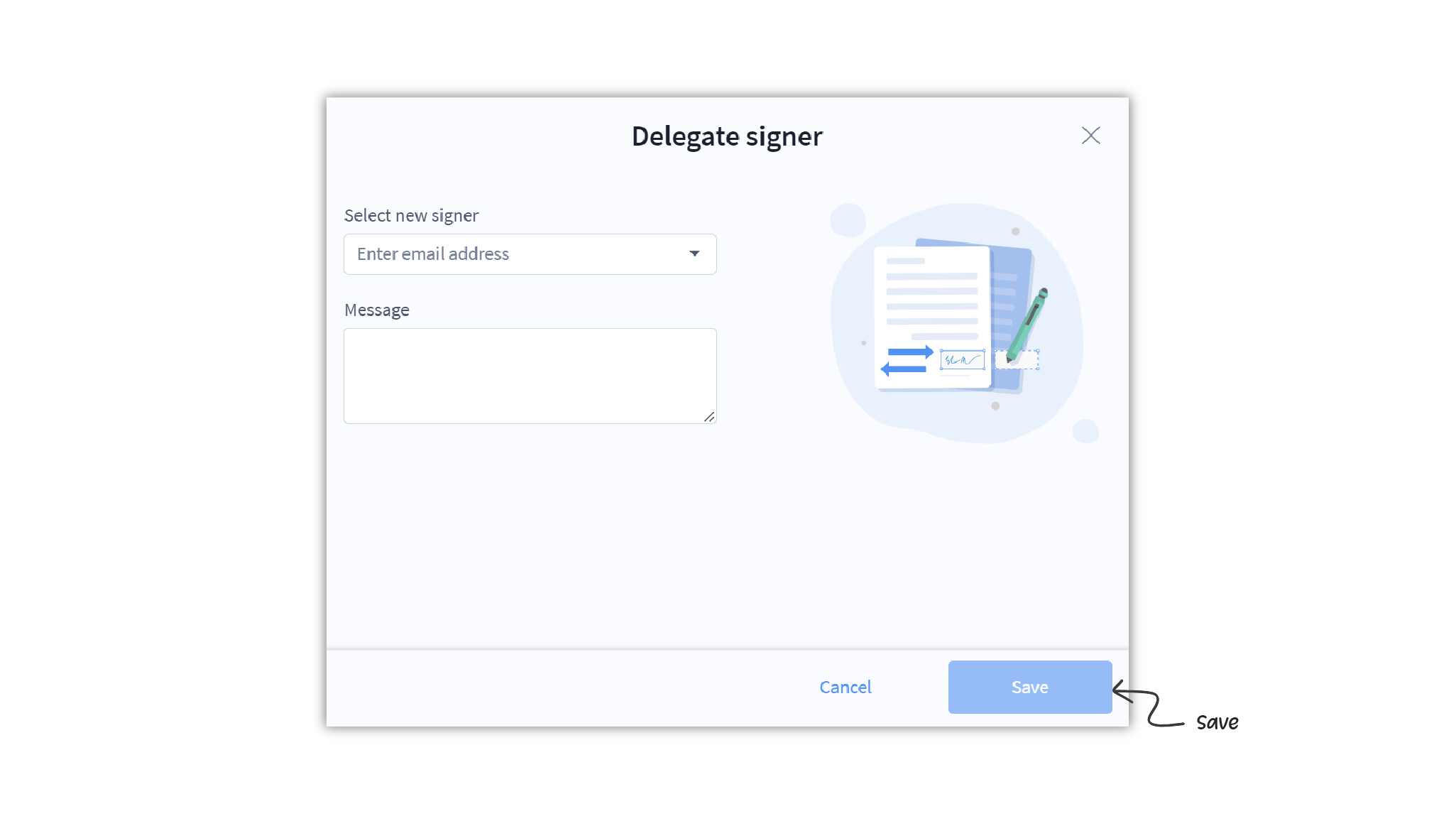 The document will move out of your For my action tab and you will no longer have any access to it.
The document will move out of your For my action tab and you will no longer have any access to it.