Decline eSign
If you have been added as an eSinger on an eSign document, you will see the document in your For my action tab in your Workspace and in your eSign dashboard.
If everything looks okay and according to the agreed terms, you can eSign the document. If not, you can decline to eSign with your comments on why you did not eSign, so the document owner can make the required changes.
To decline to eSign a document:
- Click on the document from the For my action tab in your Workspace or in the eSign dashboard
- The document will open up in the eSign editor.
- Review the document and, if something looks incorrect or does not meet agreed terms, click on the Decline option in the top right corner of the editor.
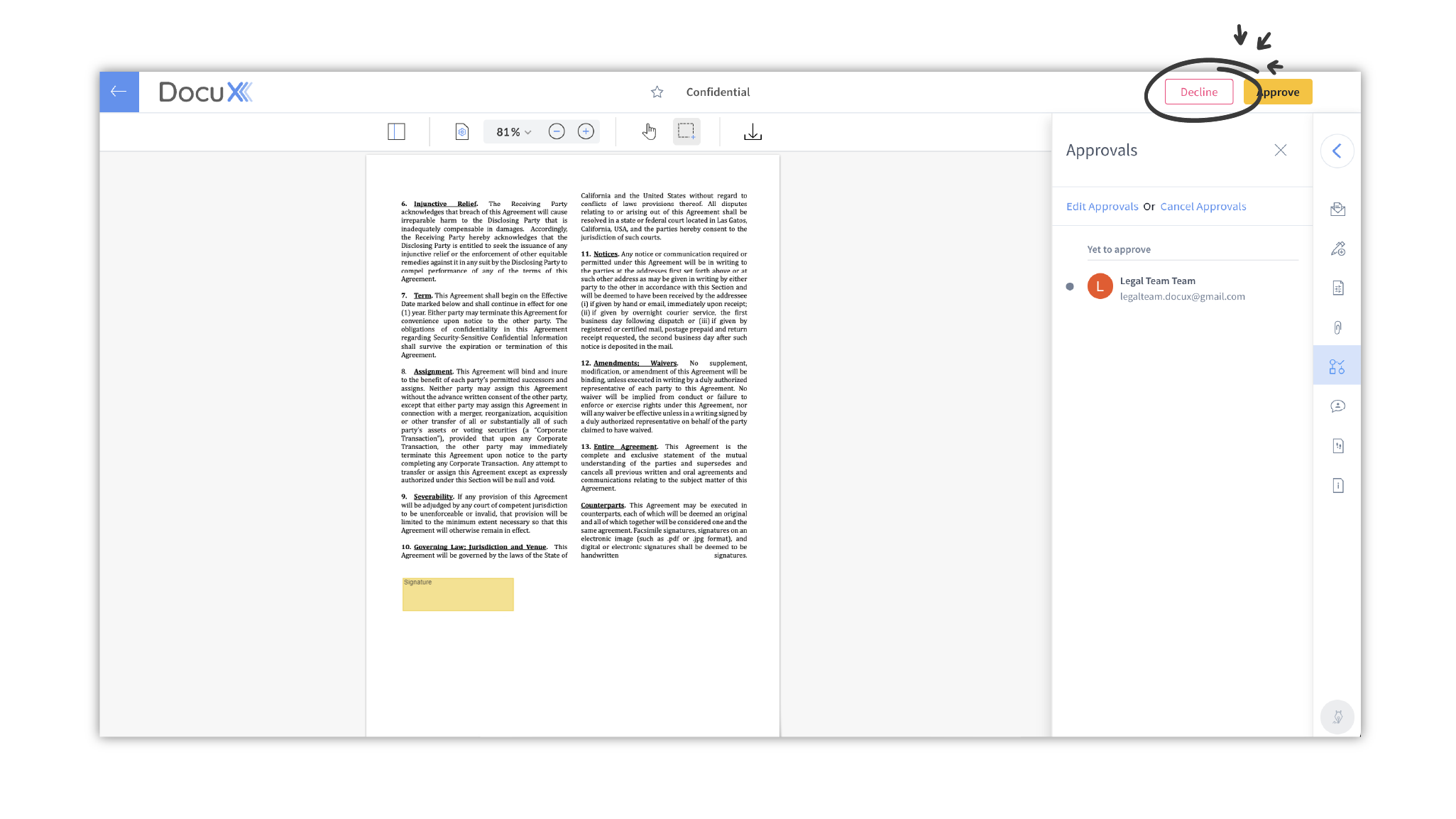
- Add your reason for declining to eSign the document in the comment box and click on Decline.

- The document will be returned back to the owner and the rest of the eSignature workflow will be suspended.
Questions
What happens if I decline to eSign?
The rest of the eSign workflow will be suspended and the document will return back to the owner in a draft state.
Approvals and eSigns already received will be cancelled.
I accidentally declined to eSign a document
Please speak to the document owner. They will need to cancel the eSign workflow and reinitiate the approval and eSign workflow.
Any approvals and eSigns already received will be cancelled