Create your eSignature
Your eSignature and initials on DocuX are created automatically when you create your account. You can change them at any time from your Profile settings or from within eSign documents.
The auto-created signature is font-based that DocuX creates using your name, and it looks like this:

Create a font-based eSignature
- Click on your profile picture in the top right corner of your screen
- Click on your signature’s image
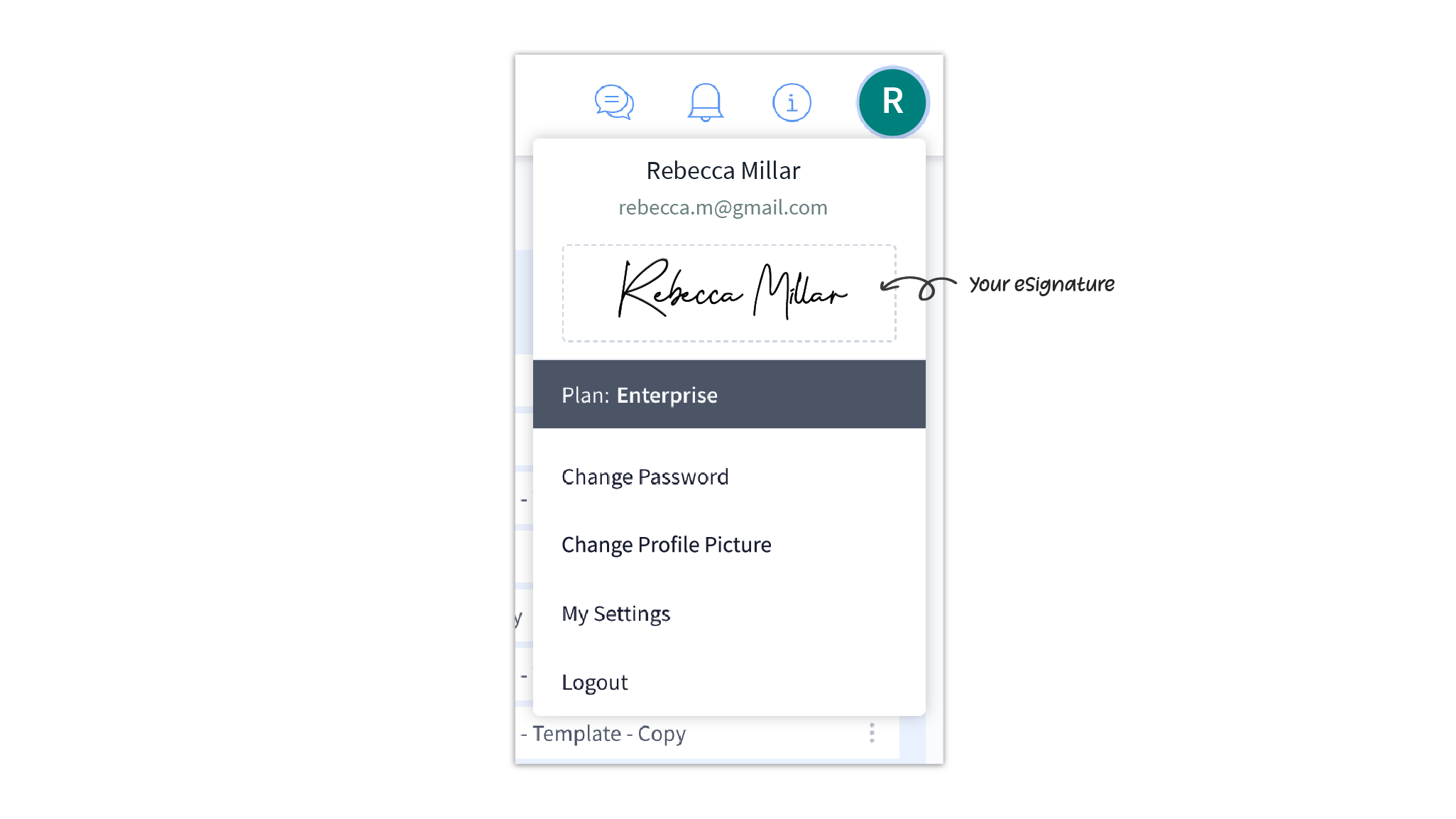
- In the Create my eSign popup modal that opens up, click on the Select font tab.

- Ensure your name and initials are entered correctly in the respective fields.
- The font-based eSignature options in the Select font tab will change to match the name

- Choose the font you like best
- Click on Create.
Draw your eSignature
- Click on your profile picture in the top right corner of your screen
- Click on your signature’s image
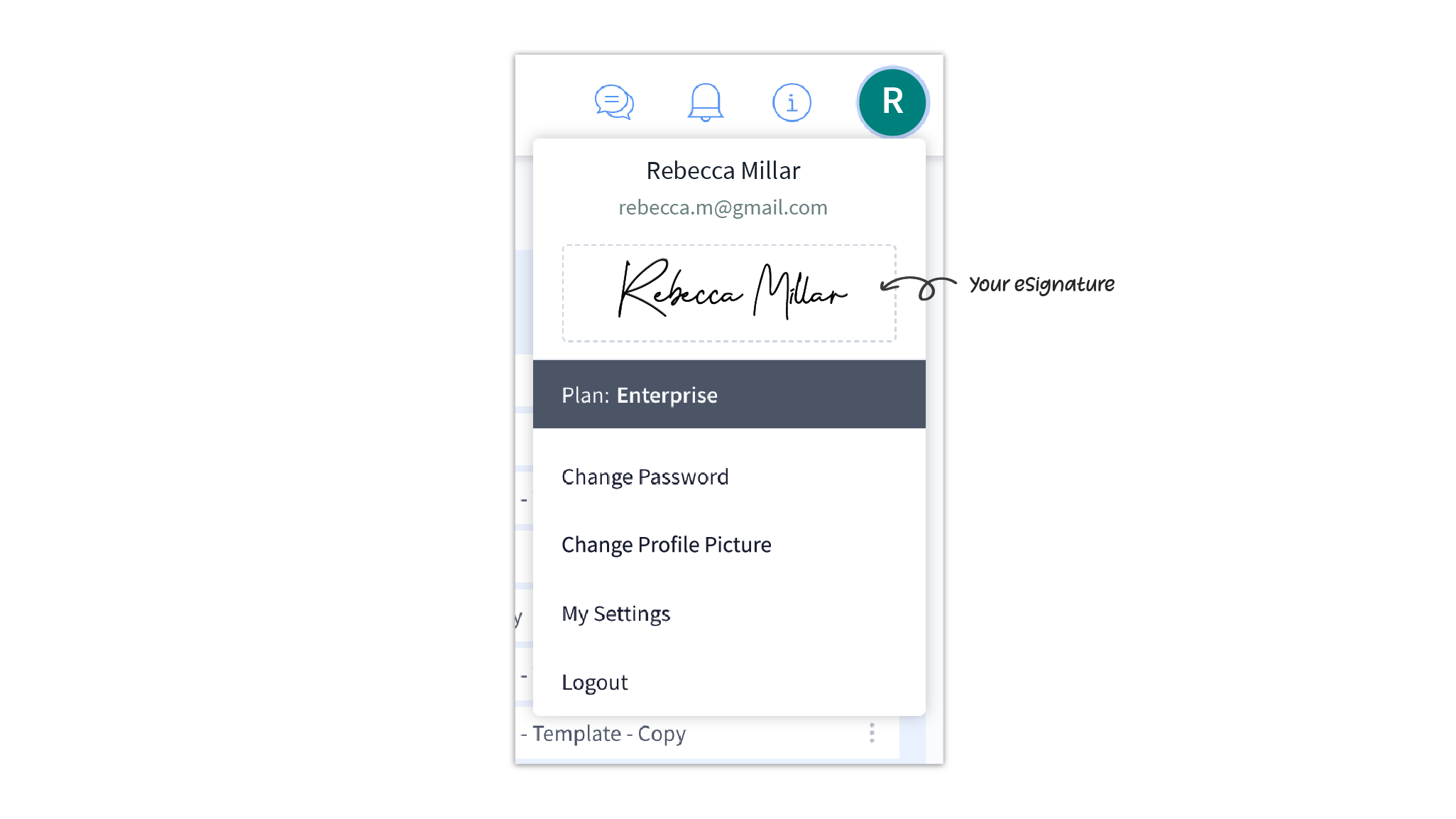
- In the Create my eSign popup modal that opens up, click on the Draw tab
- Using your mouse or trackpad draw above the lines in the Draw signature and Draw initials boxes.
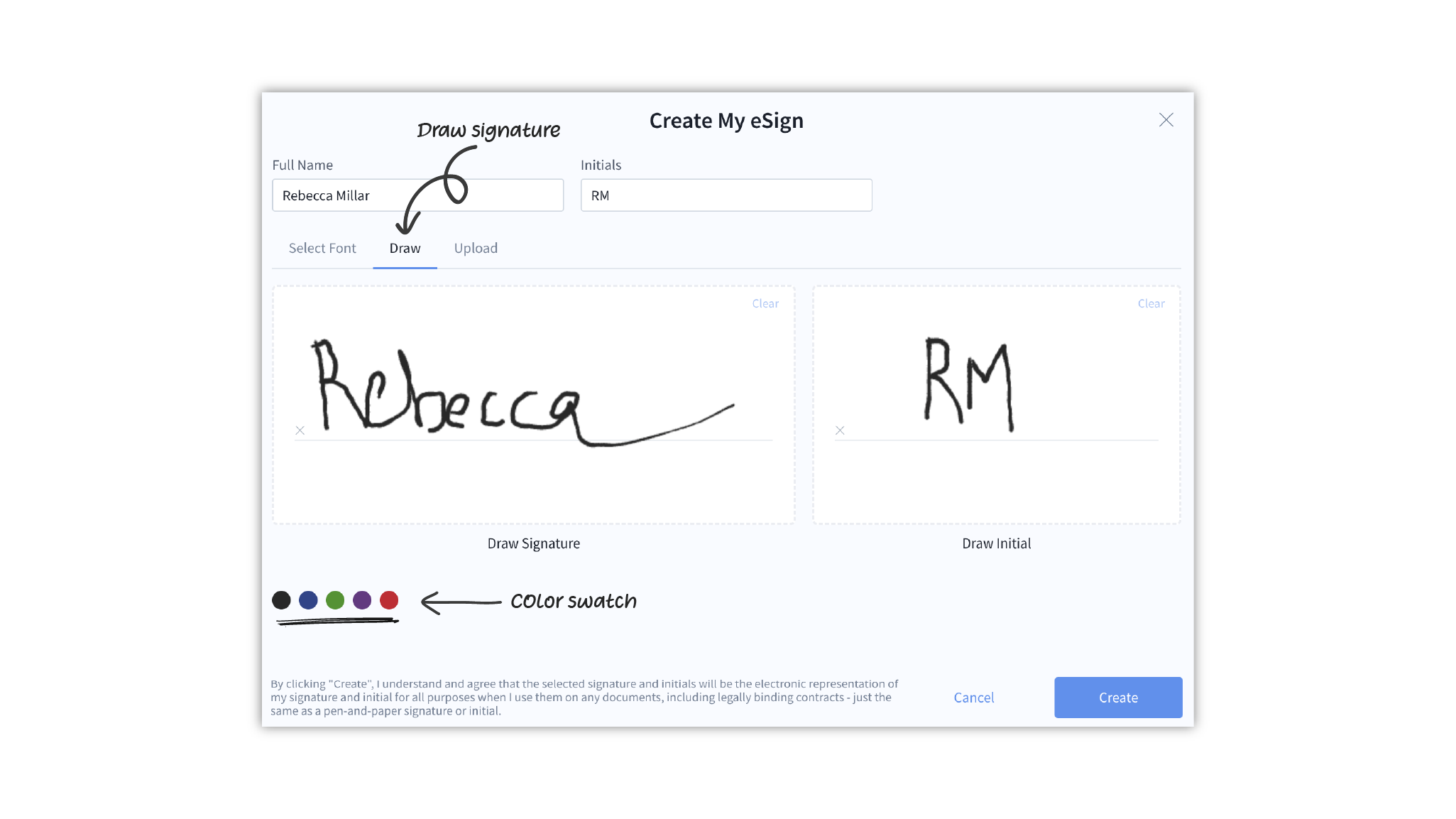
- You can use a color swatch to give your eSign a different color
- If you want to revise the drawing, click on Clear in the top right corner of the box and draw again
- Once done, click on Create
Upload your eSignature
- Click on your profile picture in the top right corner of your screen
- Click on your signature’s image
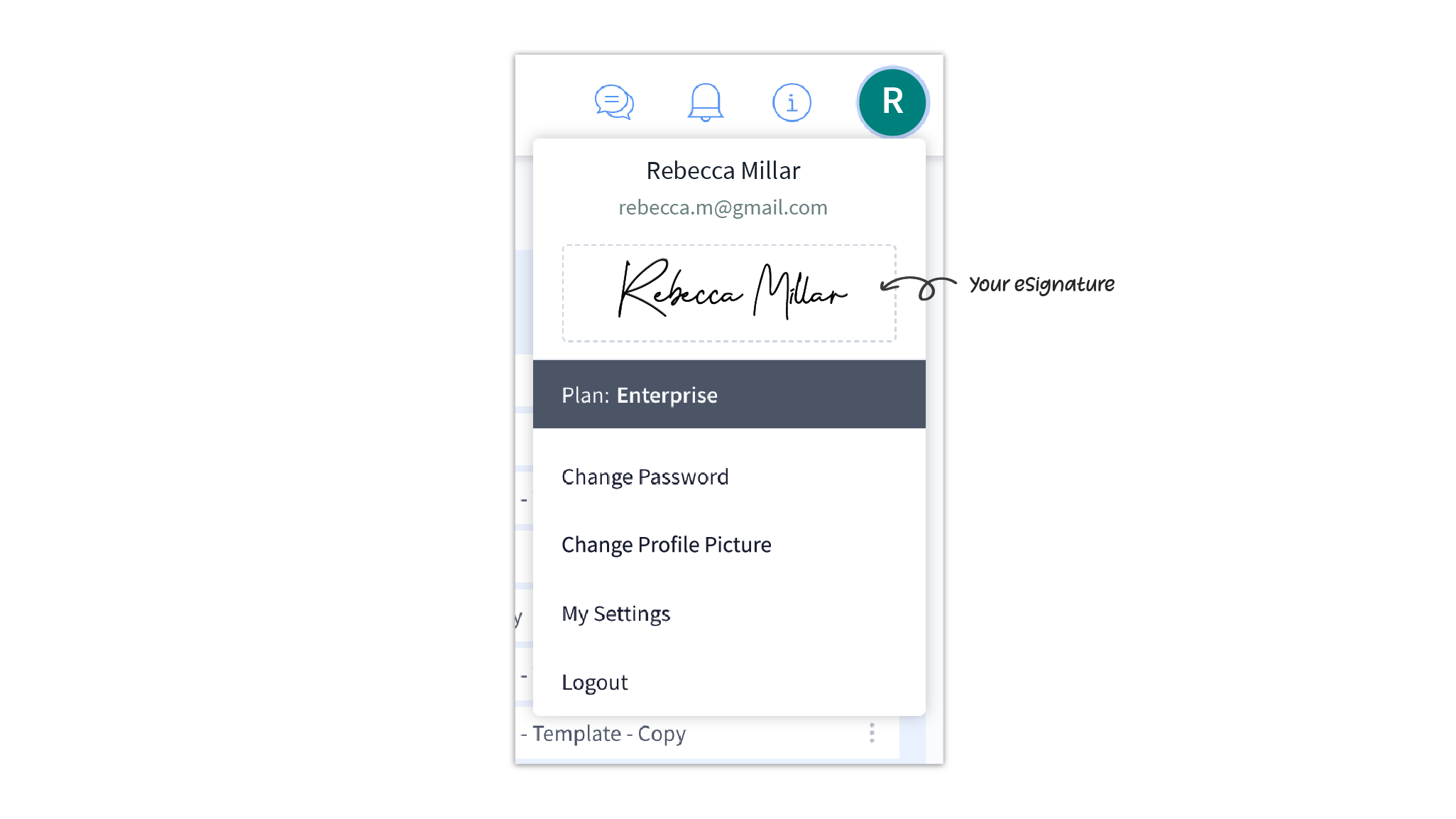
- In the Create my eSign popup modal that opens up, click on the Upload tab
- Upload the signature and initials files from your device or import from a cloud drive such as Google Drive, Dropbox, or One Drive
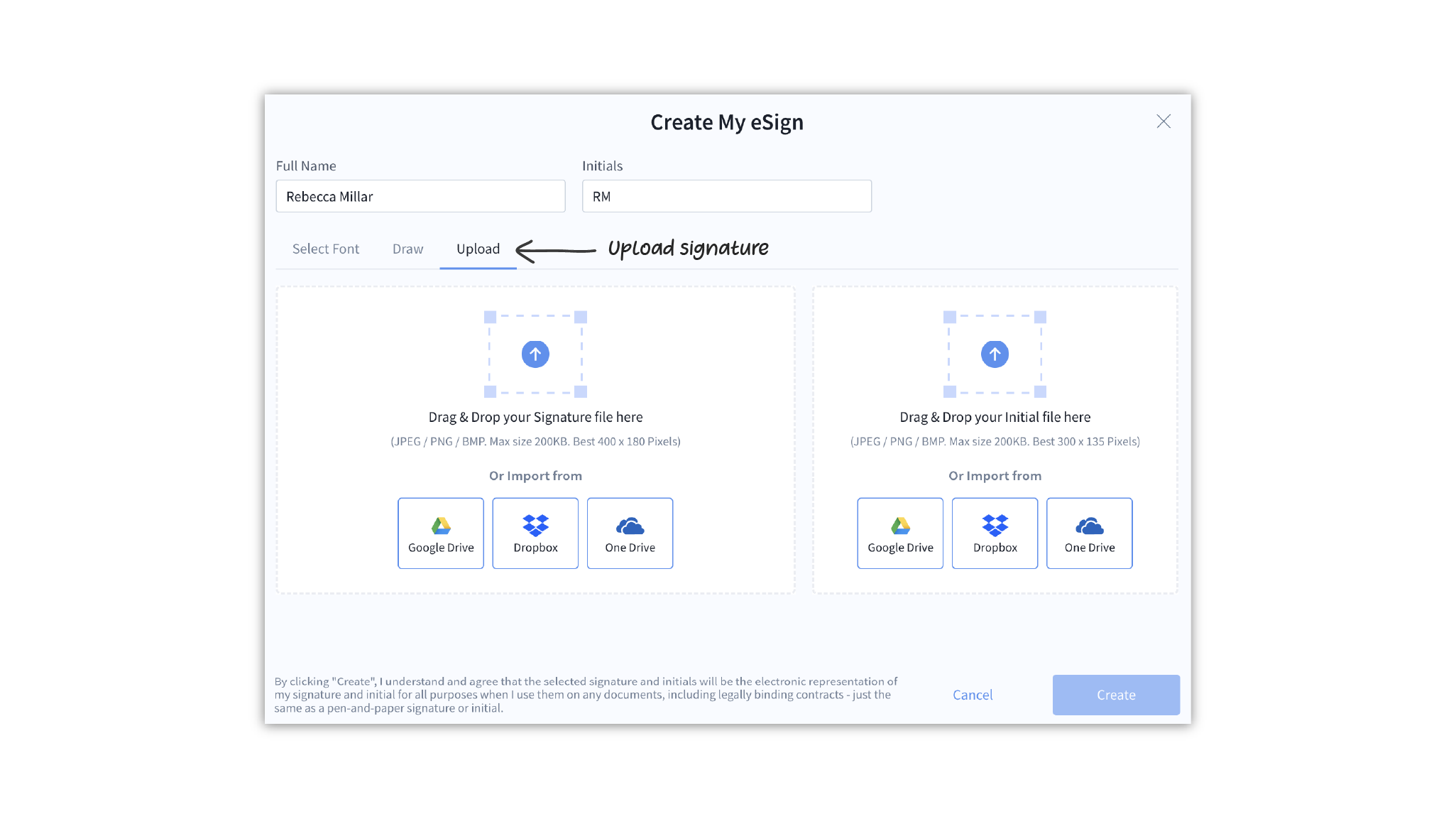
- Click on Create.
- Accepted file format for eSignatures: JPEG, PNG, or BMP.
- Maximum size: 200KB
- Best resolution: 400 x 180 pixels
Other ways to change your eSignature
You can also change your eSignature and initials from:
-
The Settings page
- Click on My Profile on the Settings page and
- Click on your eSignature alongside the Signature and Initials label to edit.
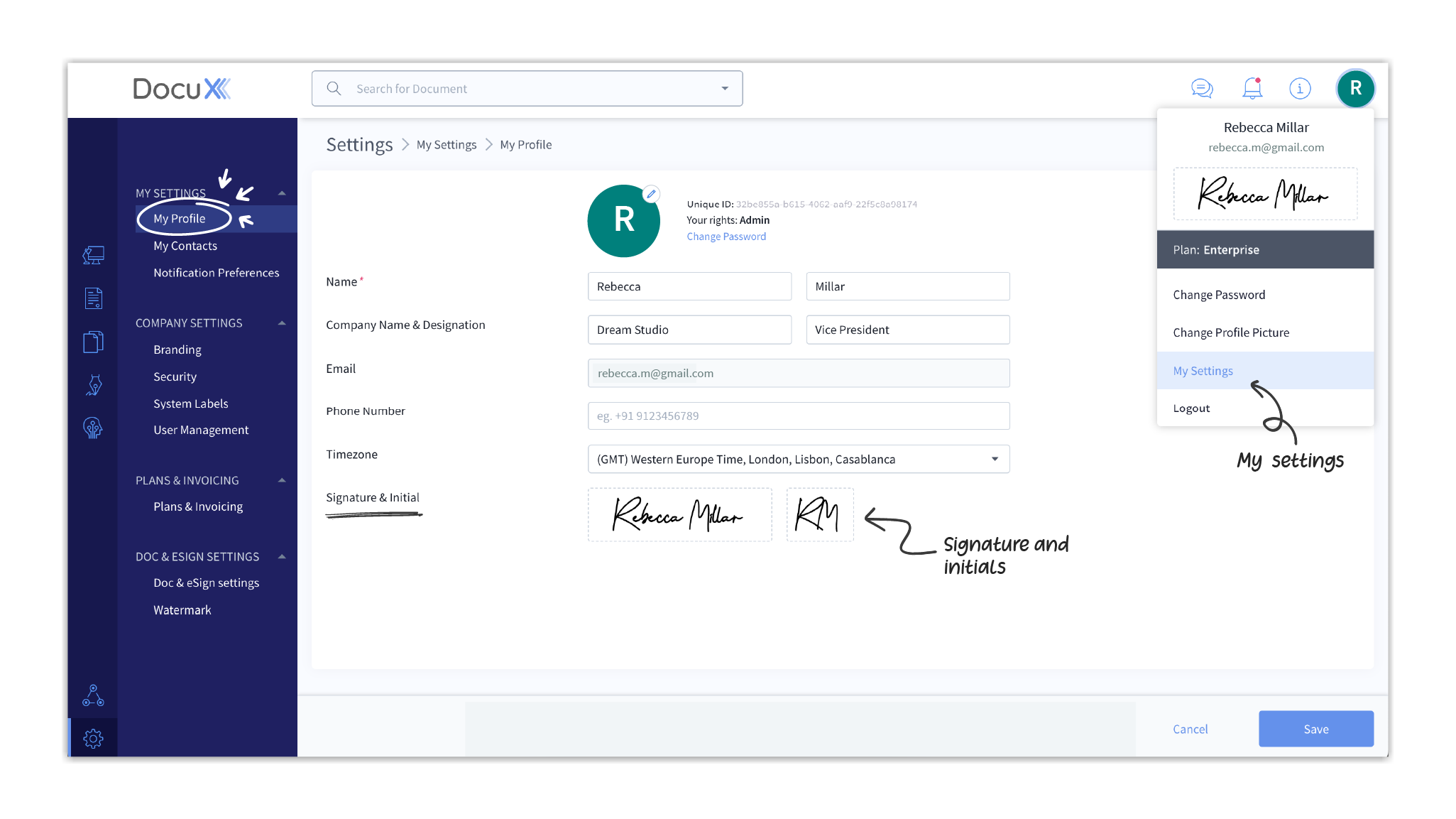
-
Within eSign documents
- Open up the control panel in the eSign editor by clicking on the expand arrow.
- Click on your eSignature at the top of the panel and edit in the popup modal that opens up.
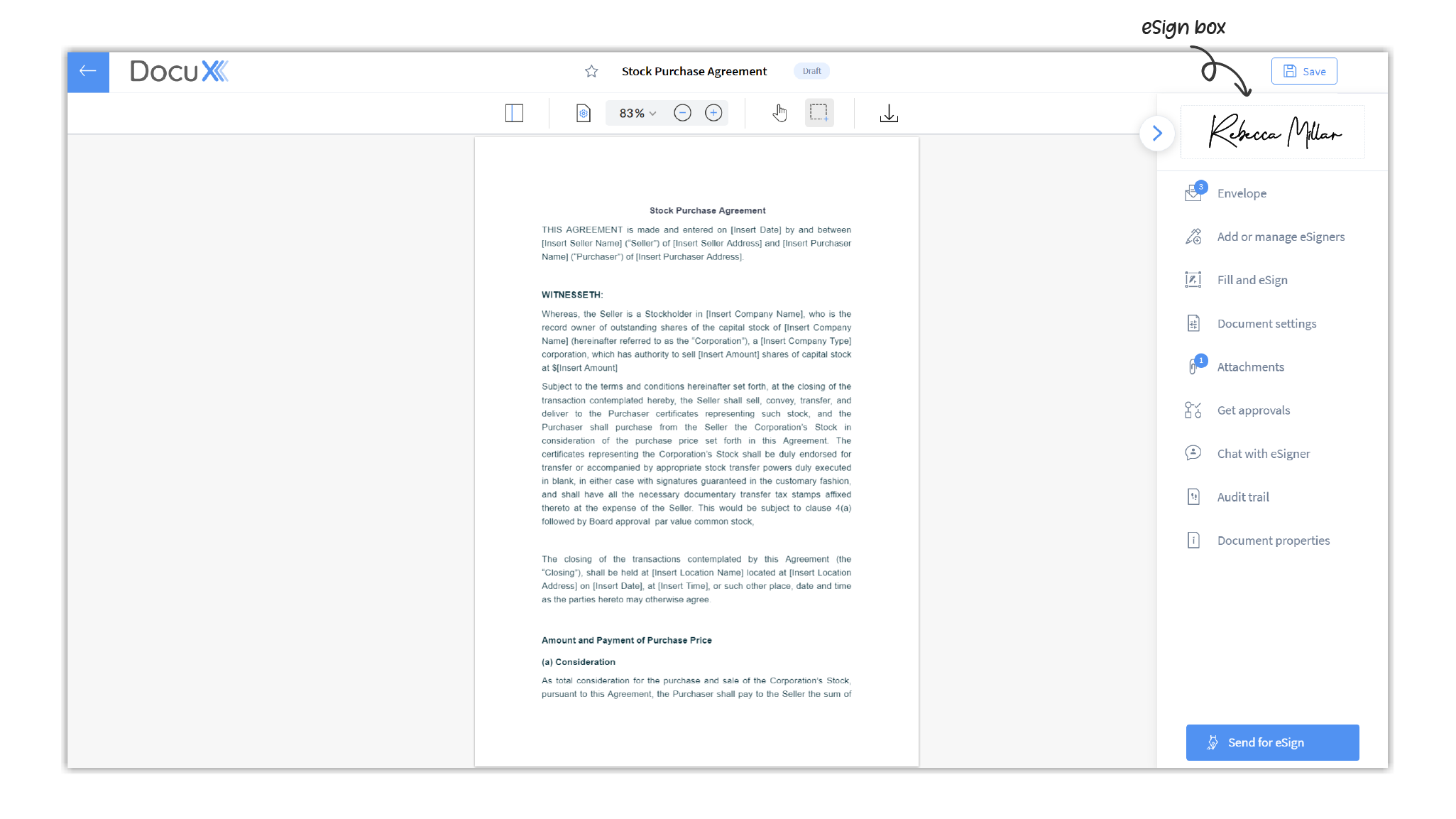
Questions
Are font-based signatures valid?
The validity and legal status of electronic signatures does not depend on how the signature looks.
Validity is established by checking for eSigner authenticity — that the person who signed was the person the document was intended for. Valid eSignatures are appended with a digital certificate and ID of authenticity which can be verified by any independent verification authority.
Why don’t I see the draw or upload option for creating my eSignature?
Your company’s admin can restrict how users sign on DocuX. If you don’t see the options to draw or upload your eSignature, they have likely disabled these options for your company’s users.
Will my eSignature change if I change my name?
Your signature is independent of the name in your profile.
Will changing the eSignature within a document also change it elsewhere on the platform?
Yes, any change to your eSignature will reflect across the platform. However, your signatures on documents you have already eSigned will remain unchanged.
Can anyone sign as me using my name for the font-based signature?
No. Documents meant for your signature can only be eSigned through your DocuX account.
DocuX has strong eSigner authentication via the eSigner’s email and does not rely on the name in the signature.
Can I change my eSign later?
Yes. Learn how to change your eSignature.