Labels
Labels are named and color-coded tags to organize your documents on DocuX. They are private and for your personal sorting. No other user can see your labels on any document.
Types of labels
There are two types of labels on DocuX
- System labels: created by the admin, available company-wide for users to apply to documents in their folders.
- Personal labels: created by users, available only within their account.
System labels
System labels are available to all users. Only admins can create system labels.
To create a system label:
- Click on Settings in the bottom left corner of your DocuX screen.
- Click on System labels under Company settings.
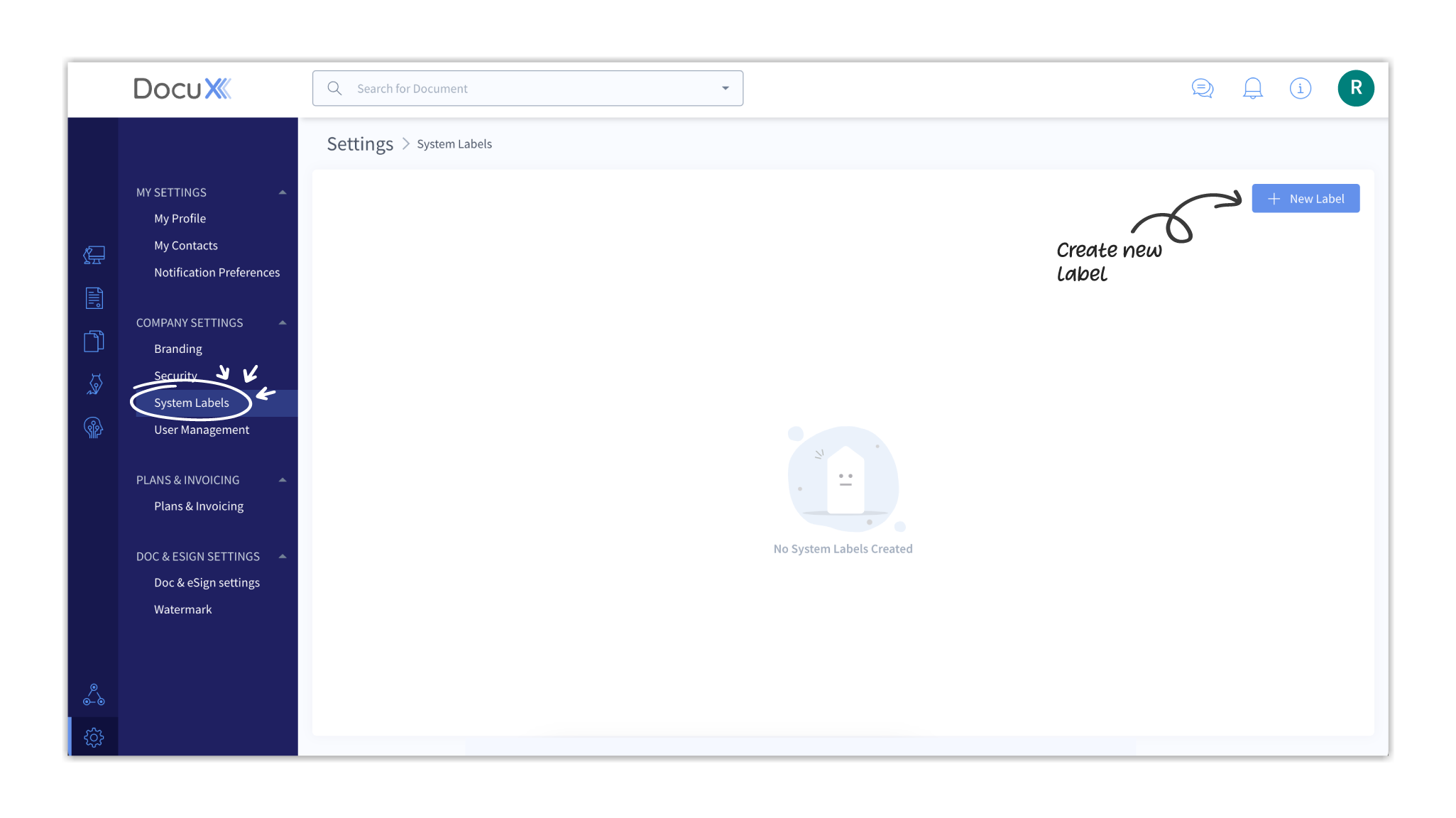
- Click on +New Label.
- Give the label a name and a color in the popup modal.
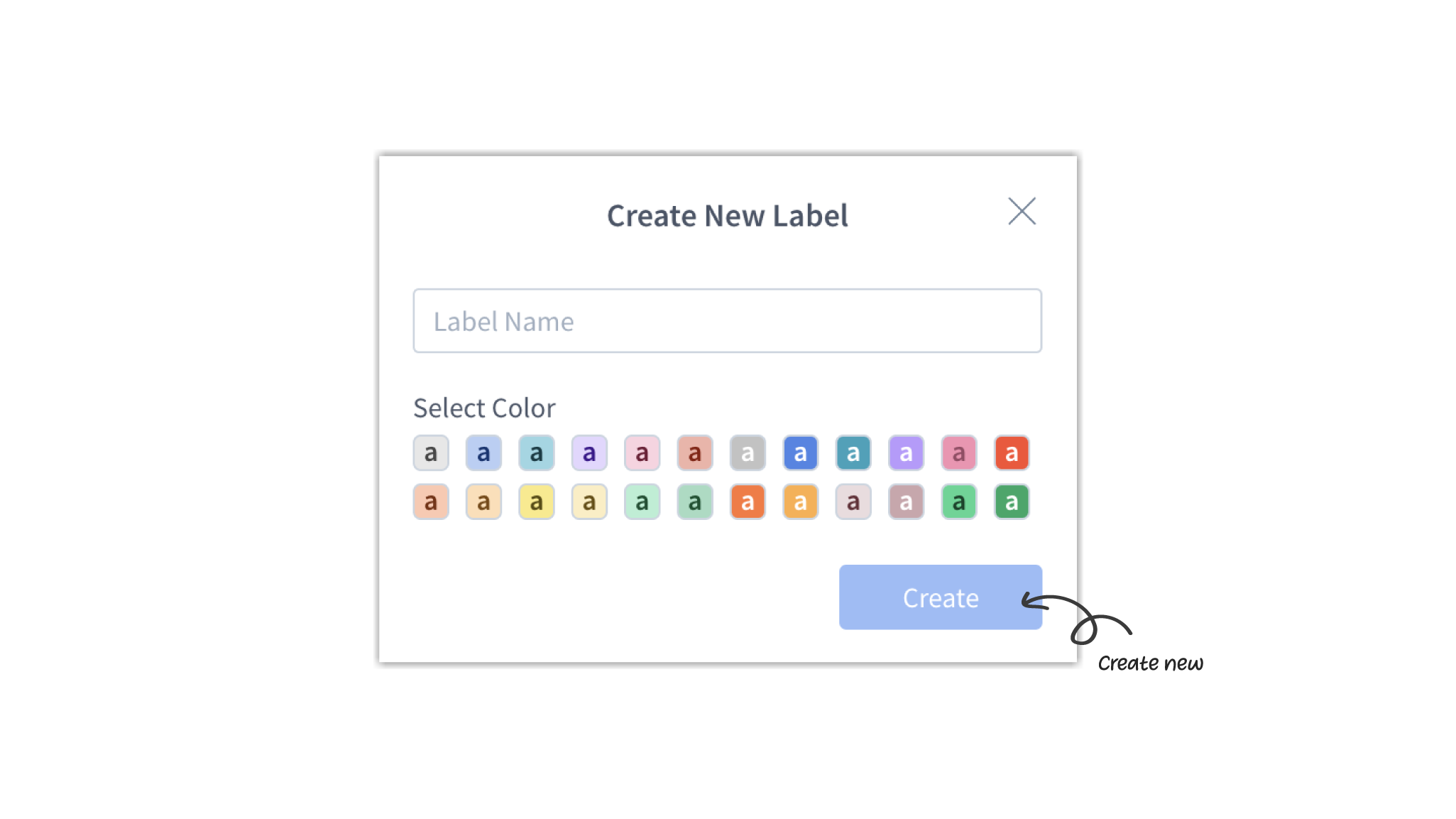
- Click on Create.
To edit a system label:
- Click on Settings in the bottom left corner of your DocuX screen.
- Click on System labels under Company settings.
- Click on the Edit Icon at the right of the label you want to edit.
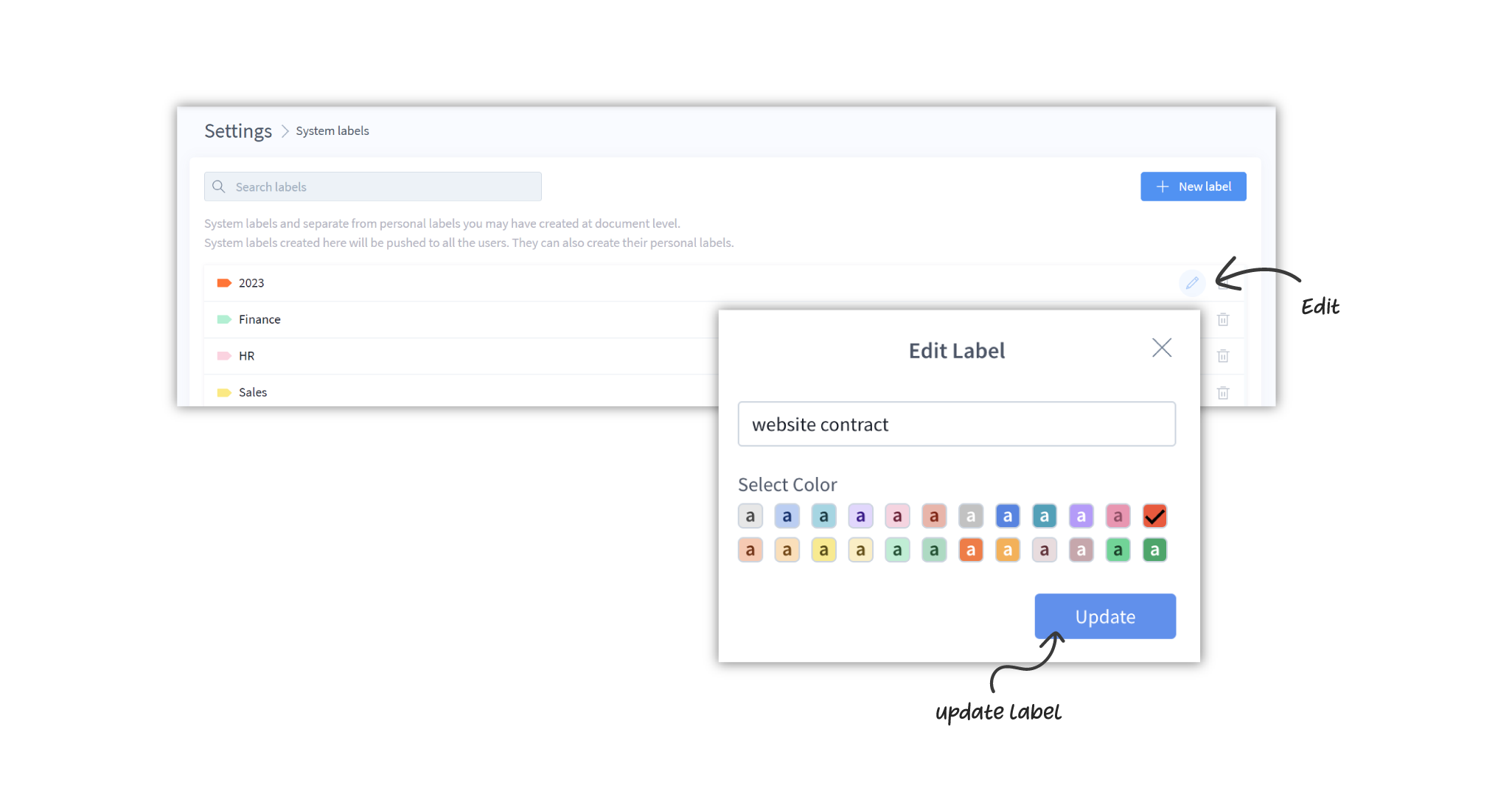
- Edit the name or color in the popup modal.
- Click on Update.
To delete a system label:
- Click on Settings in the bottom left corner of your DocuX screen.
- Click on System labels under Company settings.

- Click on the Delete at the right of the label you want to edit.
- Confirm the deletion and the label will be removed from the list.
When you delete a system label, it will be removed from all documents that users have applied it to.
Personal labels
Personal labels are individually created by the users to sort their own documents.
To create a personal label:
- Click on Documents from the menu on the left of your workspace.
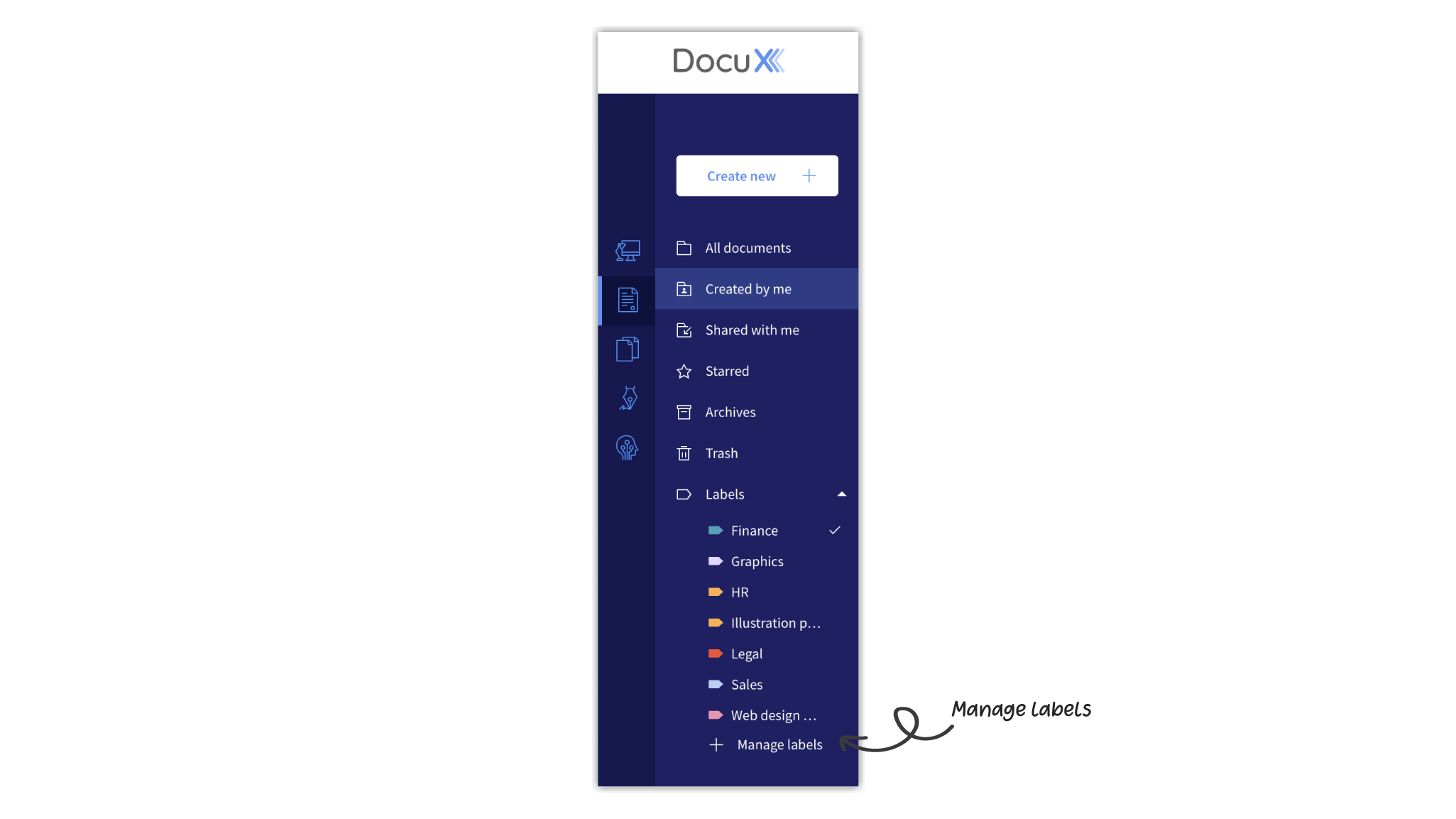
- Click on Labels in the Documents menu. This will open up a list of all available labels.
- Click on Manage Labels.
- In the Labels popup modal, click on the button.
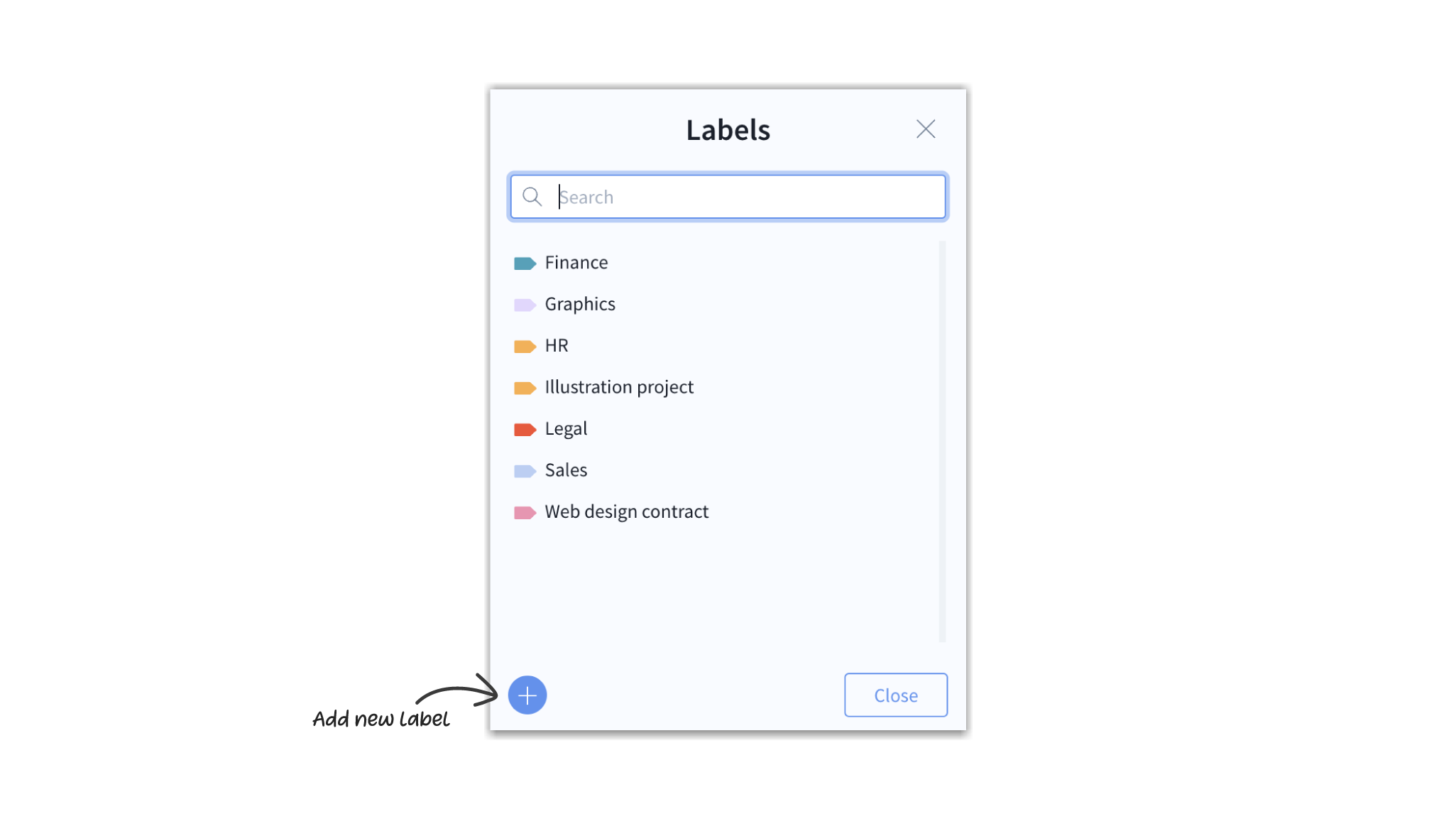
- Type a name and select a color for your new label.
- Click on Create.
- Close the Labels popup modal.
- The new label is now available for use on your documents.
To edit a personal label:
- Click on Documents from the menu on the left of your workspace
- Click on Labels in the Documents menu. This will open up a list of all available labels.
- Click on Manage Labels.
- In the Labels popup modal, click on the Edit next to the label you want to edit.
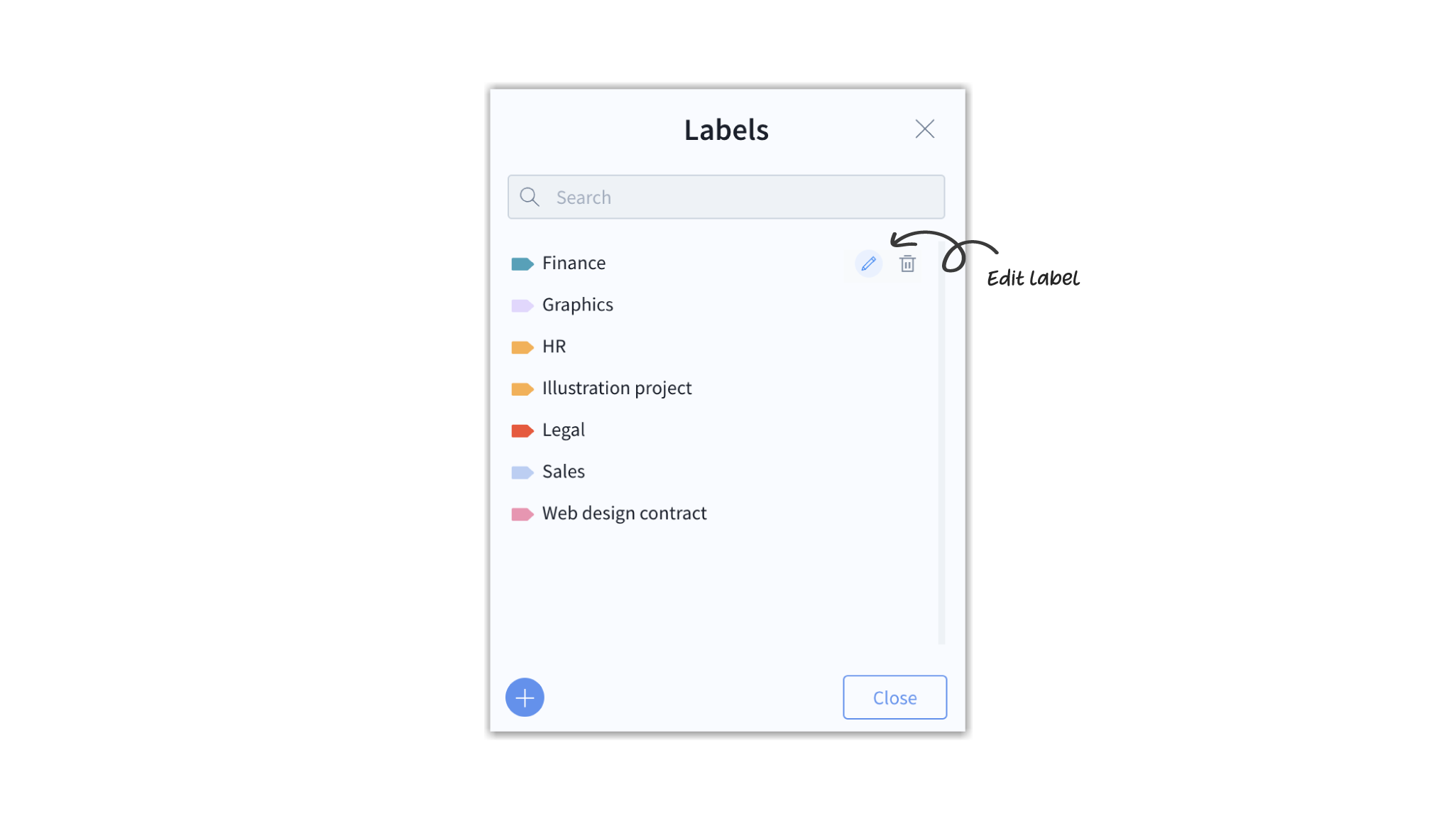
- Edit the name or color and click Update.
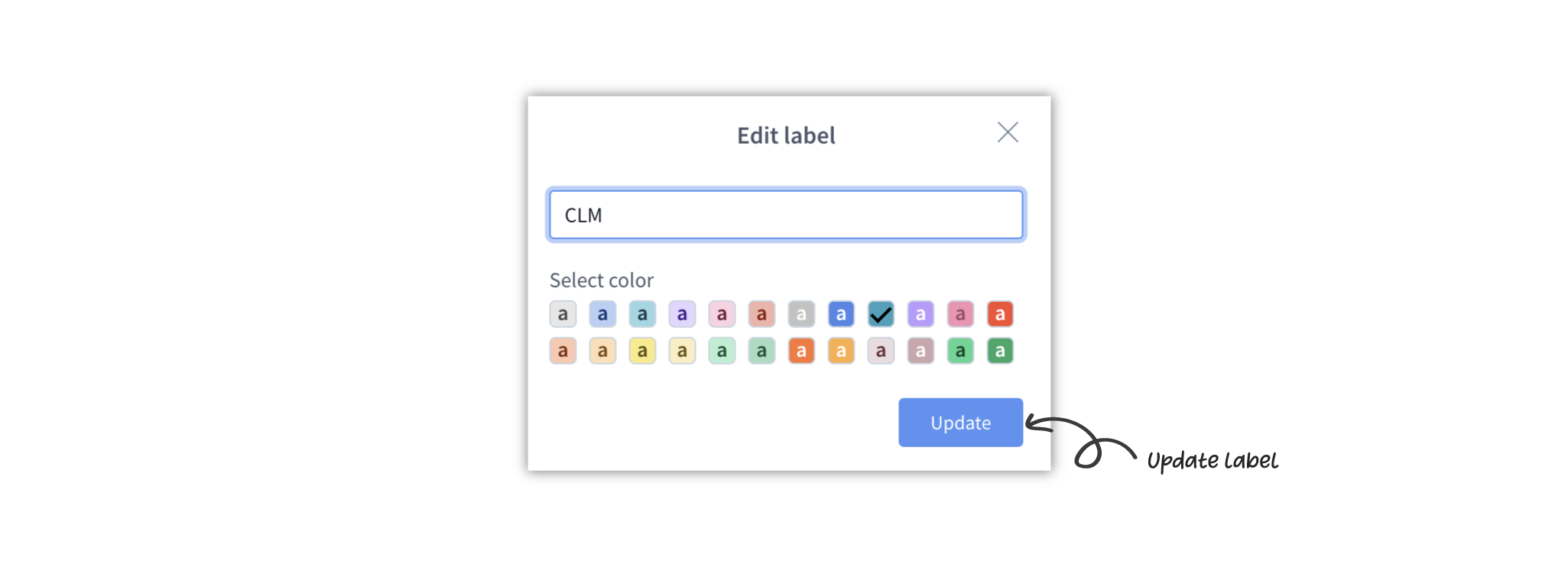
- Close the Labels popup modal.
You can only edit personal labels. If you do not see an Edit next to a label, then that is a system label created by an admin and cannot be edited.
To delete a personal label:
- Click on Documents from the menu on the left of your workspace
- Click on Labels in the Documents menu. This will open up a list of all available labels.
- Click on Manage Labels.
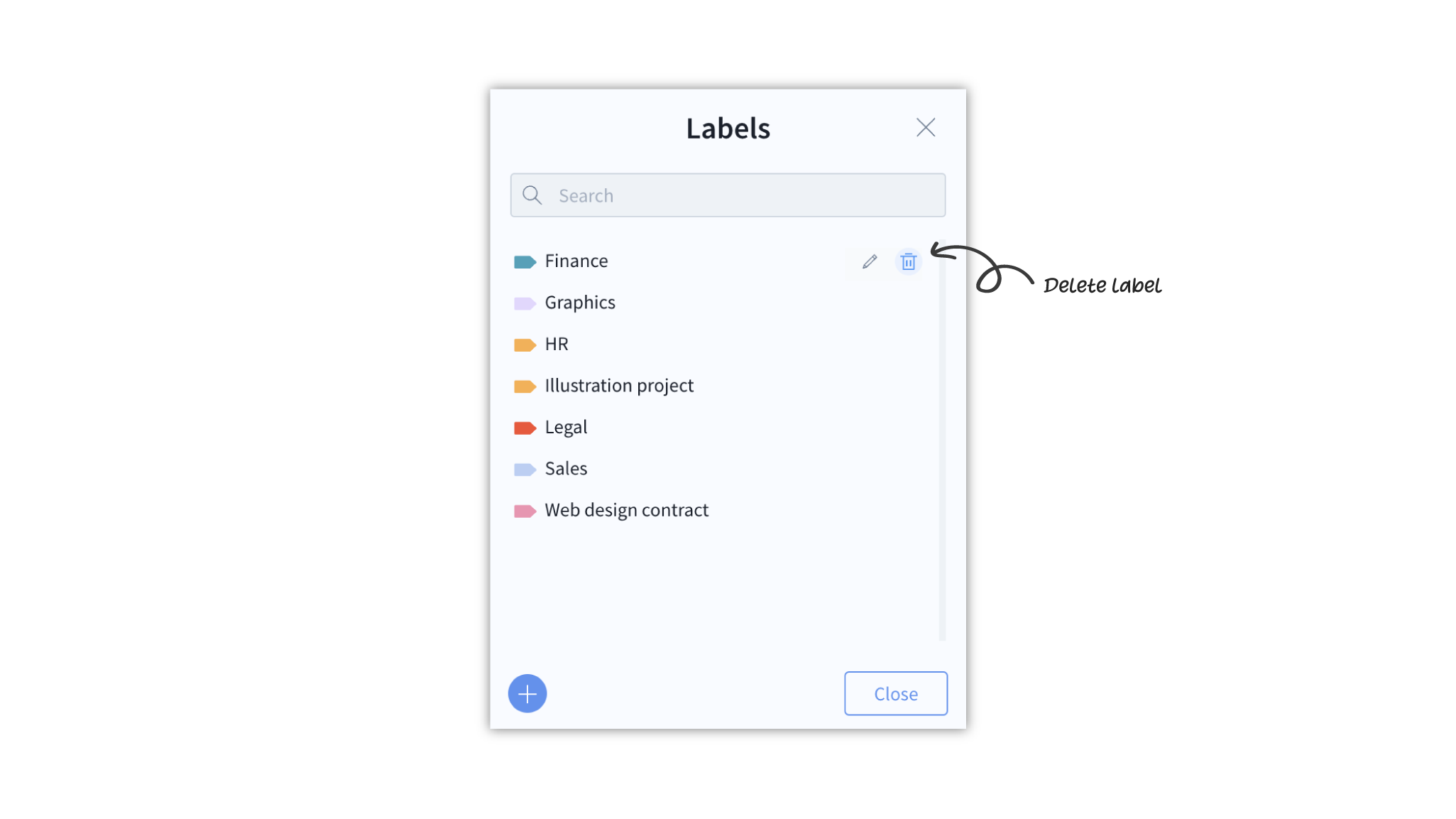
- In the Labels popup modal, click on the Delete next to the label you want to delete. The label will be deleted.
- Close the Labels popup modal.
You can only delete personal labels. If you do not see a Delete next to a label, then that is a system label created by an admin and cannot be deleted.
Questions
What happens if an existing, in-use, system label is deleted?
The label will be deleted from all users’ accounts and from all documents that are being used on.
Who can see System labels?
All users can see System labels in their Documents, eSign and Template menus.
Who can add, edit, or delete System labels?
Only admins can add, edit, or delete System labels.
Who can see personal labels?
Personal labels are created for individual use and are only visible to the user who created them.
Is there a limit on the number of System labels that can be created?
No, there is no limit on the number of System labels that an admin can create.
What happens if a personal label is deleted?
The label will be deleted from the individual’s account and from any document he has applied it to. This deletion does not affect any other user.
Is there a limit on the number of personal labels?
No. There is no limit on the number of personal labels a user can create.