Sign up
You can sign up on DocuX via OTP, a password, or with Single Sign-On (SSO) using Google or Microsoft.
If you were invited to join DocuX, you should sign up with the same email where you received the invitation.
To sign up:
- Click on Get started free on the top-right corner of the DocuX website or click on this link: https://app.docux.ai/signup
- You will be redirected to the signup page below.
- You can sign up using OTP, Password, Google, or Microsoft.
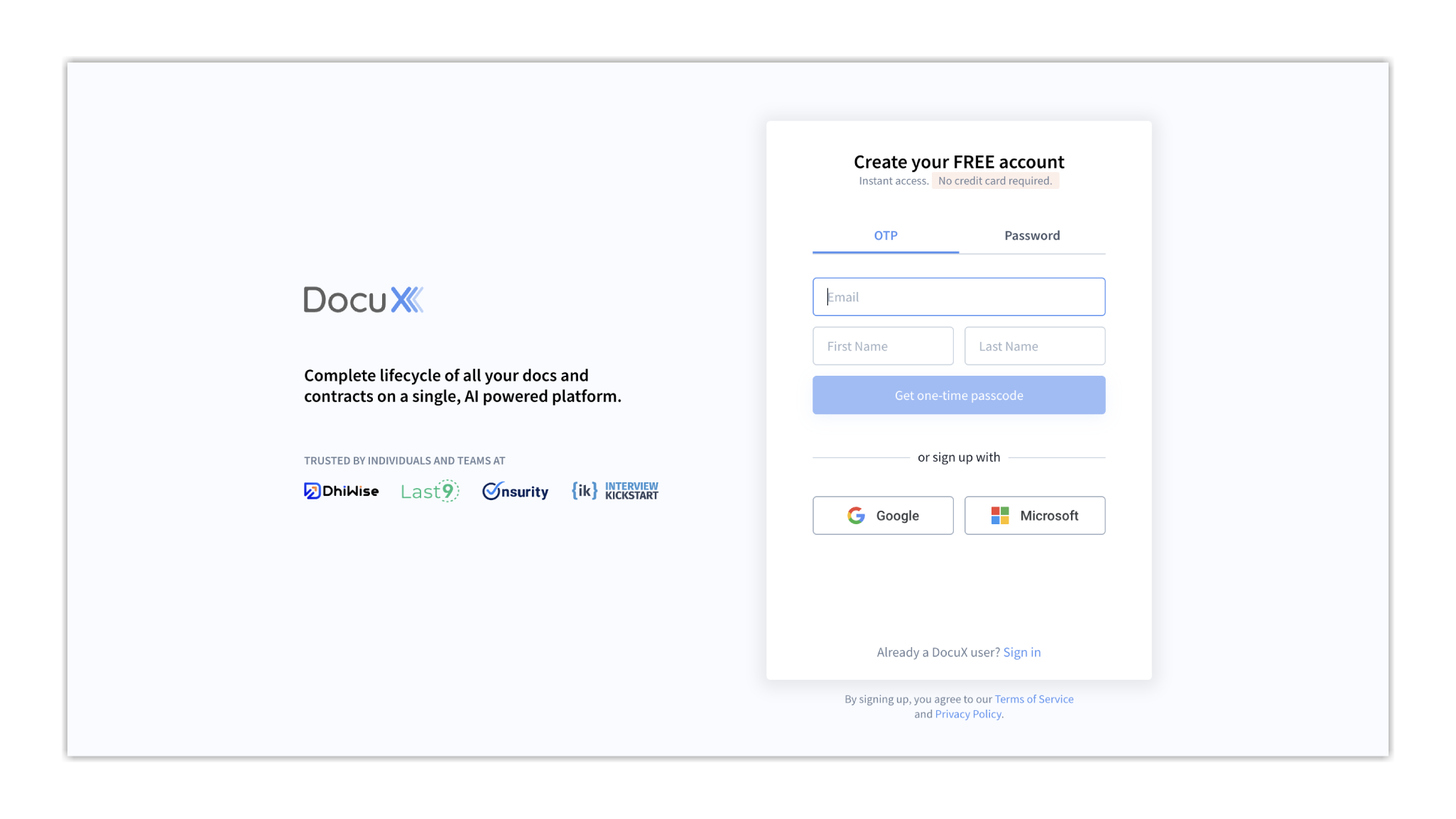
Sign up with OTP
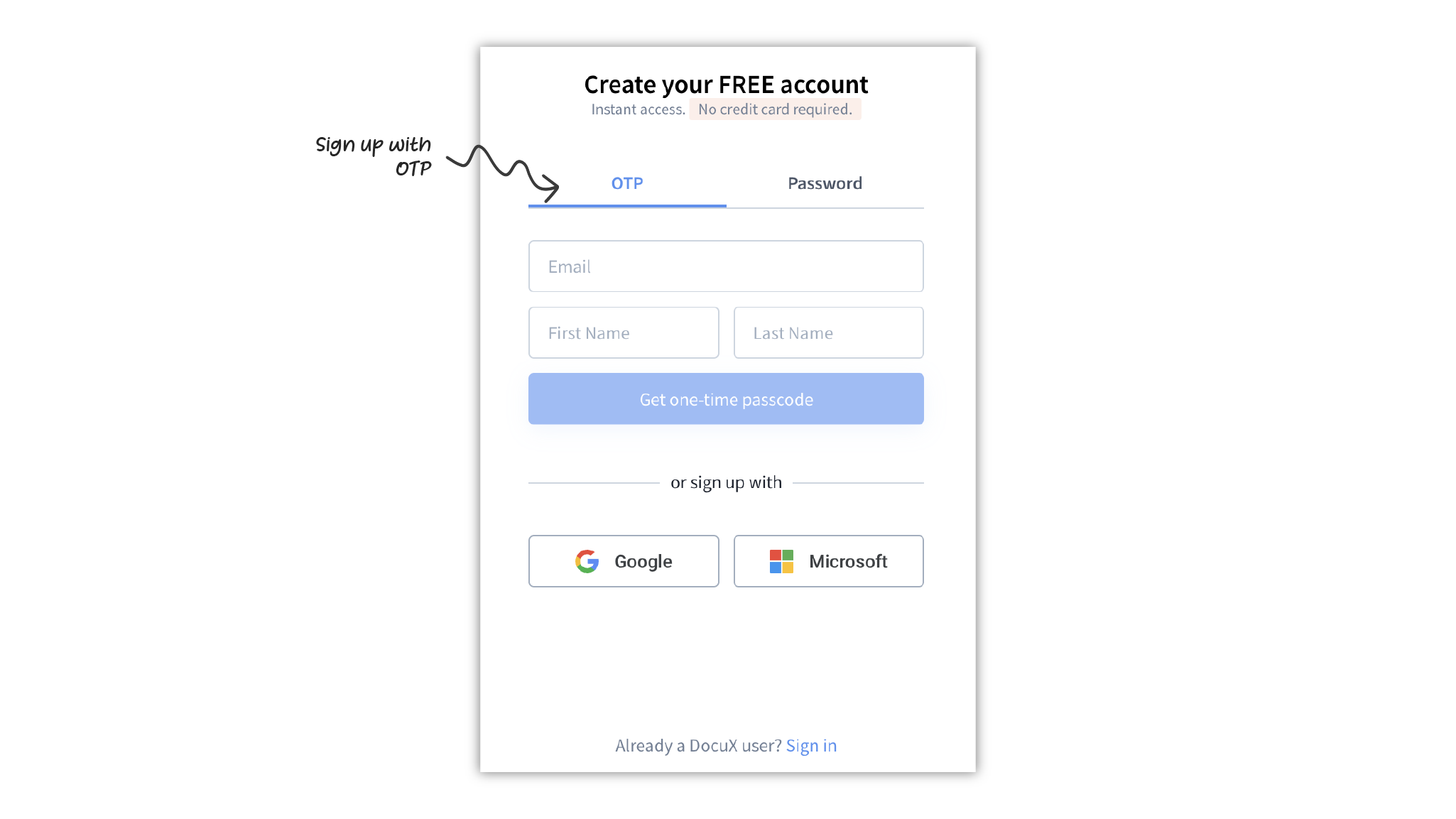
- Click on OTP. It will be highlighted in blue when selected.
- Enter your email address and first and last name.
- Click on Get one time passcode.
- You will receive the six-digit passcode in your email. The passcode is valid for 10 minutes.
- Enter the passcode in the OTP field.
- Click on Sign me up.
- You’re in. Welcome to DocuX!
Sign up with Password
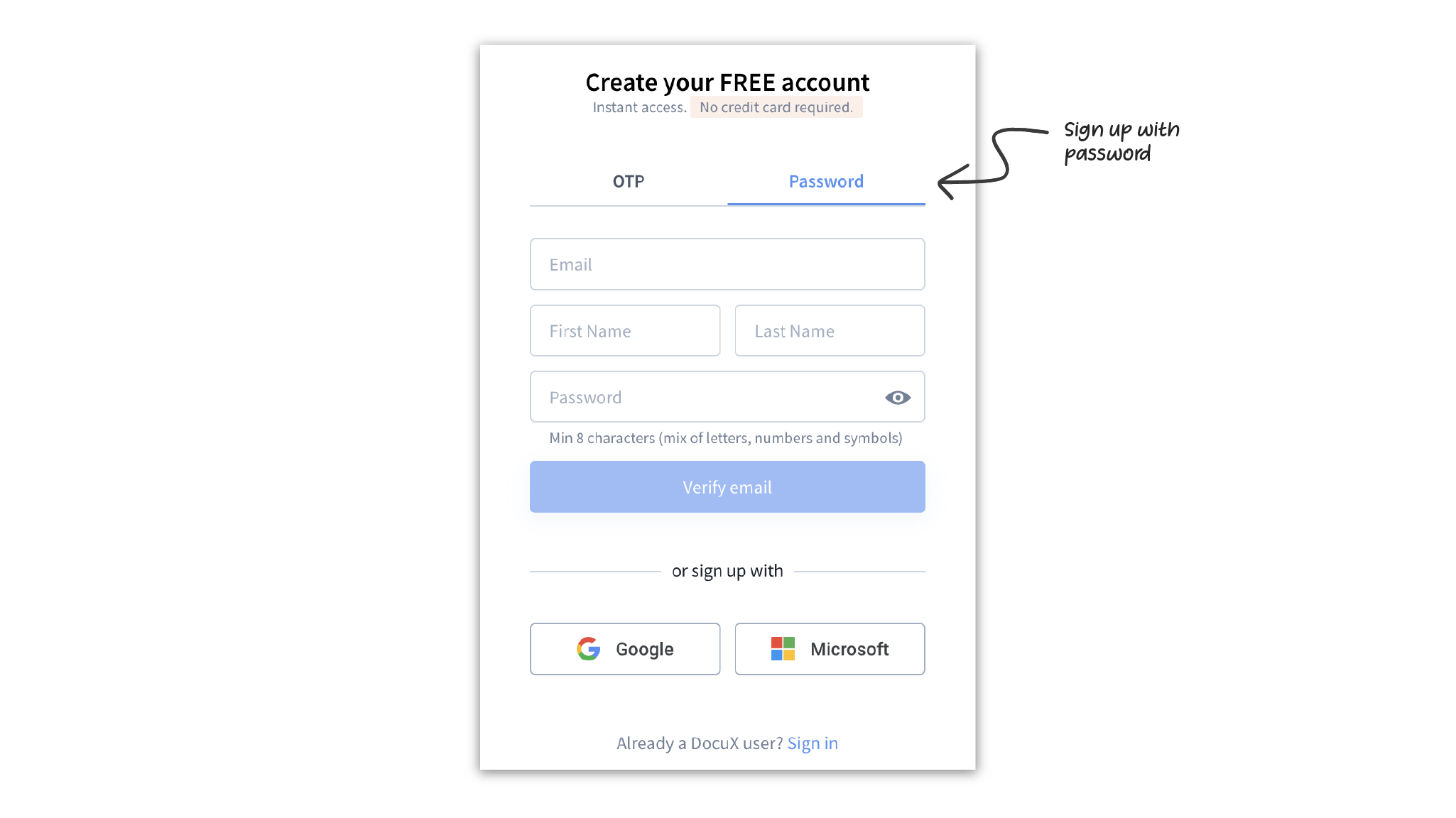
- Click on Password. It will be highlighted in blue when selected.
- Enter your email address and first and last name.
- Enter your password in the Password field. Please ensure that your password meets the requirements listed below the Password field.
- Click on Verify email.
- You will receive a six-digit verification passcode in your email. This passcode is valid for 10 minutes.
- Enter the passcode in the OTP field.
- Click on Sign me up.
- You’re in. Welcome to DocuX!
Set a strong password to keep your account and documents secure. We recommend creating a password that’s at least eight characters long with a mix of upper and lowercase letters, numbers, and special characters.
You may be required to set a stronger password, based on your company’s policies. If so, we will communicate the required format on the Sign up and Reset password screens.
Sign up with Google

- Click on the sign up with Google button below the sign up form.
- Google may ask you for the login credentials of the Gmail account you wish to sign up with.
- Once authenticated, you’re in. Welcome to DocuX!
We cannot and do not access or save your Gmail password.
Sign up with Microsoft
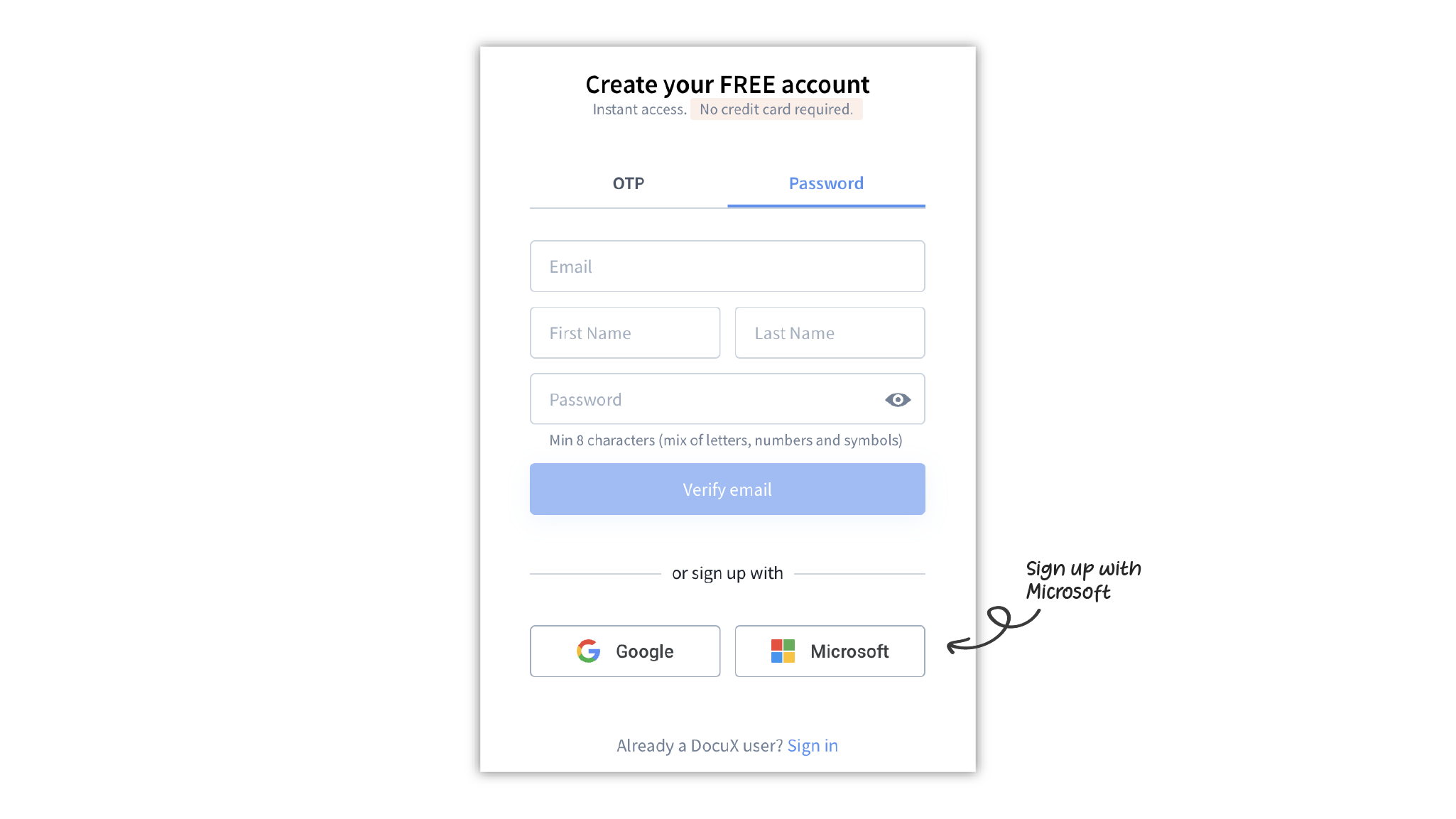
- Click on the sign up with Microsoft button below the sign up form.
- Microsoft may ask you for the login credentials of the Microsoft account you wish to sign up with.
- Once authenticated, you’re in. Welcome to DocuX!
We cannot and do not access or save your Microsoft password.
Questions
Can I create a personal account in addition to my company account on DocuX?
Yes, you can create a separate account on DocuX for personal use. Sign up with your personal email.
Can I use more than one DocuX account at the same time?
If you use Google Chrome and have multiple Chrome profiles, you can operate a different DocuX account in each profile. Besides this exception, you cannot use multiple DocuX accounts in the same browser—you will have to sign out of one to sign in to the other.
Can I use the same DocuX account on multiple devices?
Yes. However, for security reasons, you will not be able to use the account on multiple devices at the same time. You will need to sign out of the account on one device to be able to sign in to it on another device.
I did not receive the OTP
Please check your Spam and Promotions folders.
If the OTP email has landed in your spam, whitelist or mark it as Not Spam to ensure you don’t miss any of our emails in the future.
If you can’t find the email, please resend the OTP from the sign up page and try again. The OTP will be valid for 10 minutes.
Do you have to sign up with your work email on DocuX?
If you have been invited to DocuX by your company, please sign up with the email you received the invitation on.
For your personal use, you can sign up with any valid email address.
What does signup free-for-life mean?
The Personal plan on DocuX is intended to be free forever. So, when you sign up to DocuX, you are on our free-for-life plan. You can use it for free without ever having to share your payment information.
The signup page says no credit card required. Will I be asked for my credit card details later?
You do not need to share your payment information when you sign up.
If you are on our Personal plan:You can use it for free forever. You will be asked for your credit card details only if you decide to upgrade to one of our paid subscription plans.
If you sign up for a free trial of our Pro, Team, or Enterprise plans:As an introductory offer, your first 90 days of usage are on us. We will notify you when your trial is about to end. You can choose to:
- Pay for your chosen plan and continue using DocuX. At this point, you will need to share your payment info, or
- Get automatically downgraded to the Personal plan and continue using DocuX for free. (applicable to Pro plans)