Document ownership
The document owner has complete control over their documents on DocuX. Read more about roles and permissions on the document.
Typically, the user who created the document is also the owner of the document. However, if the creator transfers ownership to another user, then the creator loses ownership rights but will remain as a collaborator on the document.
To transfer ownership of the document:
- Click on the document in the Documents dashboard
- Once it opens up in the document editor, click on the arrow located on the right of the document editor, under the Save button
- In the control panel that opens up, click on Document properties

- Click on the icon alongside the name of the Current owner
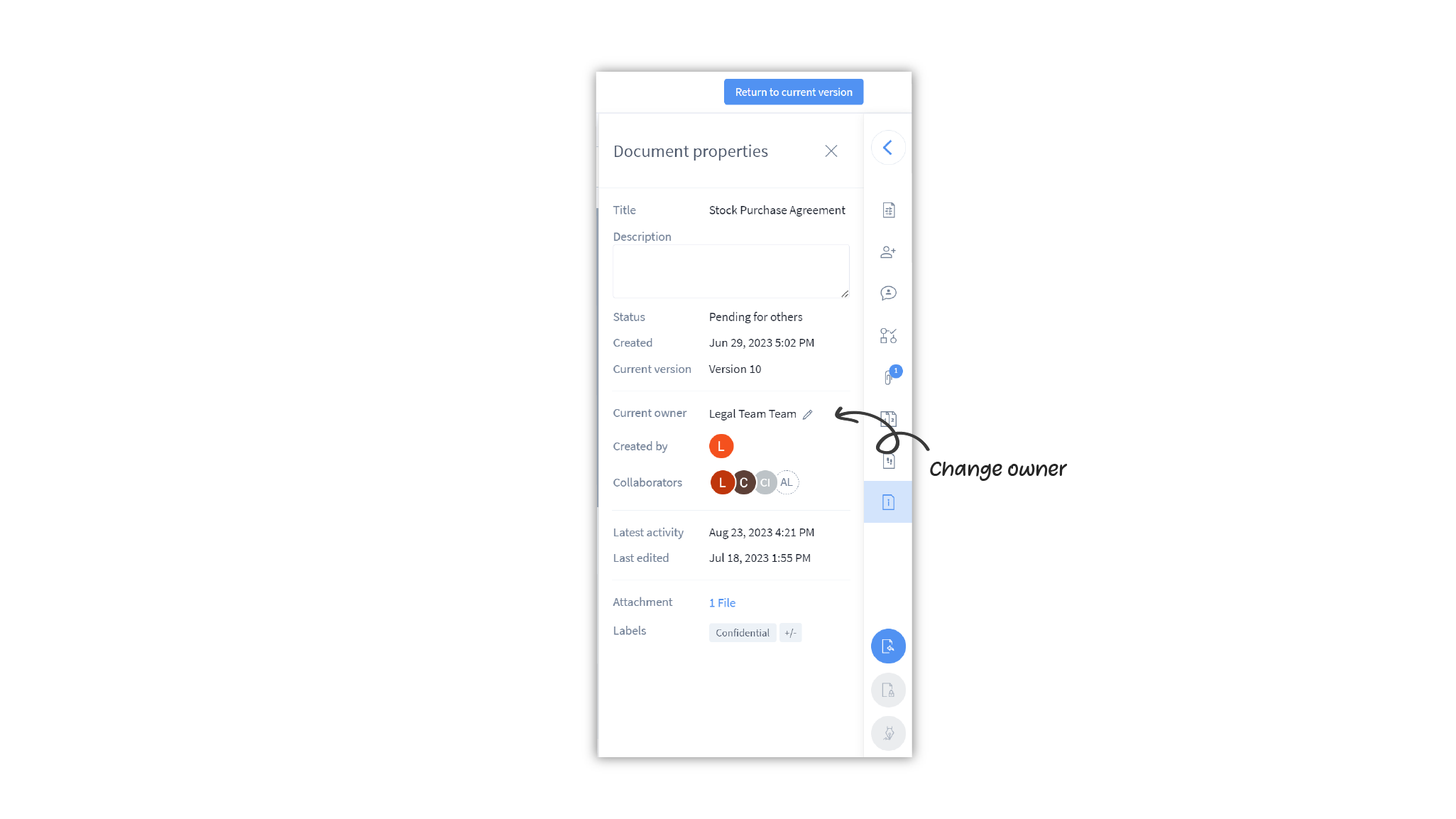
- Select the name of the new owner in the Change owner popup modal
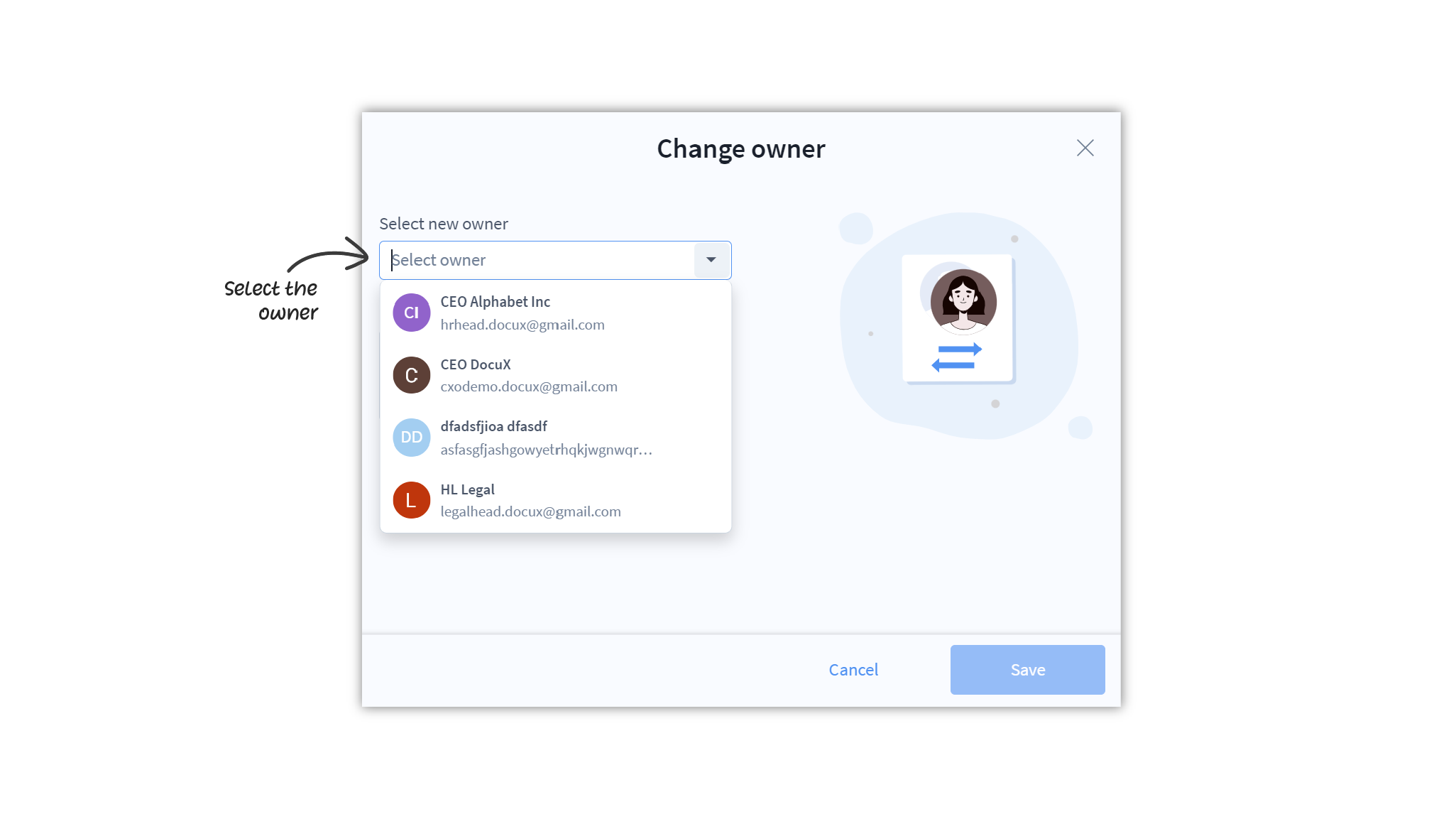
- Click Save
note
- Only the current document owner can transfer ownership of the document.
- There is no limit on the number of times a document’s ownership can be transferred.
- Documents can only be owned by internal users.
Questions
How can I reclaim ownership of a document?
You will have to ask the current owner to transfer ownership back to you.