Document audit trail
DocuX maintains an indisputabale audit trail of all important actions taken on all documents including when someone views, adds a collaborator, approves etc. This audit trail is visible to the document owner and stays within the document editor view of each document for easy reference.
View document audit trail
To view the audit trail of a document you own:
- Click on the document in the Documents dashboard. This will open the document in the document editor.
- In the document editor, click on the arrow in the top right corner, below Save to open the control panel.
- Click on Audit trail
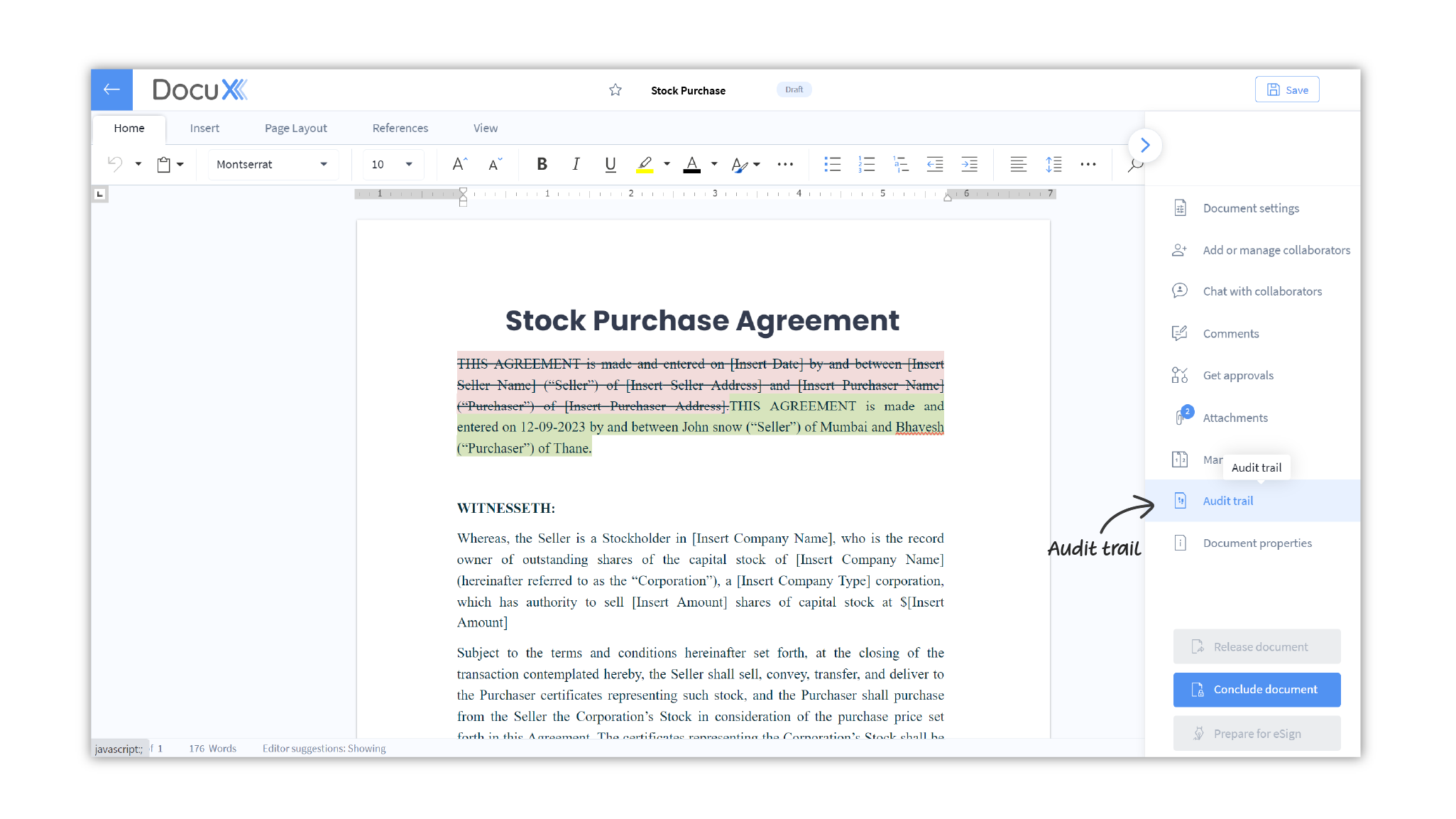
- You will be able to see a Timeline of activities on the document and a Complete trail.

Questions
Who can see the audit trail of a document?
Only the document owner can see the audit trail of a document.
Can I share the audit trail of my document with others?
The document owner can download and share the audit trail of their document with others if required.