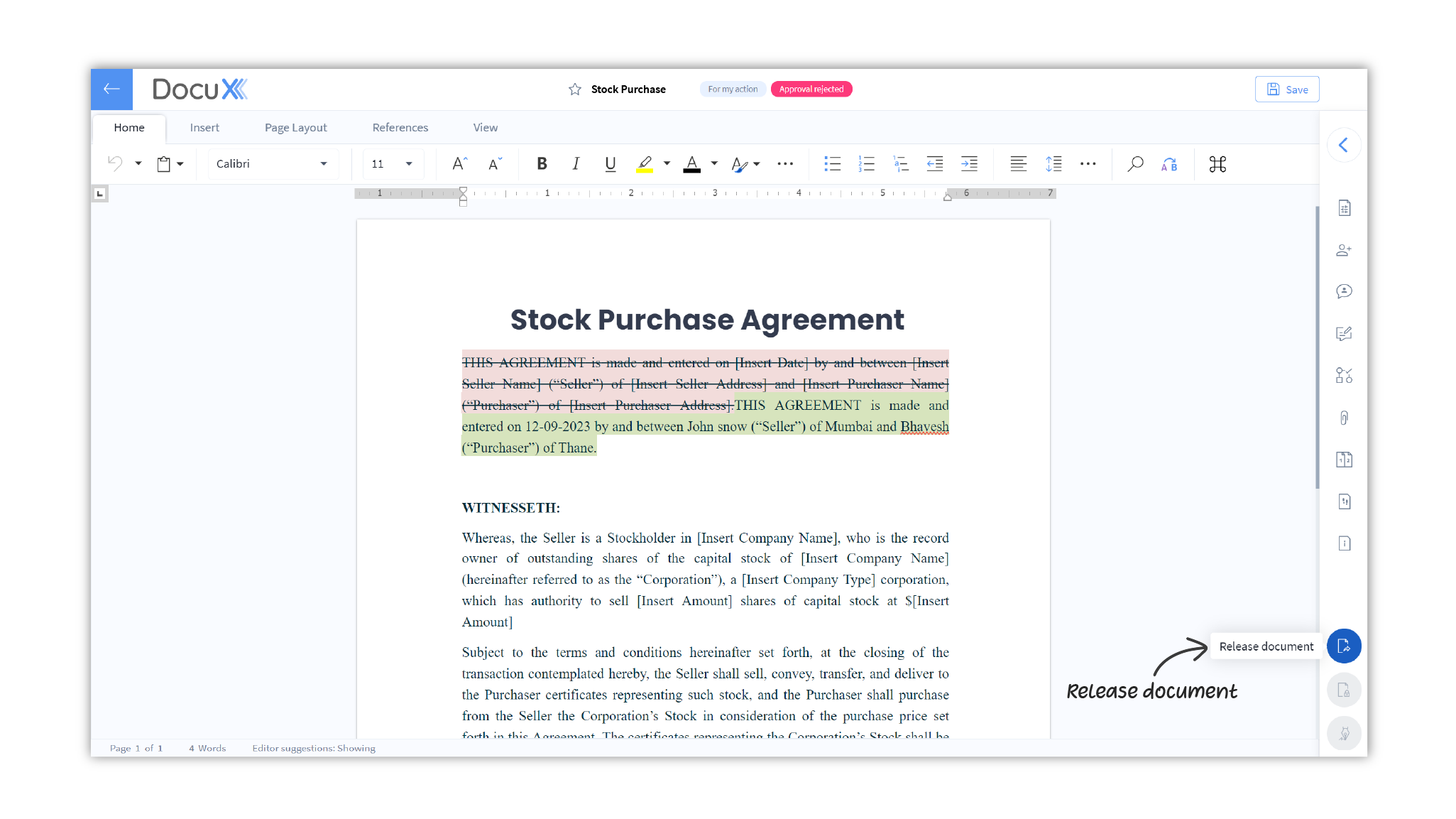Edit a document
Editing documents is easy on DocuX. It looks and works just like on MS Word or Google Docs, so there is no learning curve.
Editing documents as the owner
If you are the owner of a document, you can edit its content at any point, as long as you have not released it to a collaborator.
To edit a document:
- Click on the document’s listing in the Documents dashboard
- The document will open up in the document editor
- You can now edit the content, structure, and design of the document
Release document for edits
Only one person can edit a document at any given point in time. If the owner wants to give edit access to a collaborator, they will need to release the document.
To release a document to a collaborator for edits:
- Click on the document’s listing in the Documents dashboard
- The document will open up in the document editor
- Click on the Release document at the bottom right of the
document editor
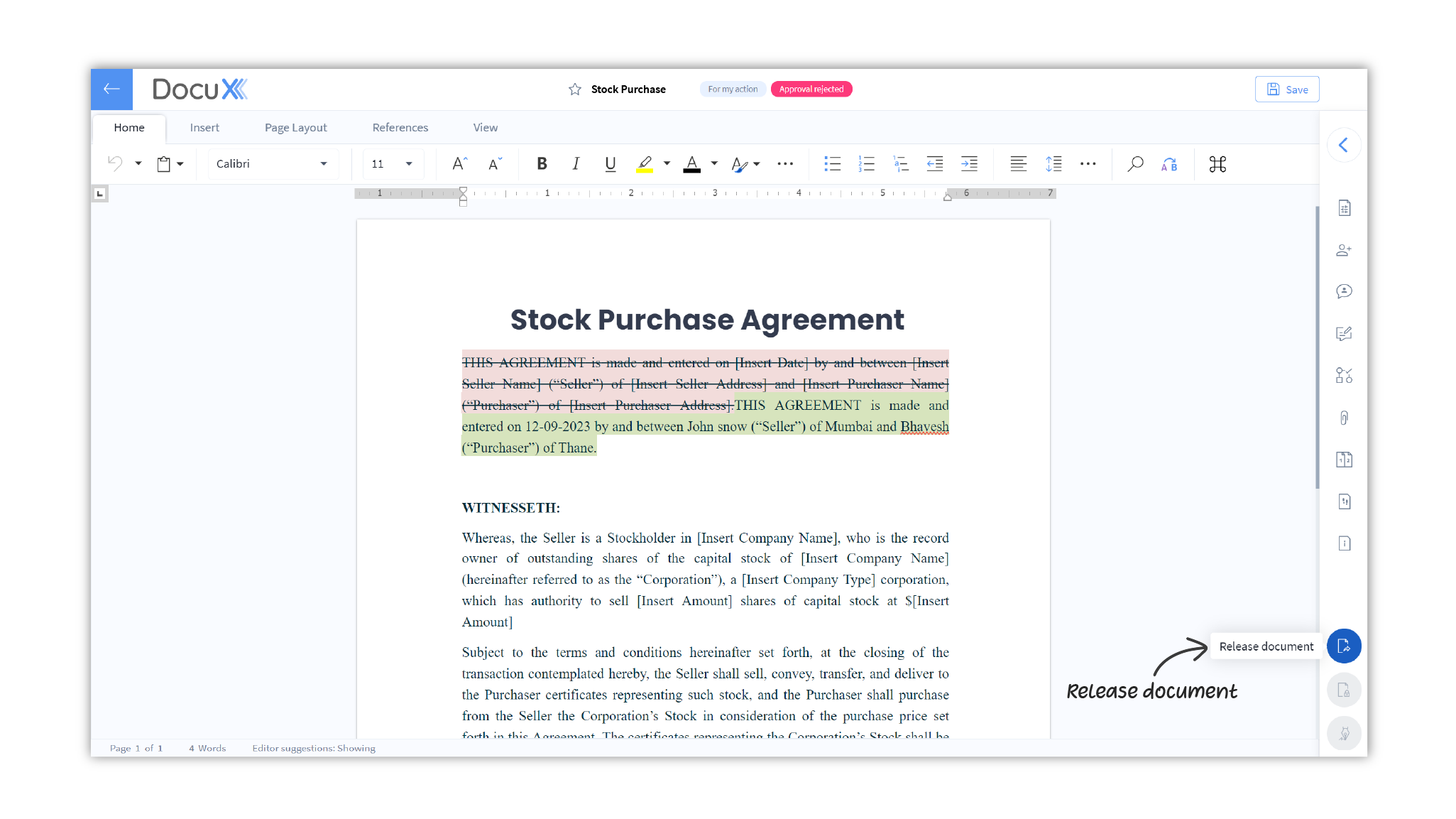
- In the Release document popup modal, select the collaborator you want to give edit access to and set the date by which they should revert with their edits. If the collaborator does not revert by the date given, the document will be automatically recalled and the owner will become the current editor.
- Click Release
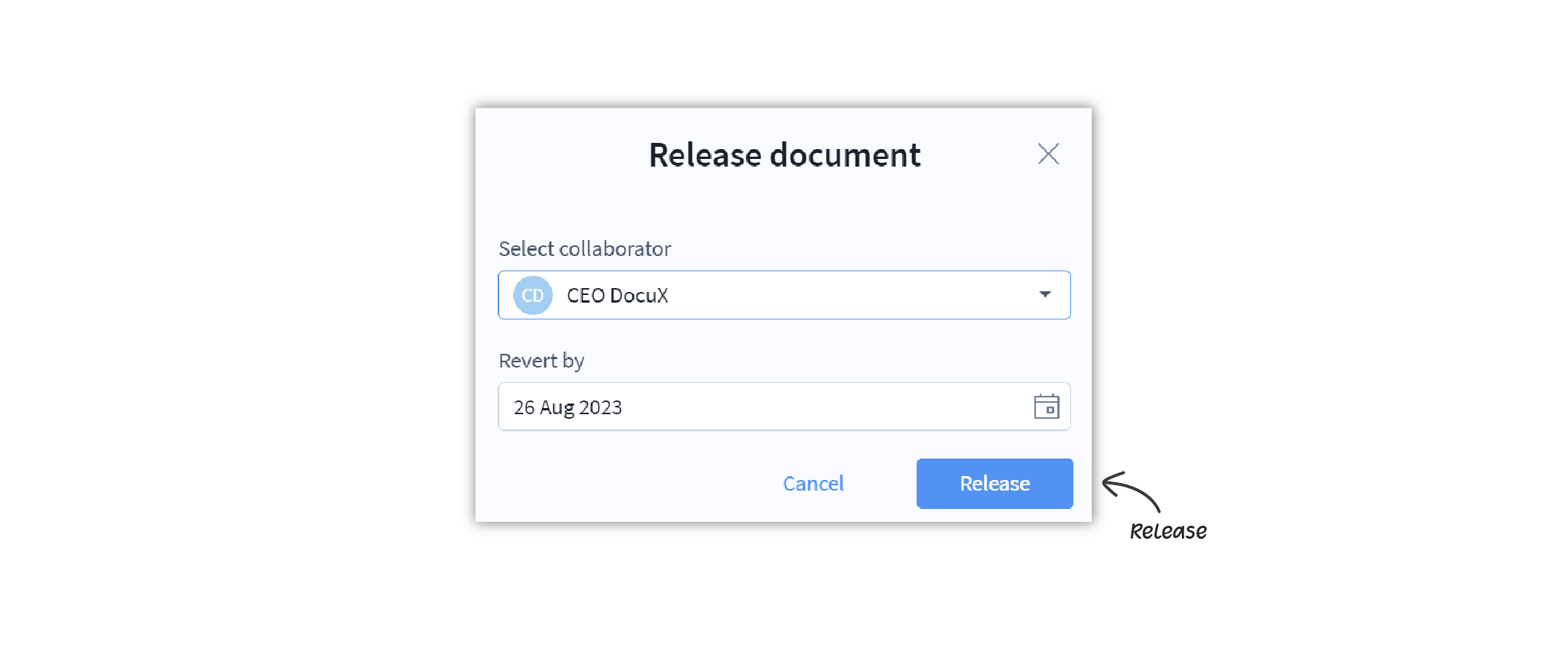
- The document will be sent to the collaborator and will move to your Pending for others tab.
Recall a document
Only one person can edit a document at any given point in time. When an owner releases a document to a collaborator for edits, the owner can no longer make any changes to the document until the collaborator releases the document back after making their changes. The only way to regain edit access without waiting for the collaborator is to recall the document.
To recall a document from a collaborator:
- Click on the icon alongside the document’s name in the Pending for others tab
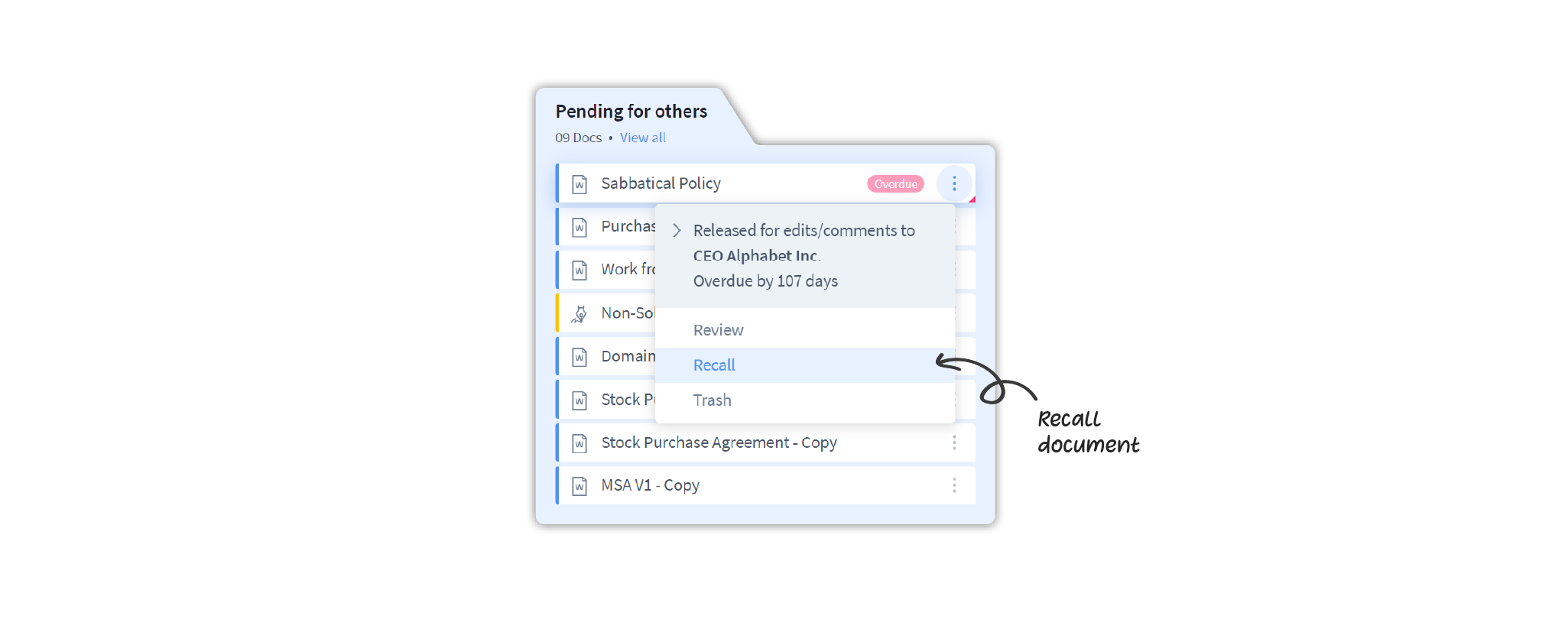
- Click on Recall
- The document will move back to your For my action tab and you will now be able to make edits or release it to another collaborator
Editing documents as a collaborator
If you are added as a collaborator on a document, you can:
- View
- Comment
- Add other collaborators, if permitted
- Add attachments, if permitted
However, you cannot edit the document. Edit access lies with only one user at any given point in time. You can edit the document only if the owner releases it to you for edits.
If a document has been released to you for edits, you will find it in your For my action tab.
To edit a document that has been released to you:
- Click on the document in your For my action tab
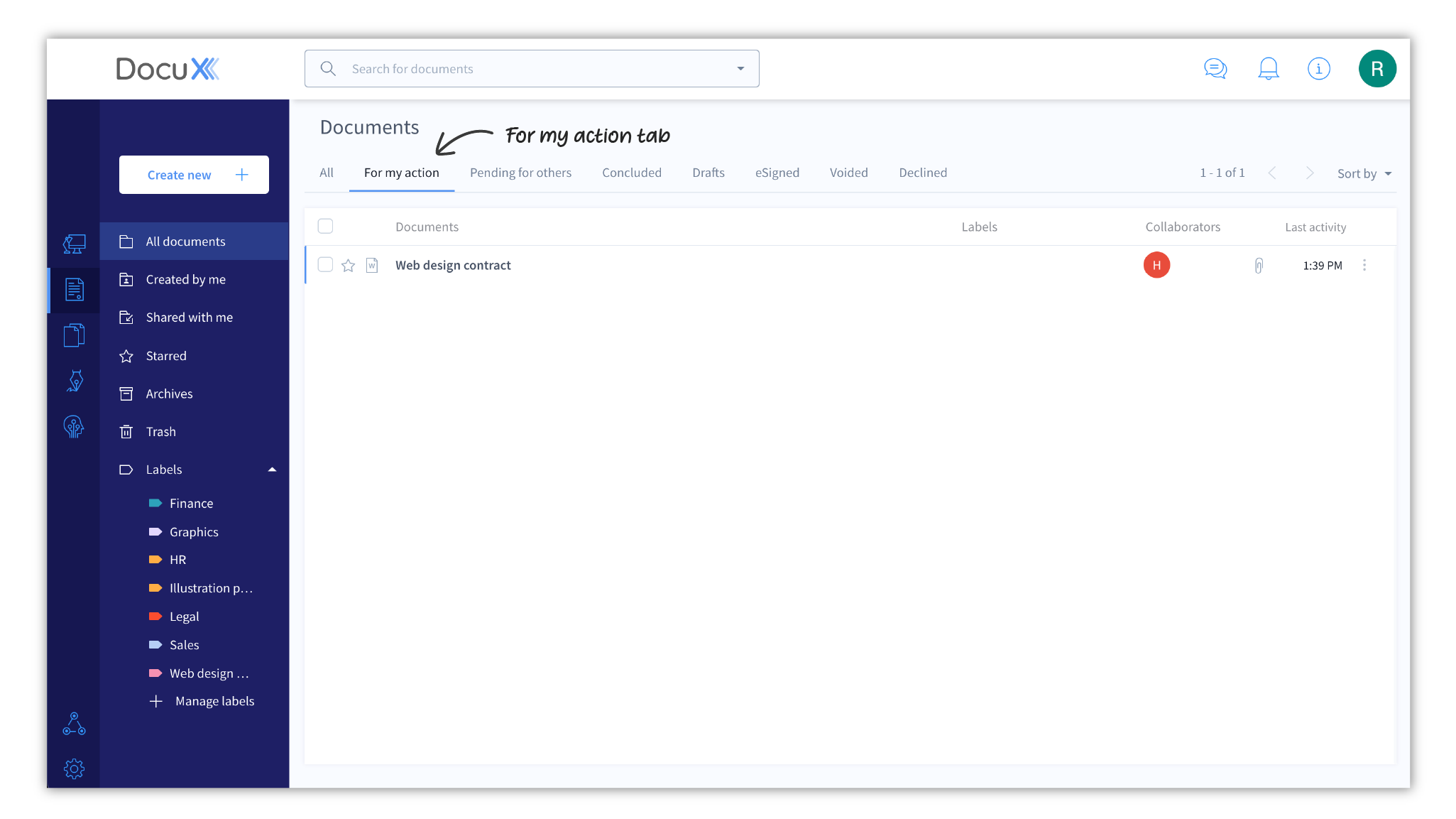
- The document will open up in the document editor
- The document editor is similar to MS Word and Google Docs and you can change or add content, images, tables, etc. as needed
- Once you are done editing, click on the Release document to give edit access back to the owner