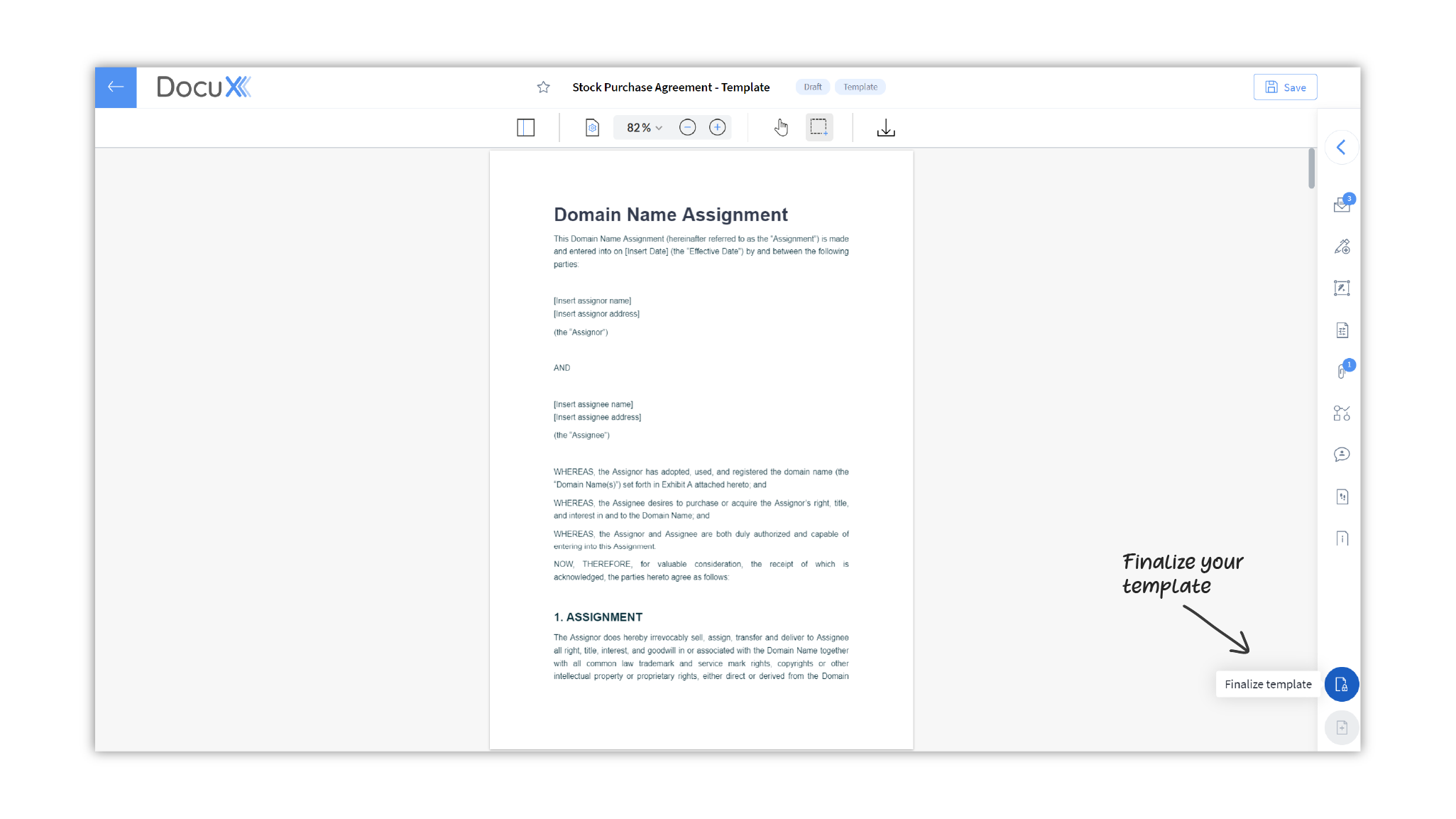Edit a template
Editing a template, that has not been finalized, works the same as editing an existing Word document.
Learn how to edit a Word document
Reopen a template for edits
Finalized templates are locked against further edits. If you wish to edit a finalized template, you will need to reopen the template for edits first. Collaborators, if any, are notified if a finalized template is reopened.
To reopen a template for edits:
- Click on Templates in the main menu
- Click on the alongside the listing of the finalized template
- Click on Reopen
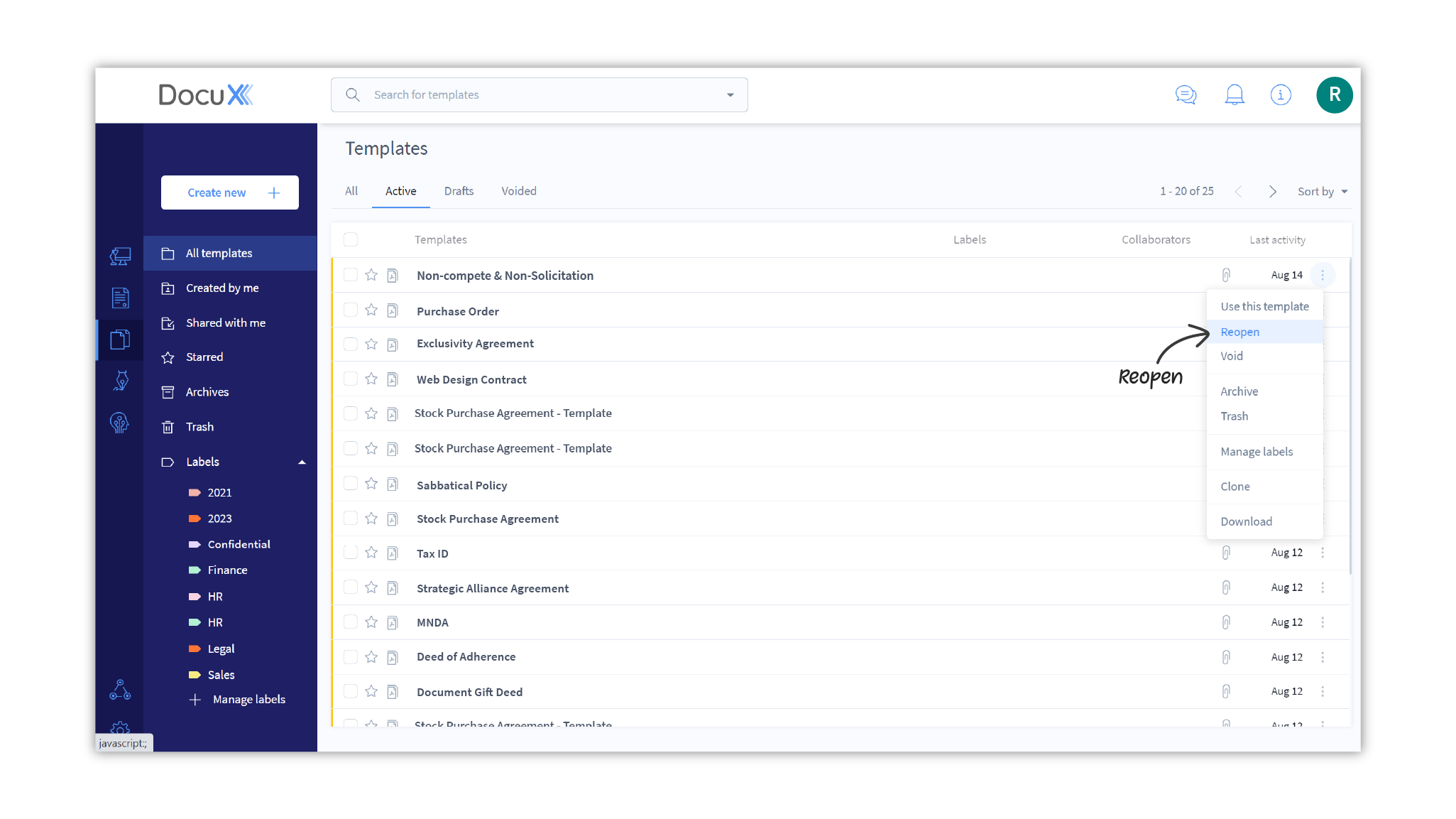
- The template will open up in the document or eSign editor, depending on whether it is a Word document template or an eSign document template.
- You can now make the edits you want.
- Once done, click on Finalize template and the template will be active and
ready to use.