Use a template
Once a template is finalized and active, you can use it create your Word or eSign documents in seconds.
To use a template:
- Click on Templates in the main menu
- In the Templates dashboard, click on the Active tab, then click on the template you wish to use.
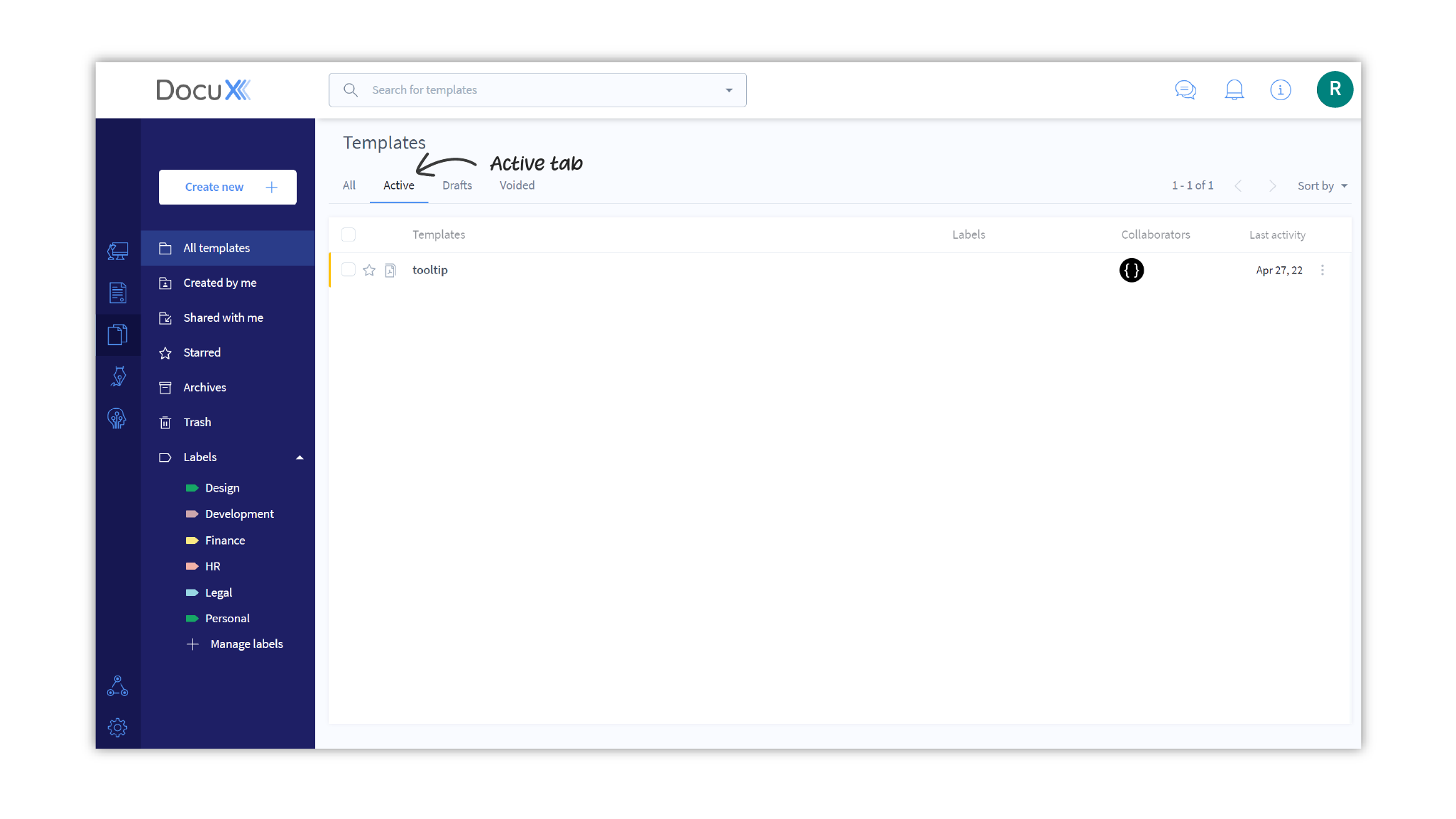
note
- Using a Word template will create a Word document.
- Using an eSign template will create an eSign document.
- The template will open up in the document or eSign editor depending on the type of template it is.
- Click on the Use template button at the bottom right corner of the editor.
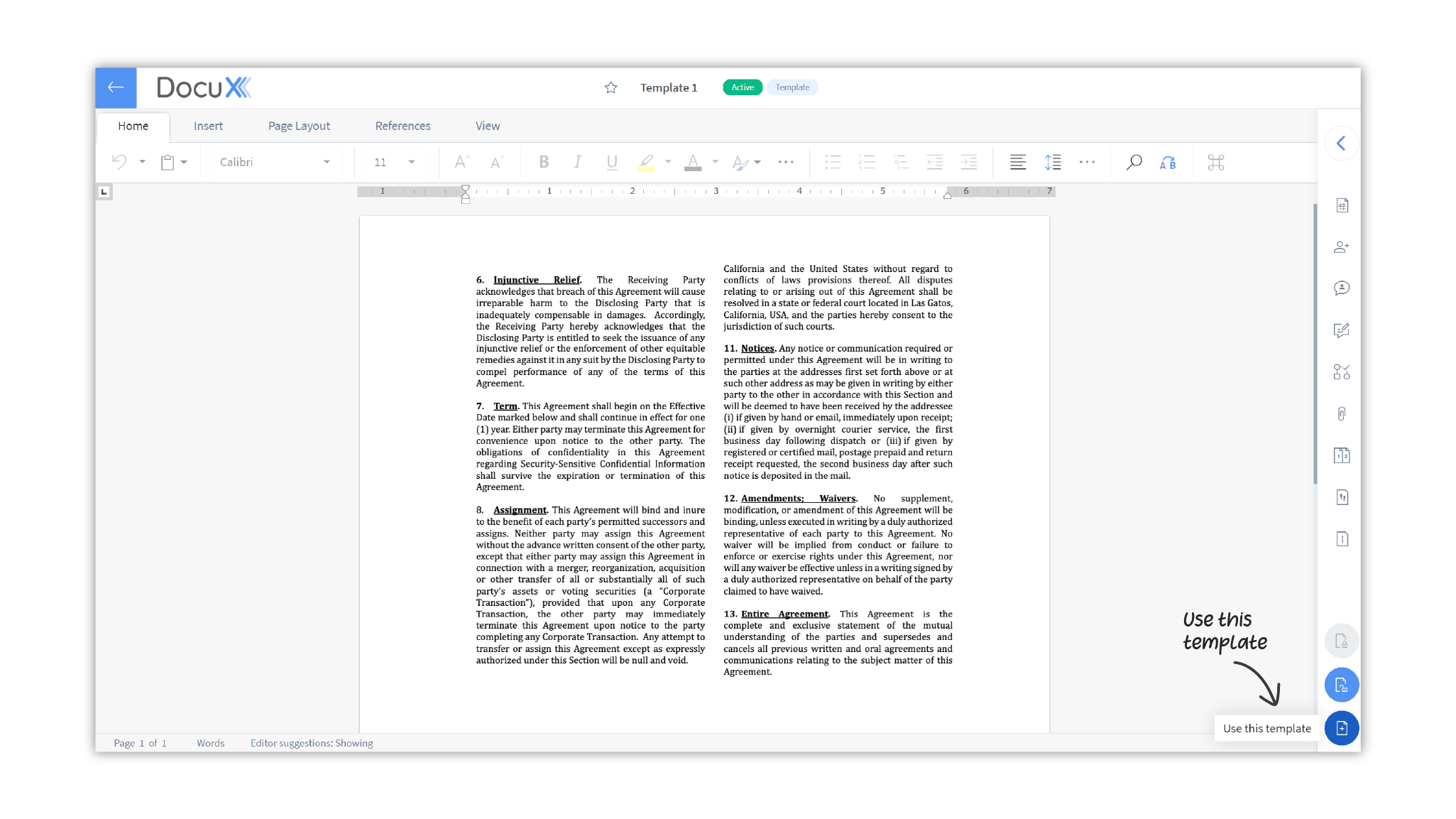
- A new Word or eSign document will be created that you can now edit and send for approvals or eSignatures.
Alternatively:
- In the Templates dashboard, click on the alongside the template listing
- Click on Use this template
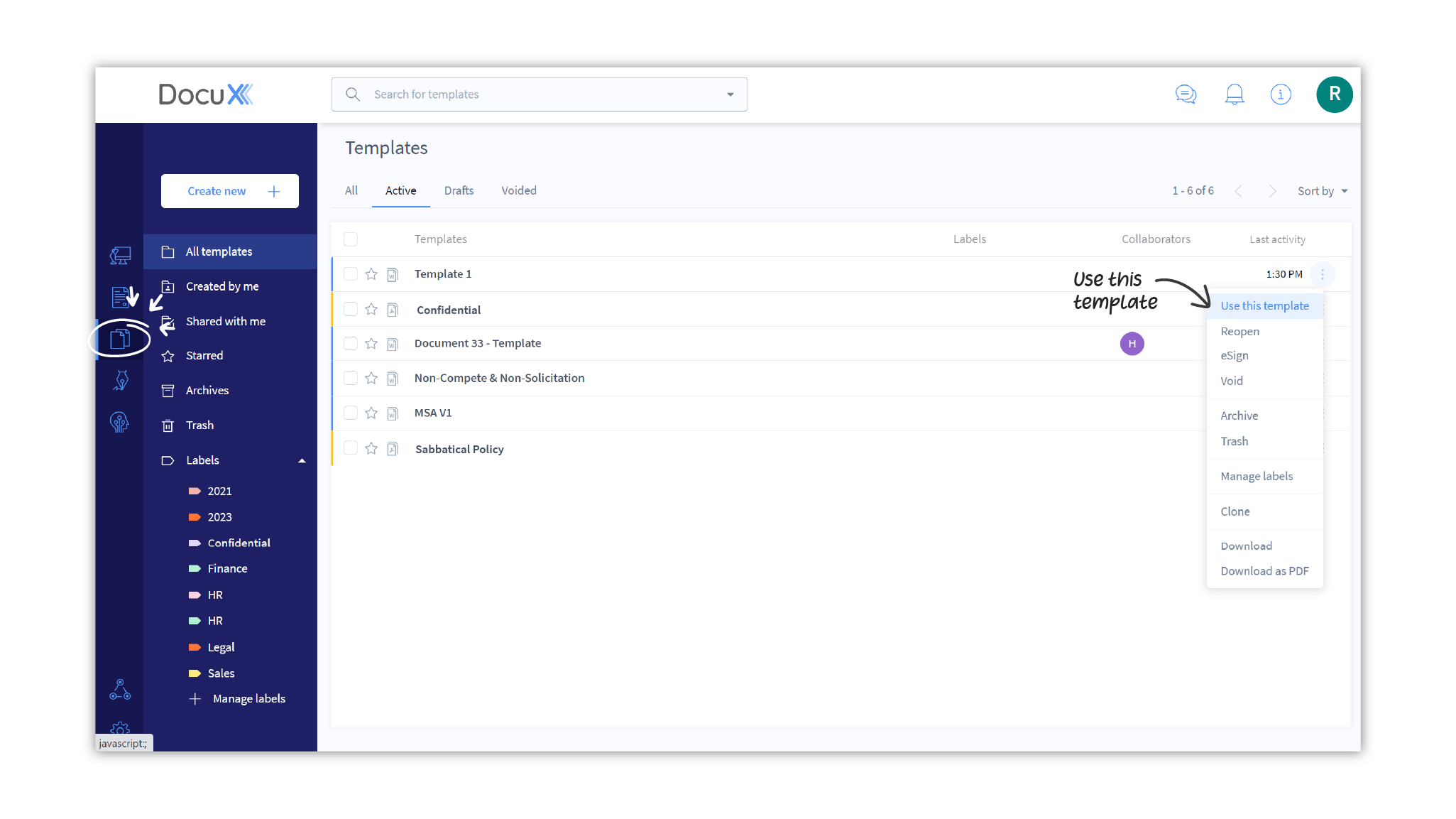
- A new Word or eSign document will be created that you can now edit and send for approvals or eSignatures.