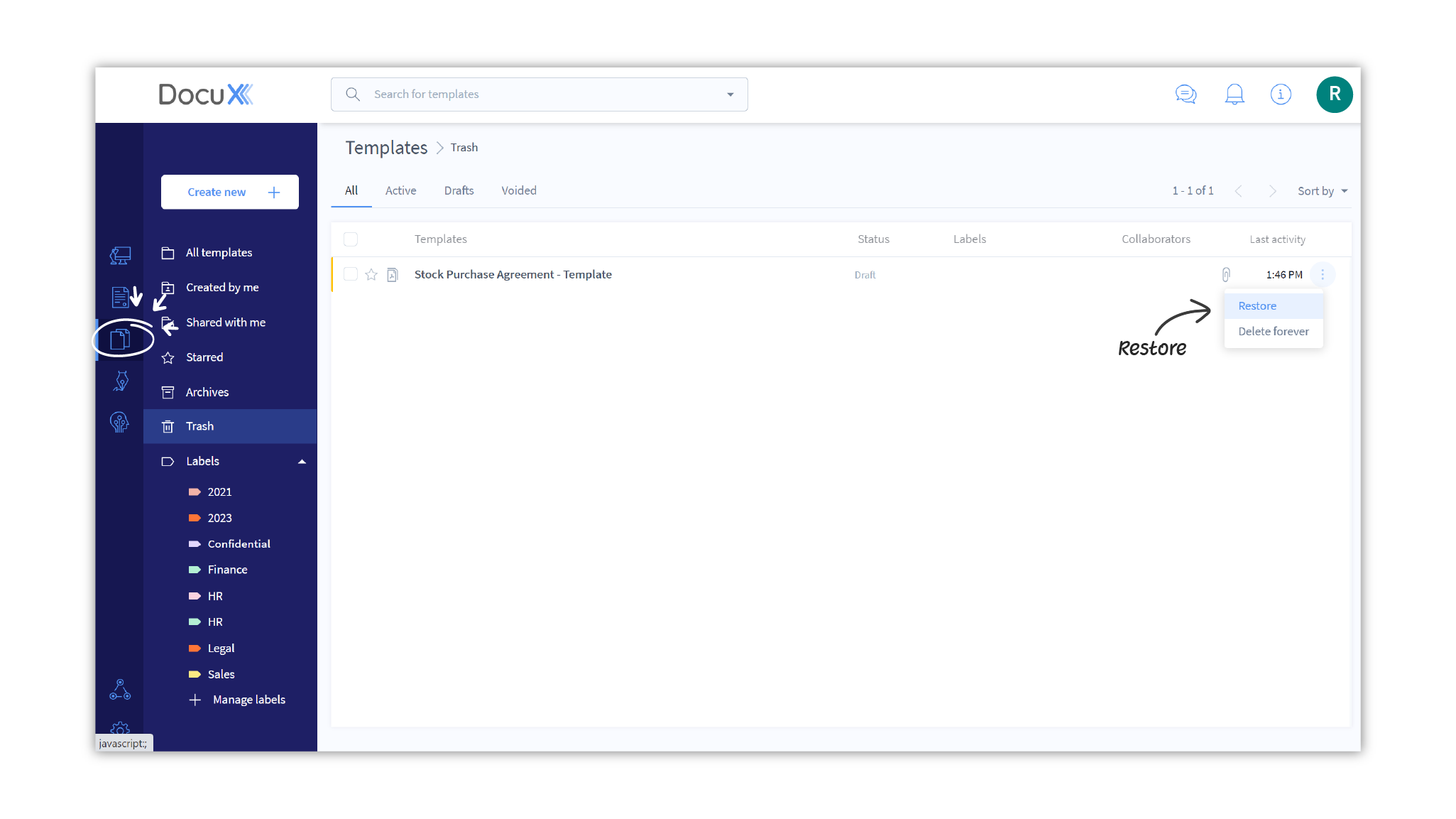Delete a template
Templates can only be deleted by the template owner.
Delete a template
To delete a template:
- Click on Templates in the main menu
- In the Templates dashboard, click on the alongside the template you wish to delete
- Click on Trash
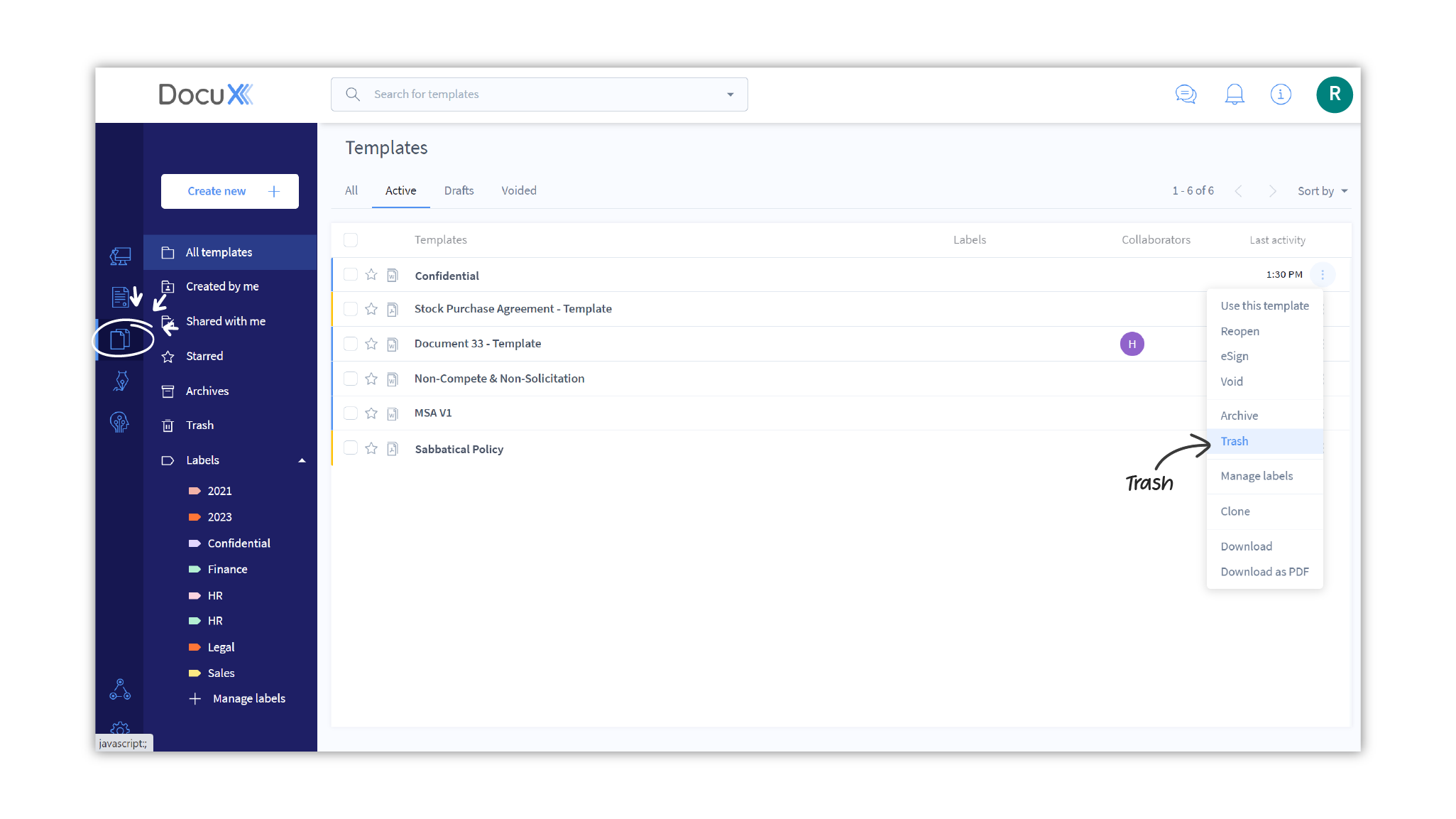
- Click on Move to Trash in the confirmation dialog
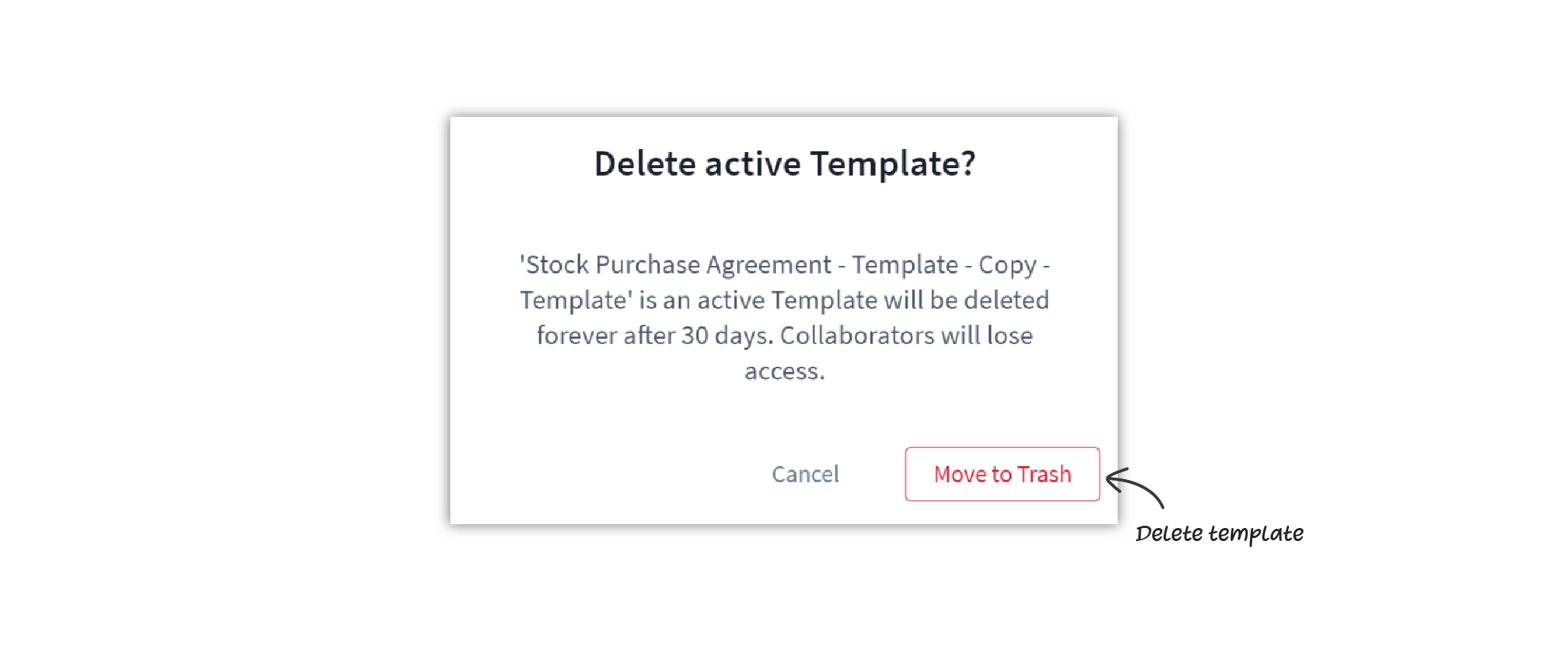
- The template will be deleted and moved to Trash.
- All added collaborators will lose access to the template
- The template will be permanently deleted after 30 days
Restore a deleted template
To restore a deleted template:
- Navigate to the Templates dashboard from the main menu in the workspace.
- In the Templates menu, click on Trash
- Click on the icon at the right of the template listing you wish to restore.
- Click on Restore.