Search and filter templates
DocuX’s automated sorting and storage, and powerful search functionality that lives in the platform’s header can be used to search for any template in seconds—no matter how old the template is.
Search directly
Click within the search bar in the header of your screen to search for any template by:
- Template name
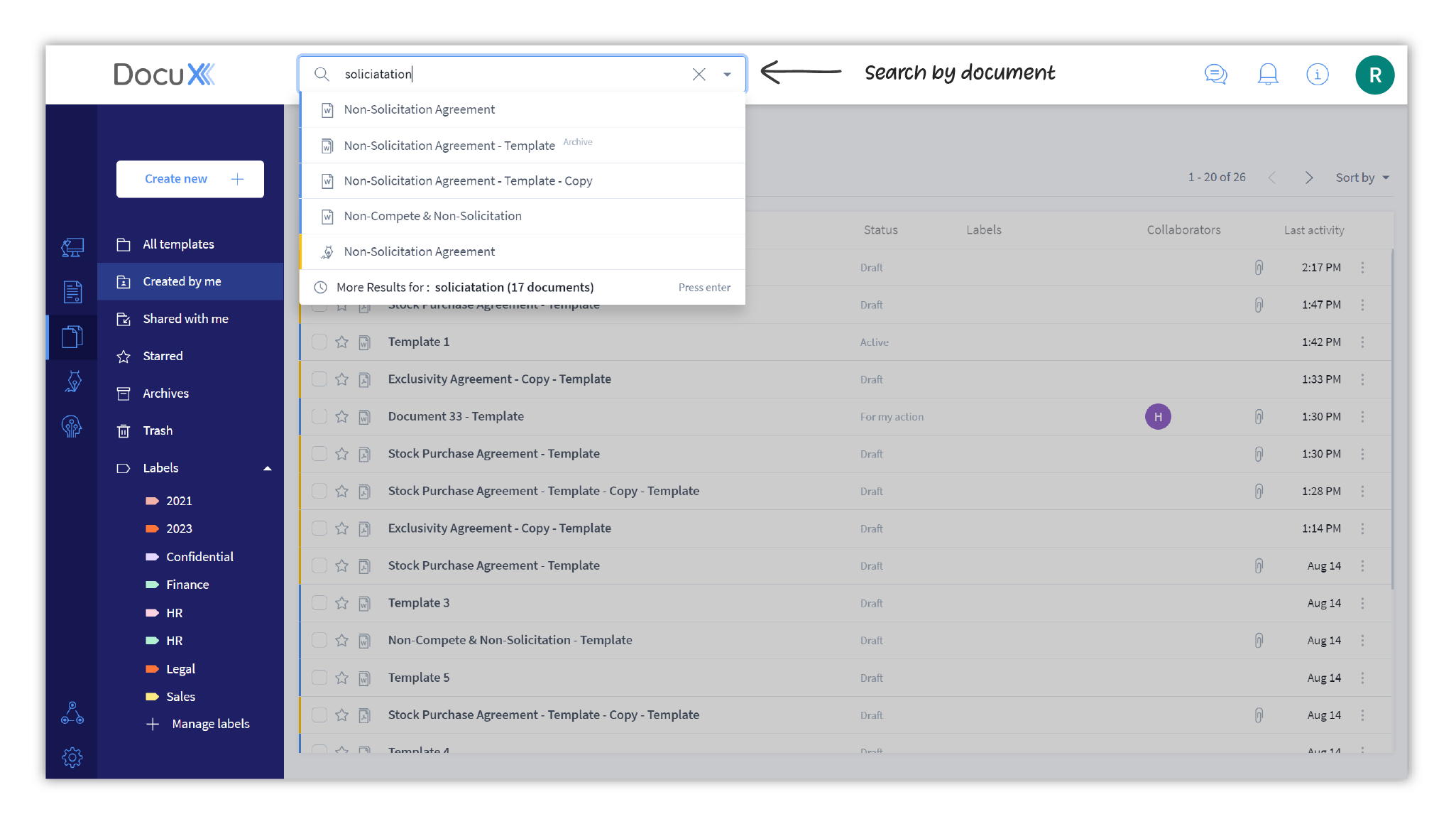
- Owner, or collaborator name
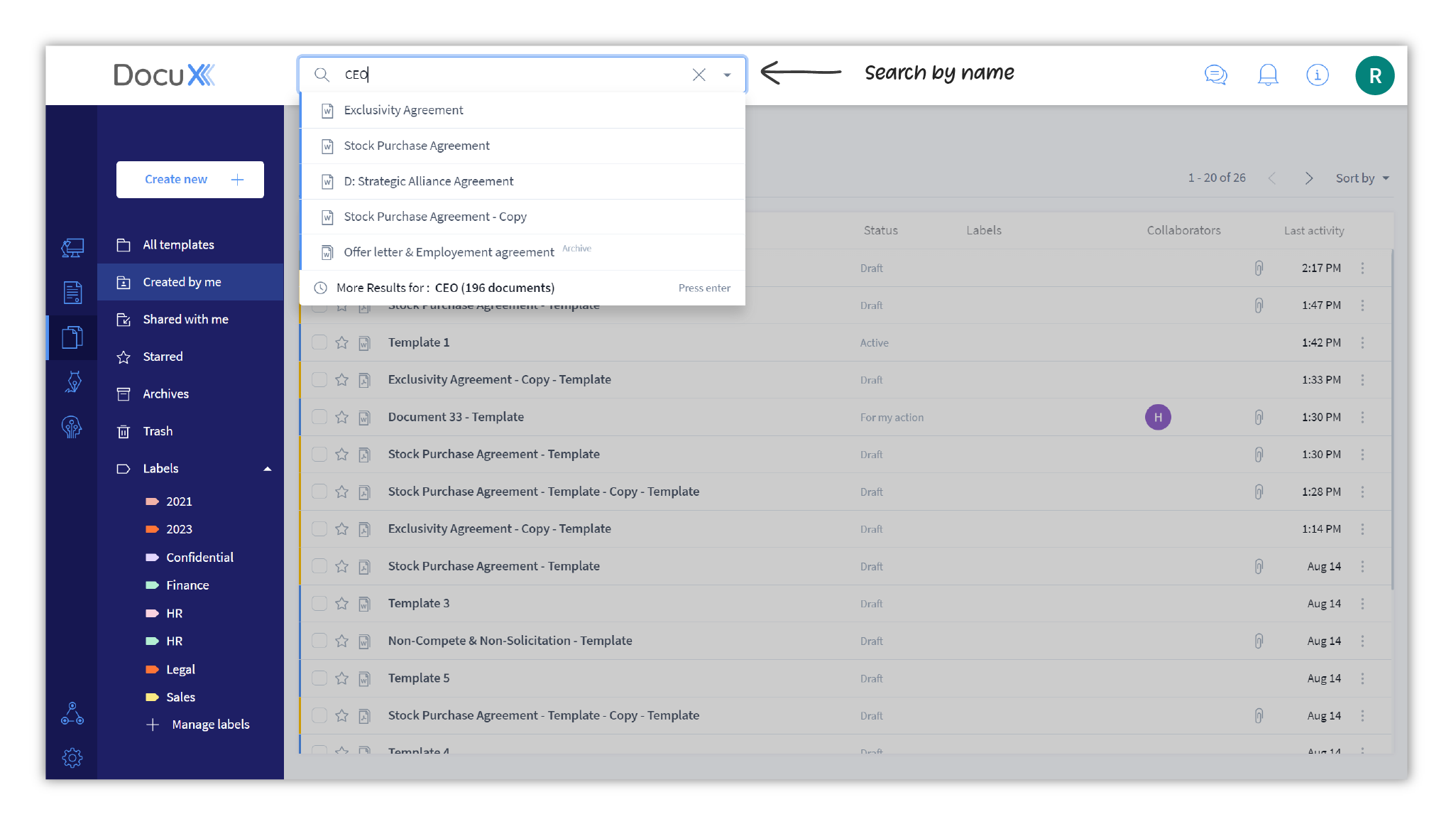
Other ways to search and filter
You can search and filter templates by their creation date, who the template was shared with, when it was last modified, and more. To do so:
- Click on the expand arrow located on the right edge of the search bar
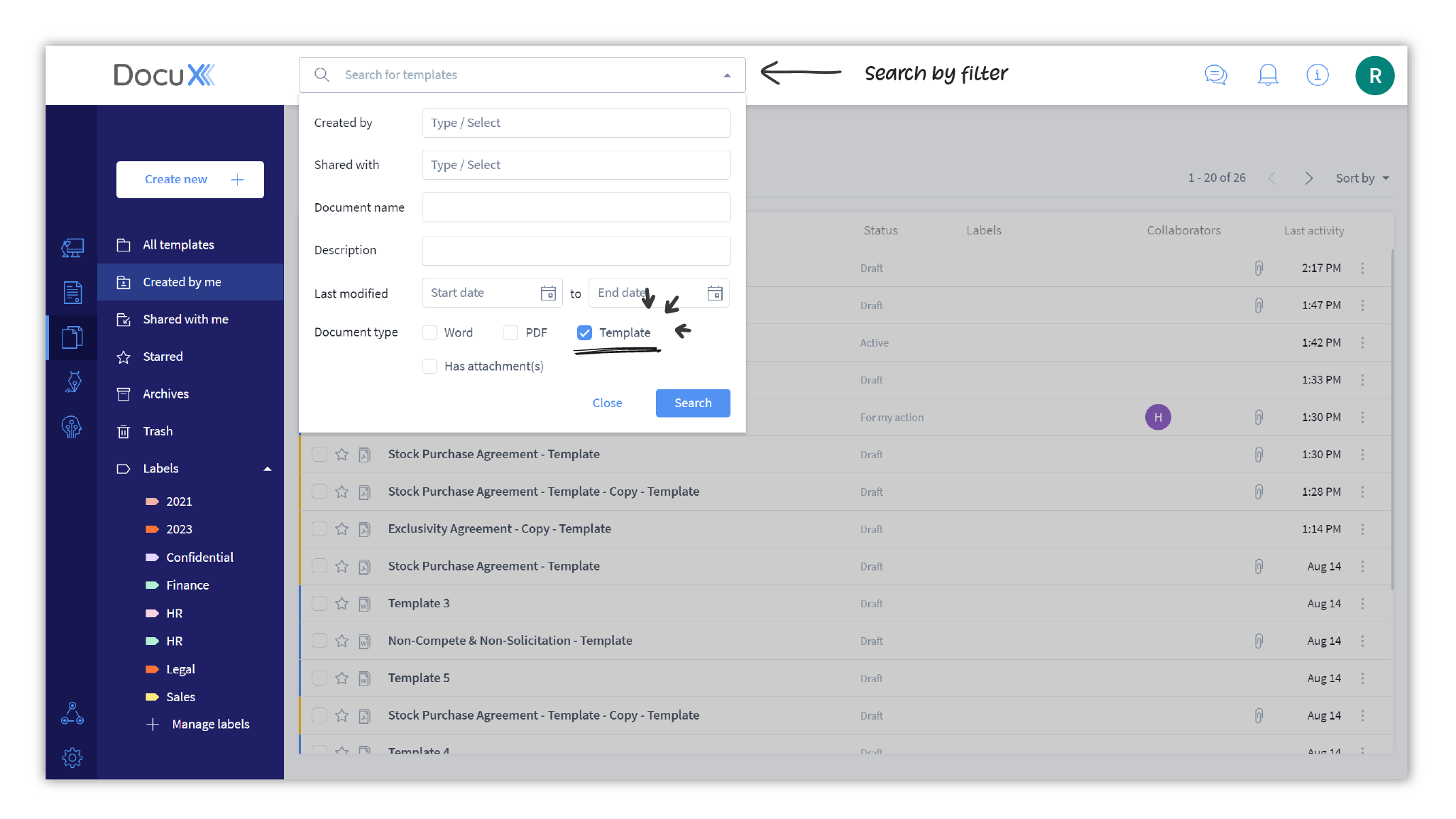
- In the dropdown choose one or more filtering criteria. Available search filters are:
- Created by: Search by owners. Type or select one or more names.
- Shared with: Search by added collaborators. Type or select one or more names.
- Document name: Search by name. Adding a word or phrase from the template’s name will also display matching results.
- Description: Search by the template’s description. Descriptions are added by template owners.
- Last modified: Search by when the template was last modified. You can add one specific date or a date range.
- Document type: Search by the type of document – Word, PDF, or Template. You can choose multiple types.
- Attachments: Search for templates that contain attachments.
- Once you have selected and populated the required filters, click on Search.