Sort templates
You can sort templates in any tab on the Templates dashboard by name, last edited, last activity, priority, and when it was last used.
To sort templates:
- Navigate to the Templates dashboard from the main menu in the workspace.
- Click on Sort by on the extreme right above the templates list.
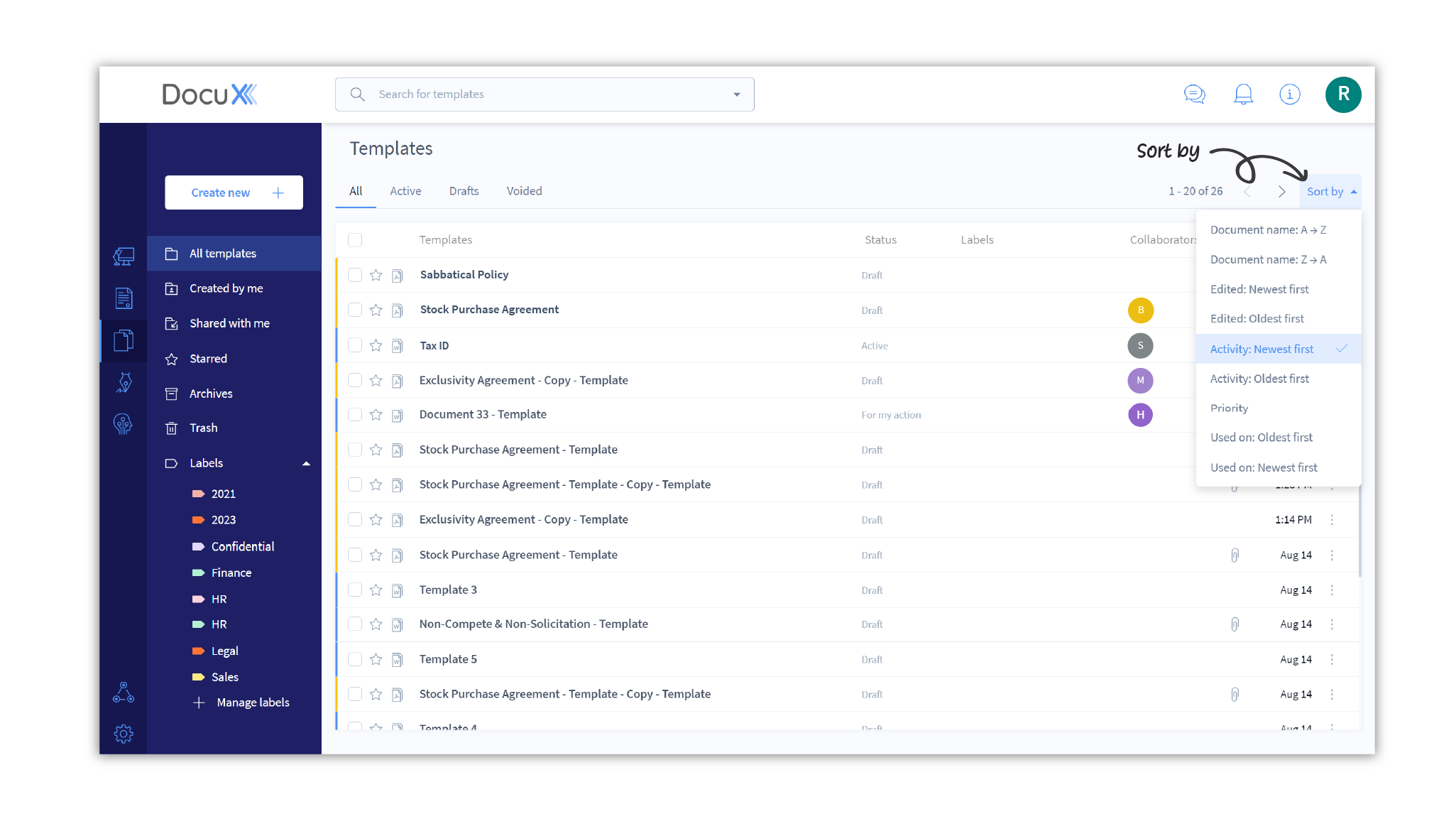
- Choose to sort by:
- Document name: A → Z or Z→ A
- Edited: By when the content was last edited.
- Activity: By when the template was last active.
- Priority: Templates that need your action will be sorted to the top.
- Used on: By when the template was last used.