Menu
The DocuX menu on the left of the workspace has navigation links to all the core features. The menu is in its expanded state when you are on the workspace. Once you navigate away from the workspace to a feature, you will see the menu in its retracted form, typically with the feature’s menu open.
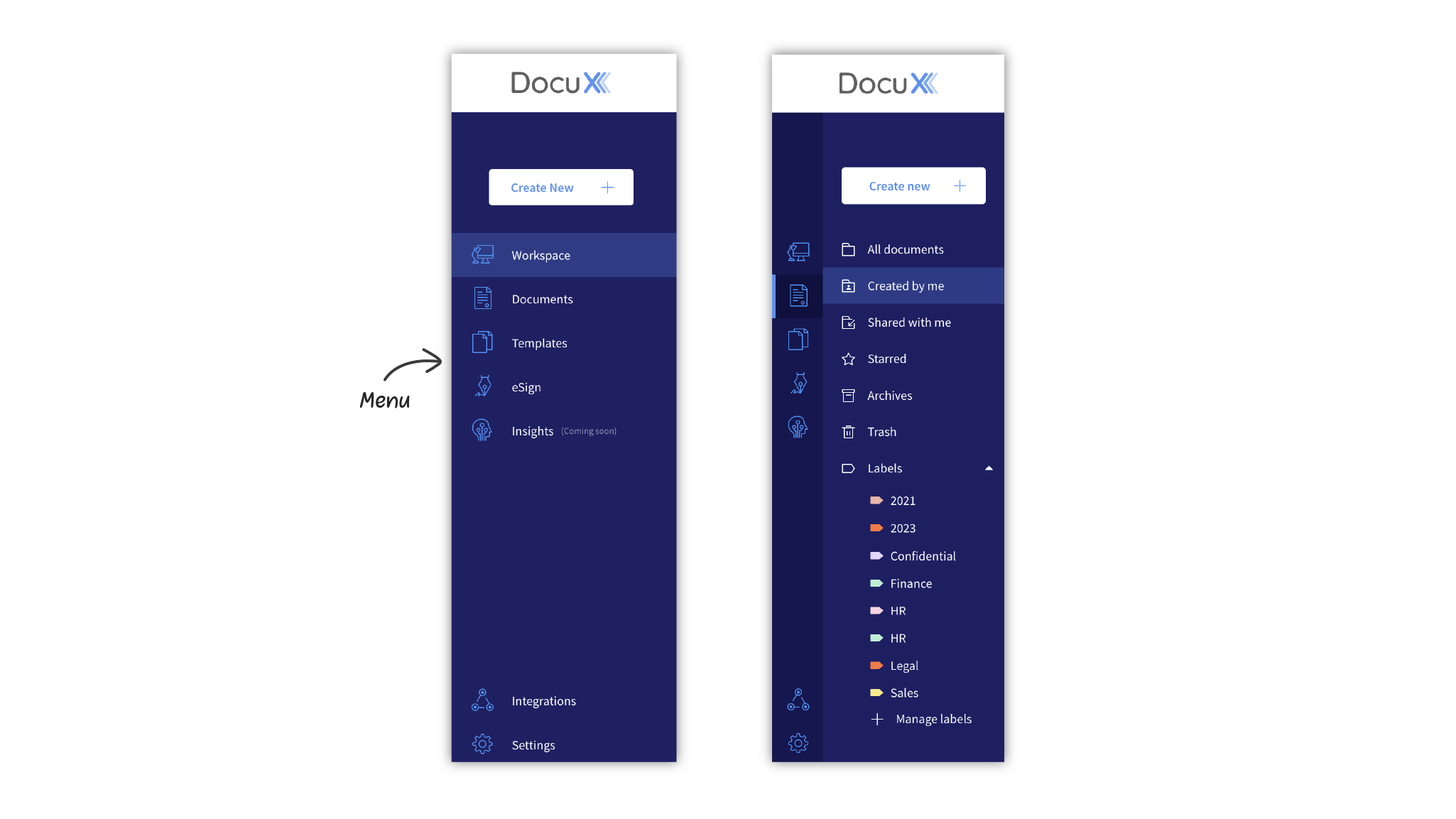
The menu includes:
Create new: The catch-all button to Create new documents and eSigns . This button is visible on every screen, except Settings and inside the editor.
Workspace: Links to the Workspace.
Documents: Links to the Documents dashboard. This dashboard displays all current and historical documents that you have created or that have been shared with you for collaboration, esign, or approval.
Templates: Links to the Templates dashboard. This dashboard displays all templates that you have created or that have been shared with you.
eSign: Links to the eSign dashboard. This dashboard displays all eSign documents that you have created or that were shared with you for eSign or approval.
Insights: This is an upcoming feature designed to deliver actionable data on how documents are used and managed
Integrations: Links to a list of all tools and services that can be connected to DocuX.
Settings: Links to your personal and company settings. The settings you see will vary depending on the subscription plan you are on and your role.