Document search
Typically, documents are created with a lot of effort and, yet, seem to be impossible to find when you do need them. Not so on DocuX.
We auto-segregate, prioritize and store your documents in ways that make access and future reference easy. We have also implemented a strong search functionality that makes it convenient to find just about any document that you have created or been a part of as a collaborator, approver, or eSigner.
Where can you search for documents
You will find the search bar in the header of every screen on DocuX, except for within the document and eSign editors.
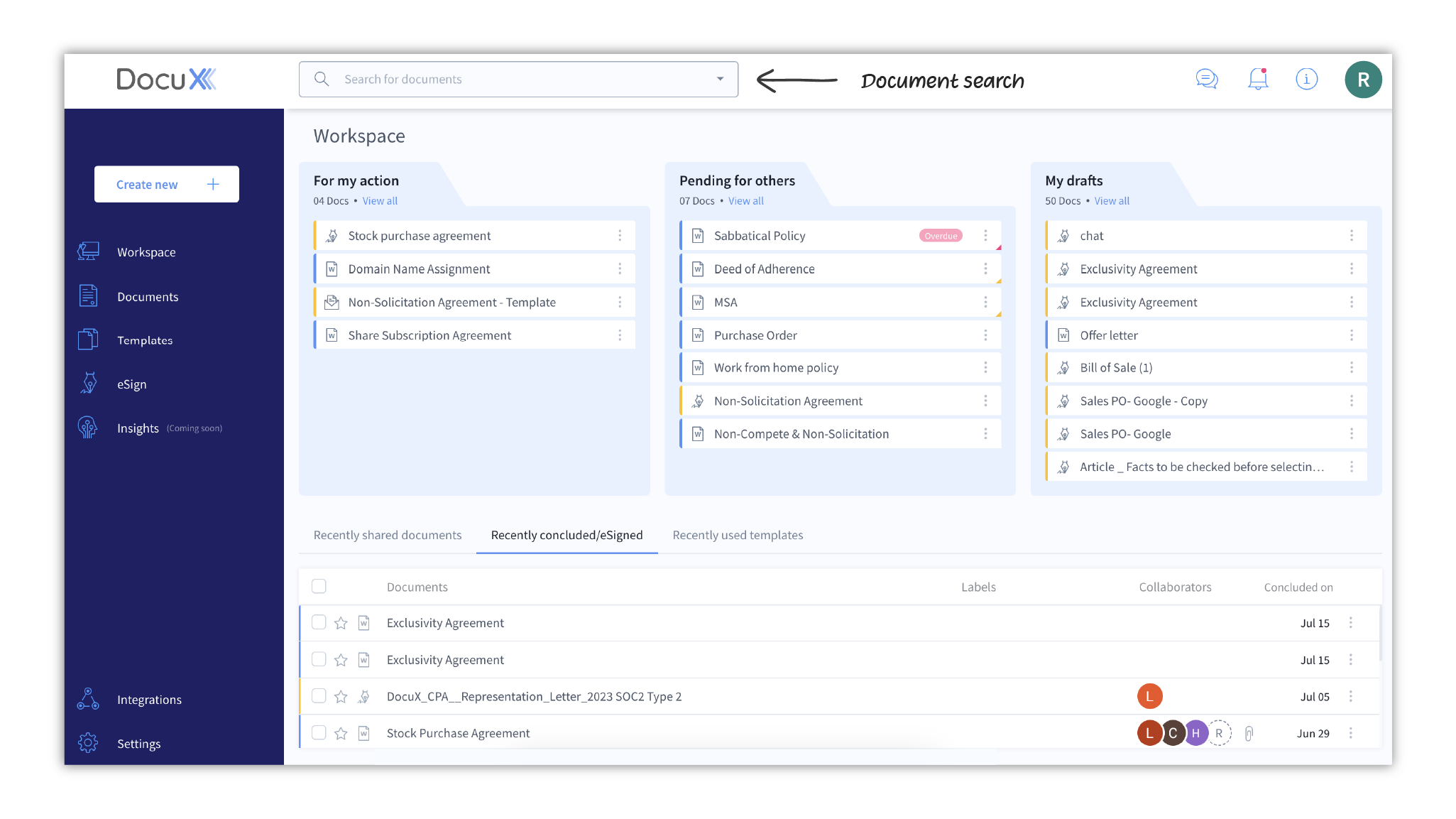
Searching for documents
Search directly
To search for documents directly, click within the search bar in the header of your screen to search for any document by:
- Document name
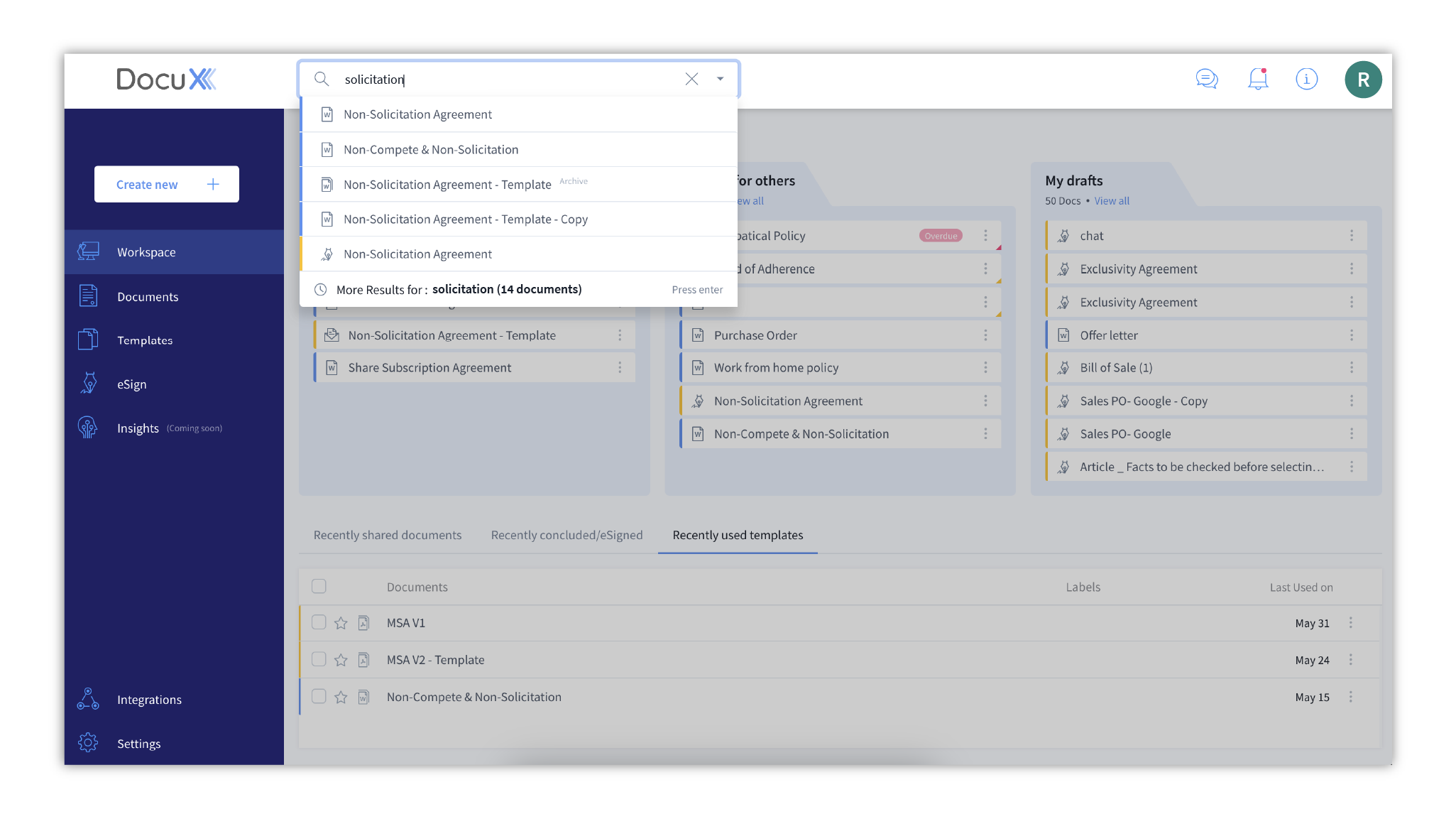
- Owner, collaborator, approver, or eSigner name
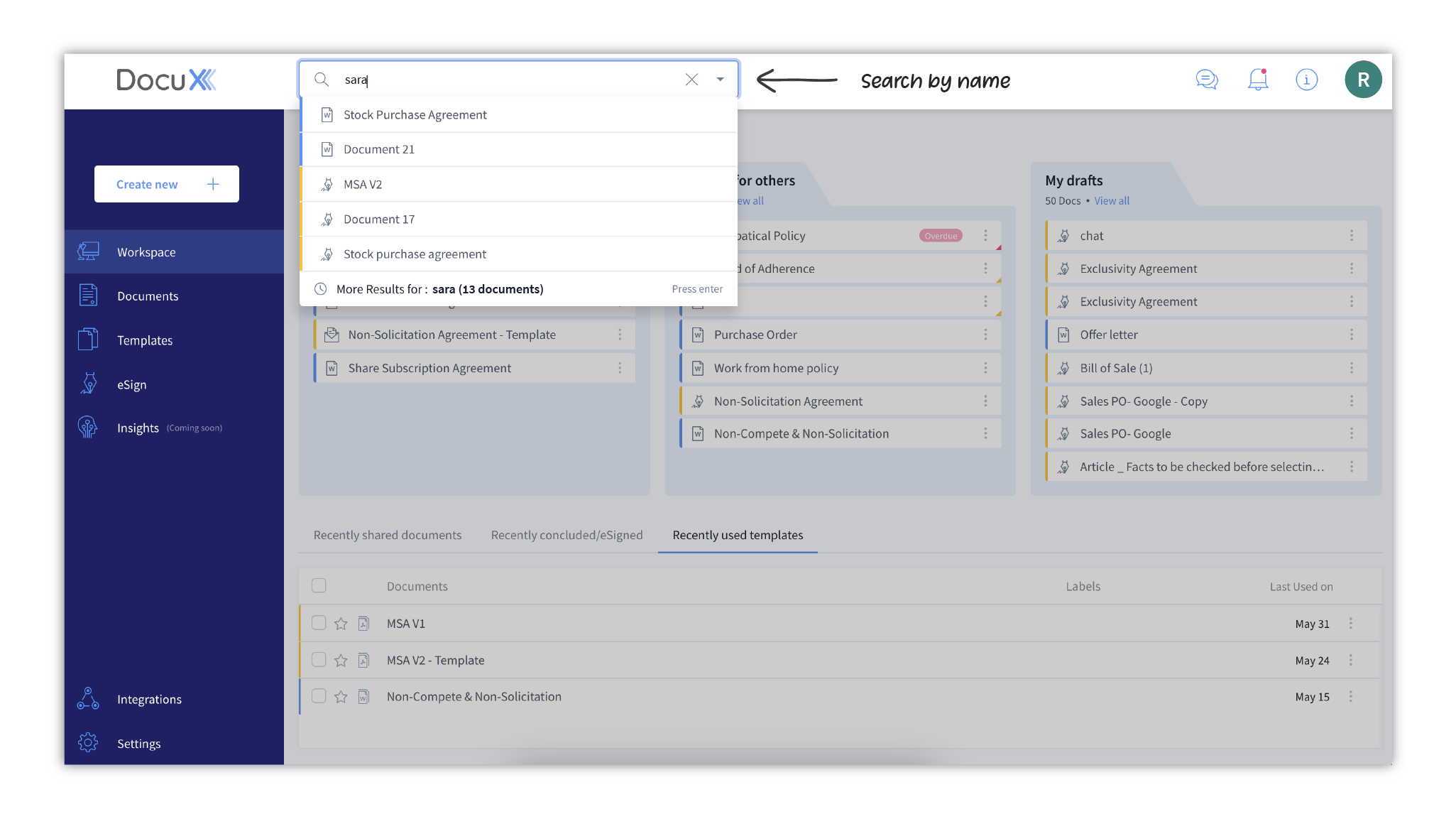
- Type of document (document, eSign, template, word, pdf)
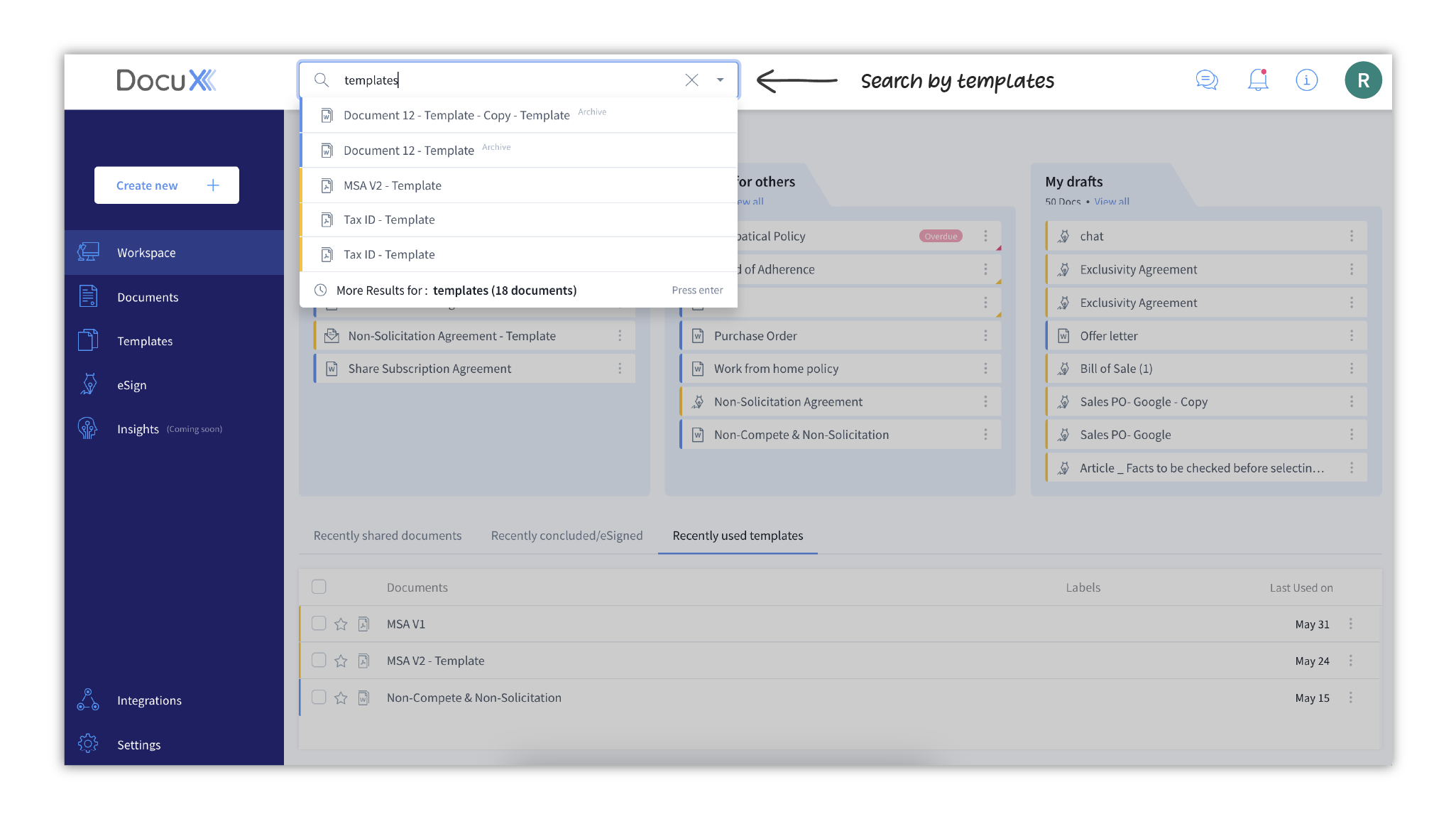
Search with filters
You can also use the in-built filters to aid your search. To do so:
- Click on the dropdown icon on the right of the search bar
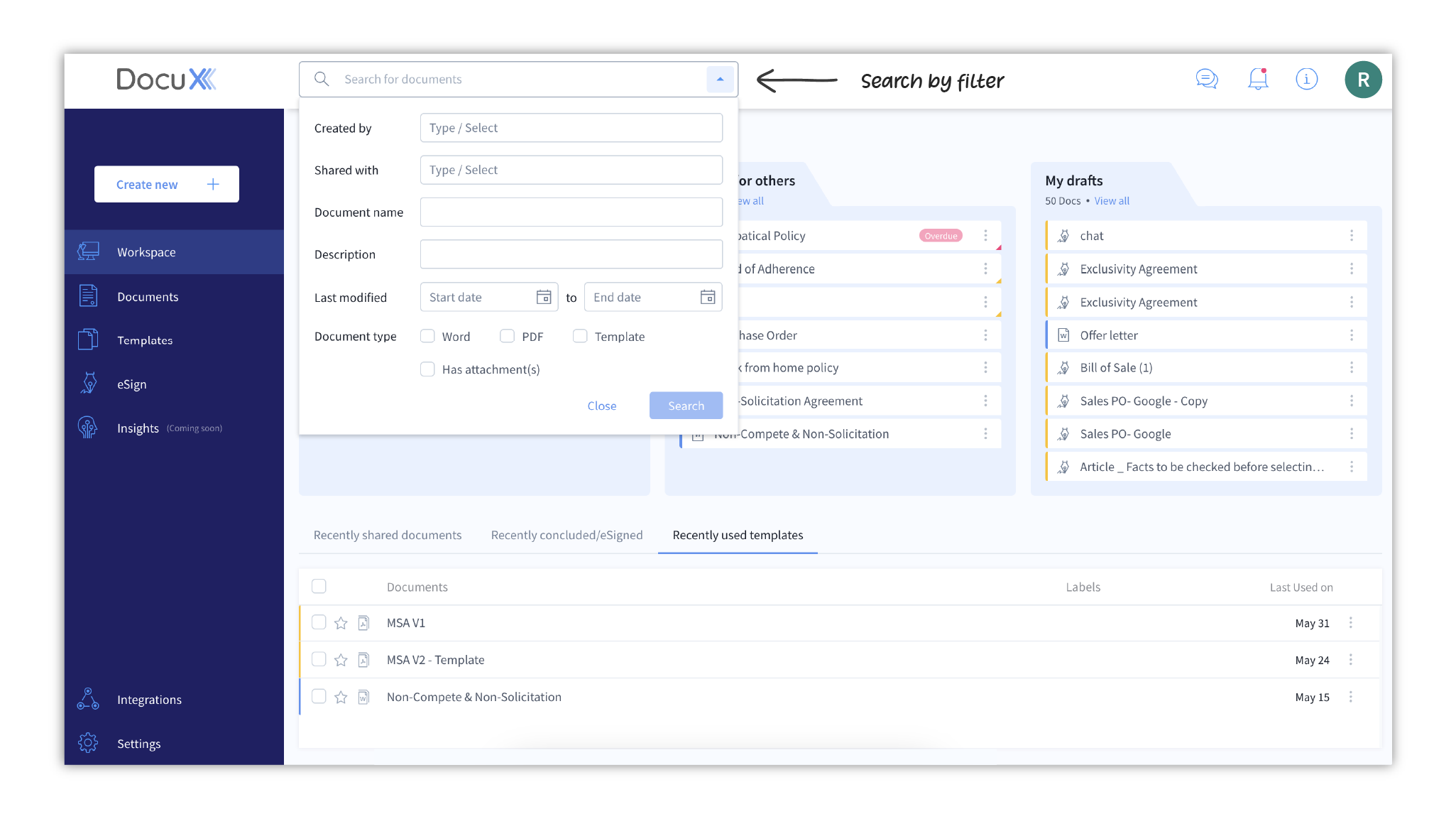
You can use these filters to search for documents by:
- Creation date
- Collaborators
- Document name
- Description
- Last modified date or date range
- Document type (Word, PDF, template)
- Presence of attachments
Once you have selected the filters you want to apply, click on Search.