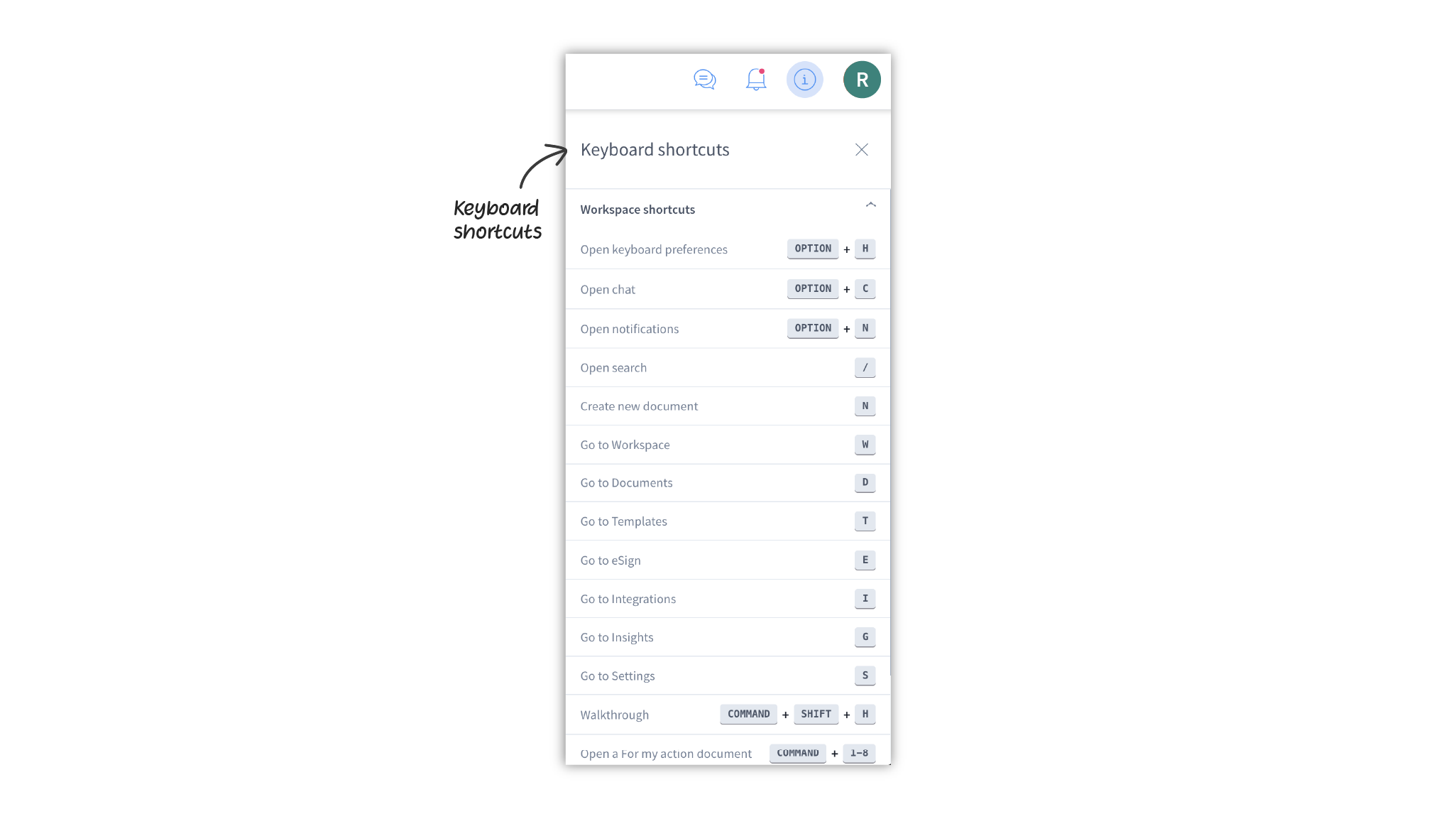You can use all of your general keyboard shortcuts on DocuX. In addition, we have enabled multiple DocuX-specific keyboard shortcuts.
To view keyboard shortcuts in-app
- Click on in the header on any DocuX screen (except the document and eSign editors)
- Click on Workspace shortcuts to expand it and view the list of all available keyboard shortcuts
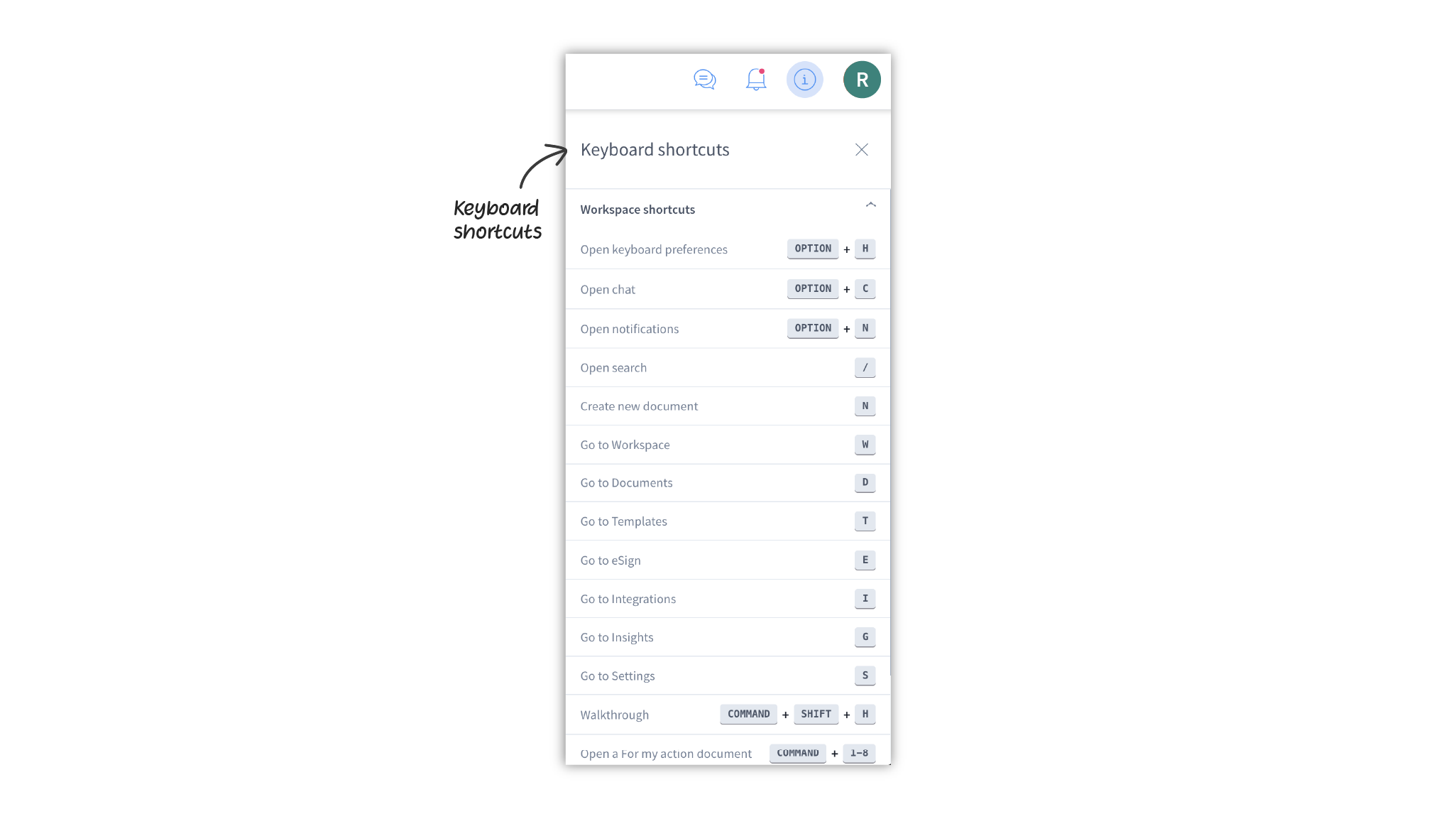
List of keyboard shortcuts on DocuX
Common shortcuts| Name | Keys |
|---|
| Open keyboard preferences | |
| Open chat | |
| Open notifications | |
| Open search | |
| Create new document | |
| Go to Workspace | |
| Go to Documents | |
| Go to Templates | |
| Go to eSign | |
| Go to Integrations | |
| Go to Insights | |
| Go to Settings | |
| Walkthrough | |
Workspace shortcuts| Name | Keys |
|---|
| Open a For my action document | |
| Open a Pending for others document | |
| Open a My drafts document | |
Document shortcuts| Name | Keys |
|---|
| View all documents | |
| View documents created by me | |
| View documents shared with me | |
| View starred documents | |
| View archives documents | |
| View documents in trash | |
Document filters| Name | Keys |
|---|
| Filter: All | |
| Filter: For my action | |
| Filter: Pending for others | |
| Filter: Concluded | |
| Filter: Active | |
| Filter: Drafts | |
| Filter: eSigned | |
| Filter: Voided | |
| Filter: Declined | |