Sort users
You can sort your company’s DocuX users by name, creation date, role, and status. By default users are sorted alphabetically by name.
To sort users:
- Click on Settings in the bottom left corner of the screen.
- Click on User management under Company settings.
- Click on Sort by on the right side of the screen under the +New user button.
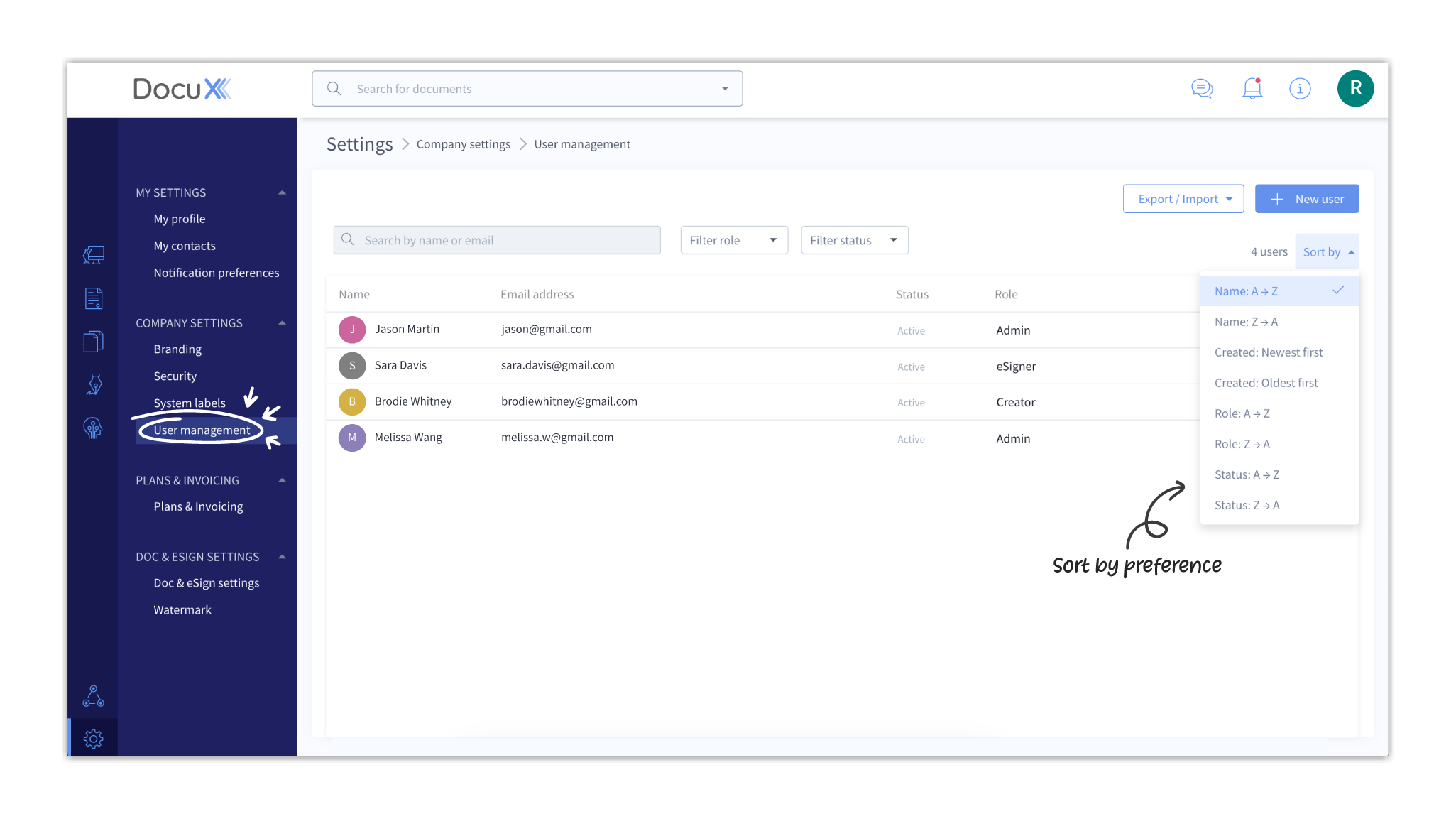
- From the dropdown select your sorting preference and the users' list will be instantly sorted the way you want.