Export users
To export your users's list:
- Click on Settings in the bottom left corner of the screen
- Click on User management under Company settings.
- Click on Export/Import.
- From the dropdown click on Export to Excel.
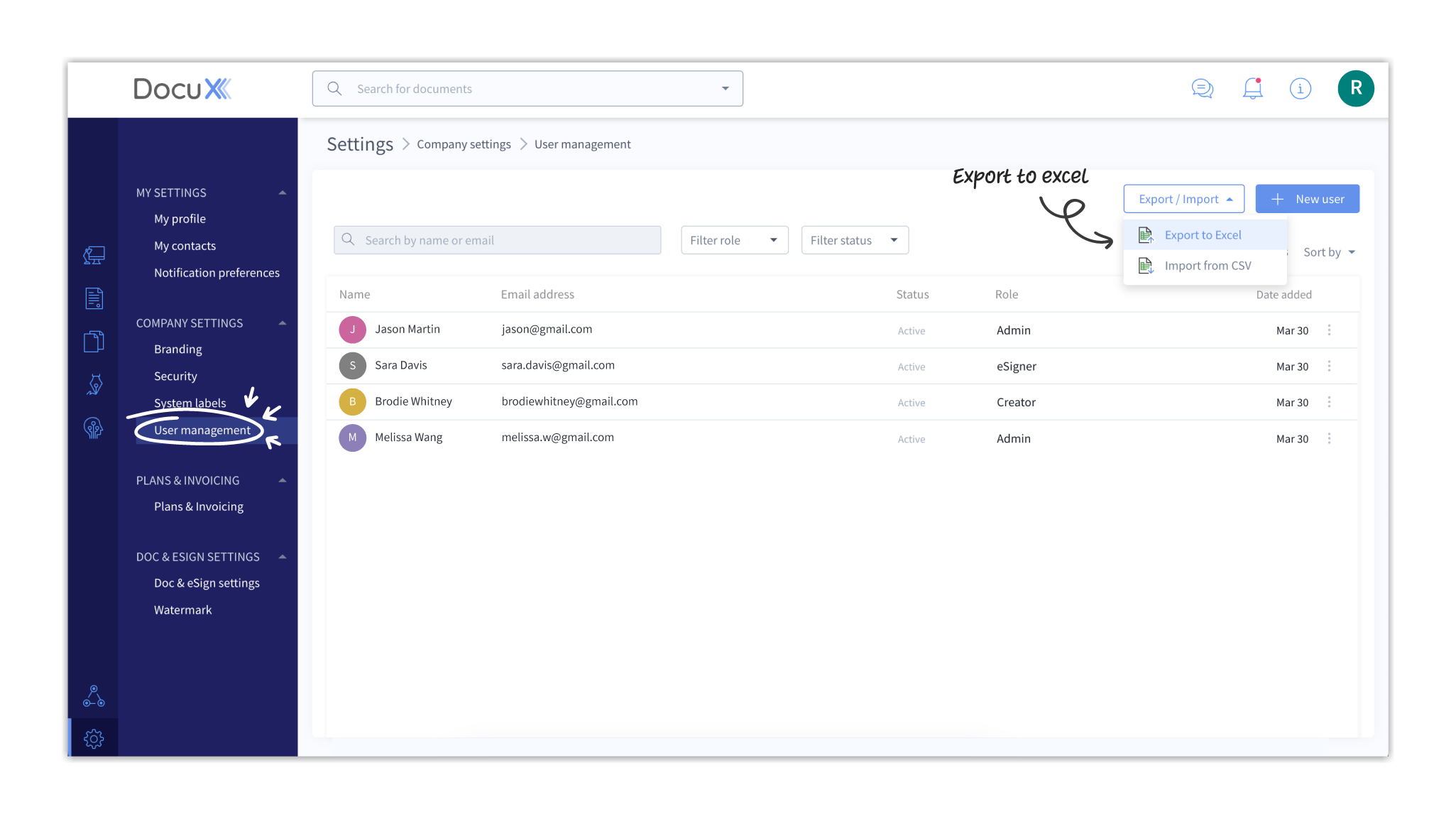
- The system will generate an Excel file of all users and it will be downloaded to your device.
info
You can export a subset of your user’s list by searching or filtering by name, email, role, or status. Once filtered, clicking on Export to Excel will only download an Excel file with the list of filtered users.