Edit users
You can edit a user’s name, phone number, lockout setting, and role.
To edit a user:
- Click on Settings in the bottom left corner of your screen.
- Click on User management under Company settings
- On the extreme right of the user listing, click on the icon
- Click on Edit
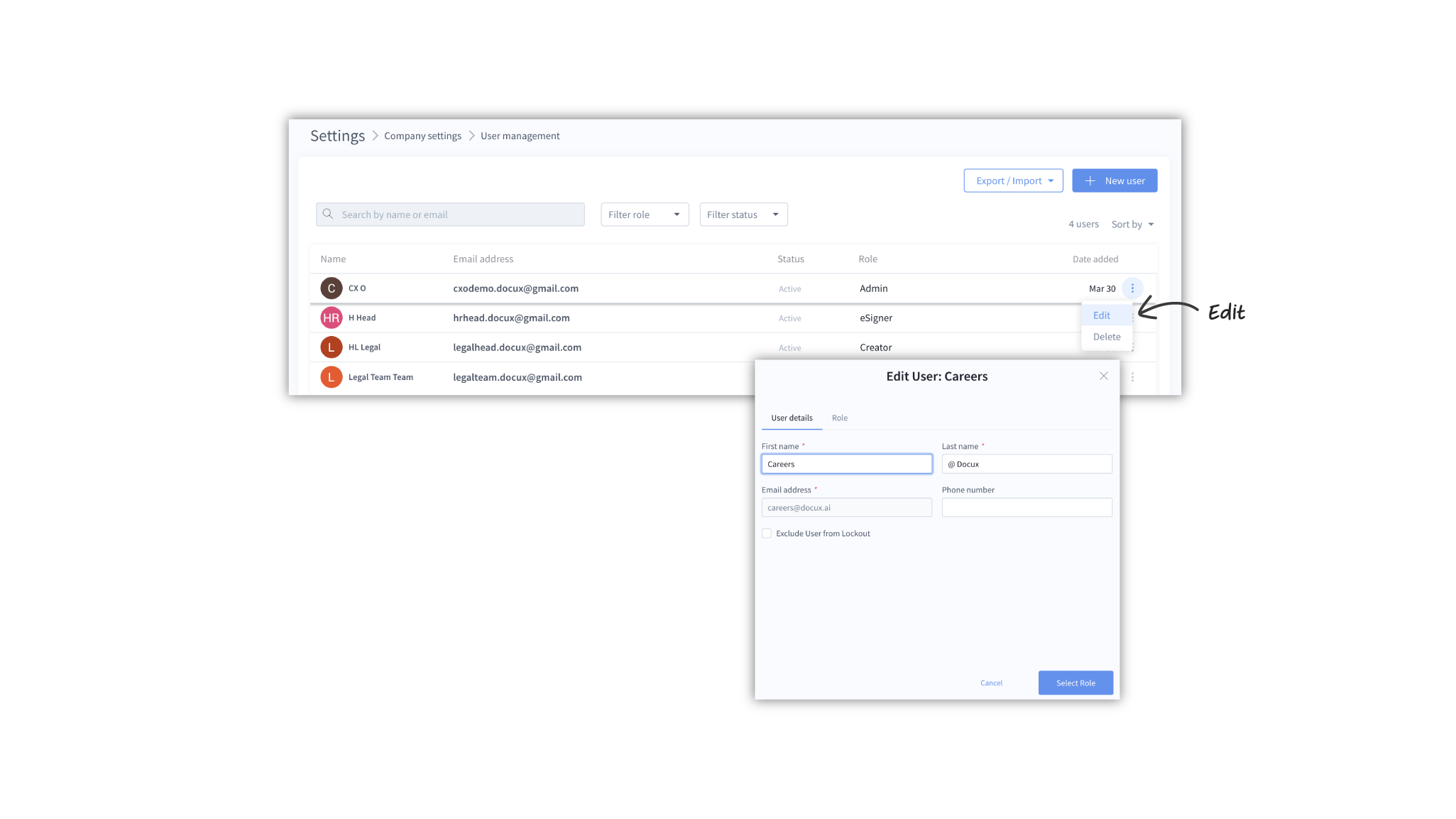
- Make the edits you wish in the Edit user popup modal. You can change the users' first and last name, phone number, lockout setting, and role.
- Click Update.
You cannot edit email addresses on DocuX. Emails on DocuX are irrevocably linked to the user’s account and cannot be changed.
If you try to change a user’s role from collaborator to any of the roles with creation rights, you may be asked to add more creator licenses if you do not have any spare.
Questions
Why am I unable to edit a users' email address?
Email addresses are irrevocably linked to the user’s DocuX account and cannot be edited.
If I edit a users' name will their eSignature change?
No. The user’s initial font-based signature is created based on the name you first add. Any changes in the name after that has no effect on font-based, drawn or uploaded signatures.
If I change a users' role from creator to collaborator, what happens to all the documents they own?
A creator’s role cannot be changed to that of a collaborator until you transfer ownership of all their documents to another creator.