Restrict integrations for users
As an admin, you can decide which integrations to make available for your DocuX users. View all available integrations.
To block specific integrations for your users:
- Click on Settings in the bottom left corner of your DocuX screen.
- Click on Security under Company settings.
- Deselect the checkboxes alongside the Integrations label for the integrations you don’t want users to access.
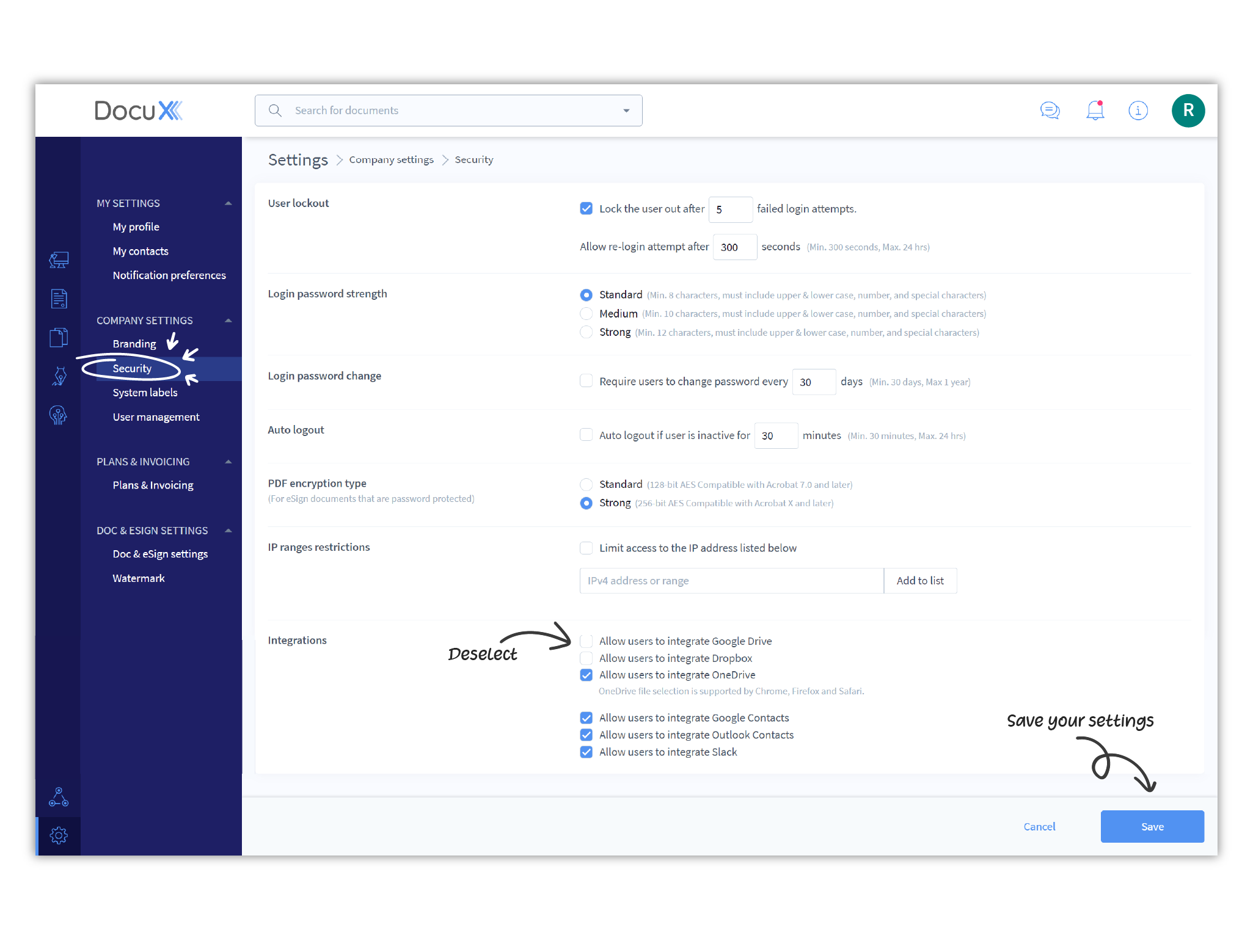
- Click Save.
- You will need to log out and log in again for the changes to take effect.